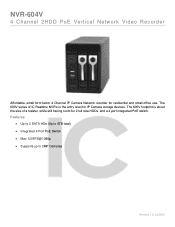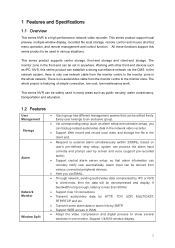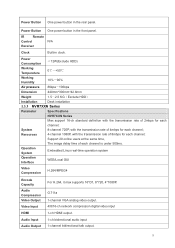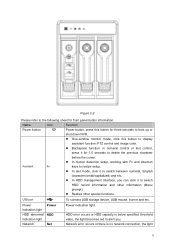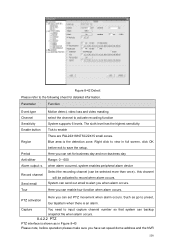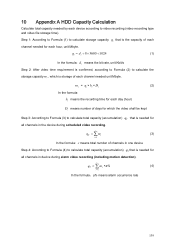IC Realtime NVR-604V Support Question
Find answers below for this question about IC Realtime NVR-604V.Need a IC Realtime NVR-604V manual? We have 2 online manuals for this item!
Question posted by cind3309 on September 23rd, 2017
Cameras Down
error message: cannot connect with host network
Current Answers
Related IC Realtime NVR-604V Manual Pages
Similar Questions
Push Notifications On My Mobile Device/samsung 21ultra.
I am using a Dakota Alert with HDAVS cameras."When" I get a Push notification on my mobile device I ...
I am using a Dakota Alert with HDAVS cameras."When" I get a Push notification on my mobile device I ...
(Posted by flstfhorses 2 years ago)
Hi Sir How I Can Rest The This Camera Bz Time Always Change
Hi sir how I can rest the this camera bz time always change
Hi sir how I can rest the this camera bz time always change
(Posted by rasheedkhan 3 years ago)
Can Not Find Camera With Elip Discovery Tool On Network. It Says Cameras Come Wi
Cannot find camera on Network even with elip discovery tool.
Cannot find camera on Network even with elip discovery tool.
(Posted by Scotthoxter 6 years ago)
Night Vision
I currently dont see Camera at Night Time,How do i turn on night vision setting on Camera?
I currently dont see Camera at Night Time,How do i turn on night vision setting on Camera?
(Posted by Luis6216 6 years ago)
What Is The Ic Realtime Return And Refund Process?
I would like to return my IP Camera to IC Realtime and get a refund. Is the return and refund proces...
I would like to return my IP Camera to IC Realtime and get a refund. Is the return and refund proces...
(Posted by Anonymous-157420 14 years ago)