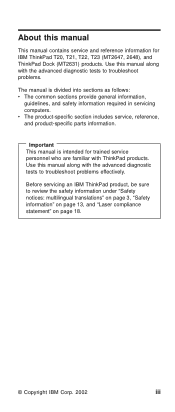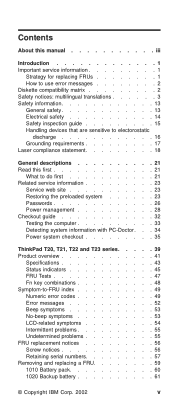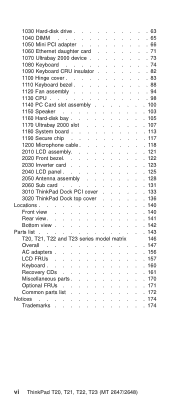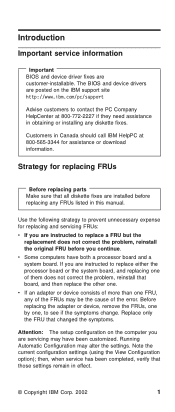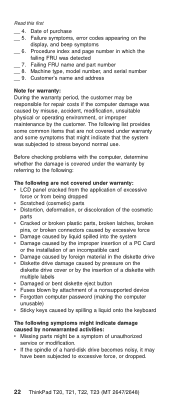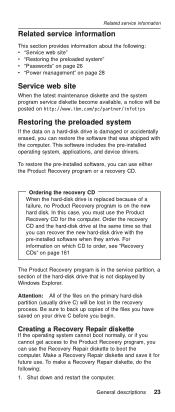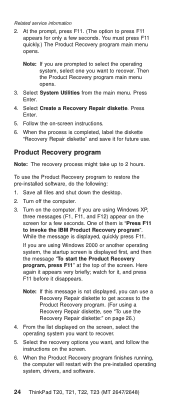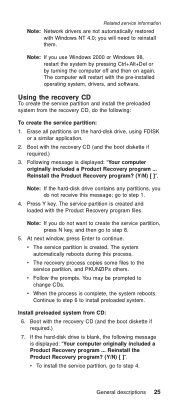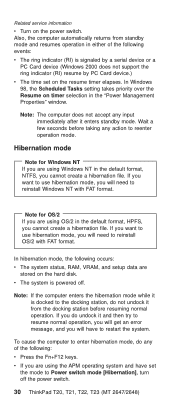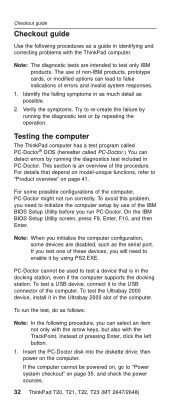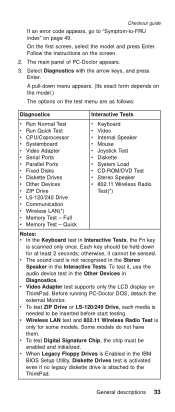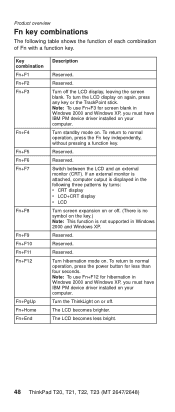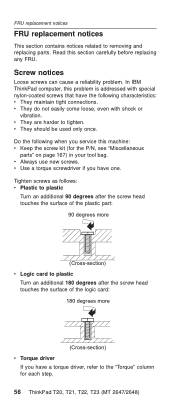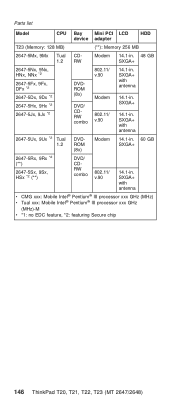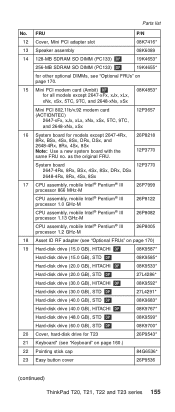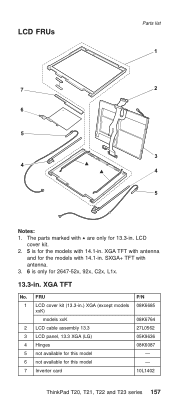IBM T42p Support Question
Find answers below for this question about IBM T42p - ThinkPad 2373 - Pentium M 1.8 GHz.Need a IBM T42p manual? We have 1 online manual for this item!
Question posted by vivekwalia43 on June 8th, 2012
I M Using T41 Model Of Laptop I Want To Find The Drivers How Is It Possible?
The person who posted this question about this IBM product did not include a detailed explanation. Please use the "Request More Information" button to the right if more details would help you to answer this question.
Current Answers
Related IBM T42p Manual Pages
Similar Questions
Ibm T43 Laptop Sound Issue
I have a ibm T43 model laptop. When I plug in my headset, I get sound from onboard speakers as well ...
I have a ibm T43 model laptop. When I plug in my headset, I get sound from onboard speakers as well ...
(Posted by hemanthms 9 years ago)
Does Anyone Have Drivers Compatible With Windows 7 For An Ibm Pc Cam (ok On Xp)
I need compatible drivers for my IBM PC CAM. It works just fine on Windows XP SP-3 with the Xirlink ...
I need compatible drivers for my IBM PC CAM. It works just fine on Windows XP SP-3 with the Xirlink ...
(Posted by edwardcarroll09 10 years ago)
How Are The Two Buttons On Keyboard 'internet' Used Mod#sk8815
there are 2 buttons on left side of my IBM Keyboard Model # SK 8815 named "INTERNET" > How are the...
there are 2 buttons on left side of my IBM Keyboard Model # SK 8815 named "INTERNET" > How are the...
(Posted by denhess 10 years ago)
Ibm Thinkpad R40 2681-hsg Laptop Wont Go Past Windows Xp Loading Screen
Its very old & do not have any reset disks with it it was working fine but was left on & went to scr...
Its very old & do not have any reset disks with it it was working fine but was left on & went to scr...
(Posted by CharlRG 11 years ago)
Need Help With My Laptop?
I AM WONDERING HOW TO GET MY MUSIC AND PHOTOS OFF OF MY PHONE. i HAVE A LG touch screen phone and my...
I AM WONDERING HOW TO GET MY MUSIC AND PHOTOS OFF OF MY PHONE. i HAVE A LG touch screen phone and my...
(Posted by dweaver4u 12 years ago)