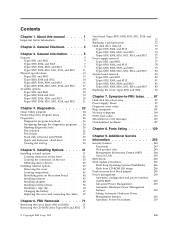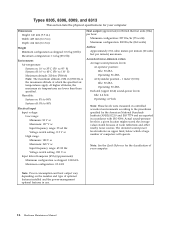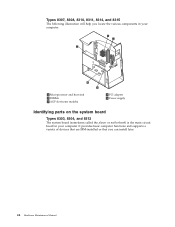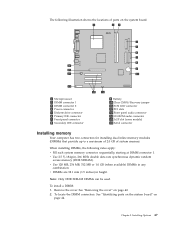IBM 8305 Support Question
Find answers below for this question about IBM 8305 - NetVista M42 - 256 MB RAM.Need a IBM 8305 manual? We have 1 online manual for this item!
Current Answers
Related IBM 8305 Manual Pages
Similar Questions
Ram For Netvista M42
What is the maximum RAM for IBM 8305-29U NetVistaM42? Can it hold two sticks of 1Gb, totaling 2Gb of...
What is the maximum RAM for IBM 8305-29U NetVistaM42? Can it hold two sticks of 1Gb, totaling 2Gb of...
(Posted by welladjust 11 years ago)
How To Install Ram
to install ram we need to remove smps ho wto remove it
to install ram we need to remove smps ho wto remove it
(Posted by yakoobs4u 11 years ago)
Ibm Netvista 6792-nbu
Hello I have the ibm netvista 6792-nbu and I need to know how much ram I can add to it and how fast ...
Hello I have the ibm netvista 6792-nbu and I need to know how much ram I can add to it and how fast ...
(Posted by dubleeble 12 years ago)
The Special Function Keys On The Rak Keyboard Of My Netvista Model 2292 Desktop
The volume control keys on on the upper right corner of the keyboard have stopped working. They did ...
The volume control keys on on the upper right corner of the keyboard have stopped working. They did ...
(Posted by rbreichart 13 years ago)
How To Connect Microphone Pins In Ibm 8305 Motherboard
I found the front audio pannel ,but i didn't found microphone
I found the front audio pannel ,but i didn't found microphone
(Posted by Anonymous-15208 14 years ago)