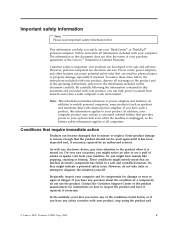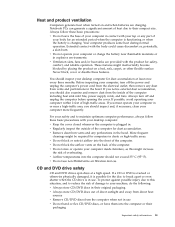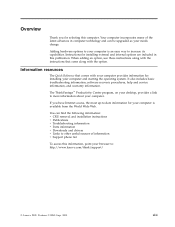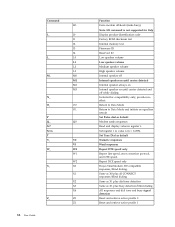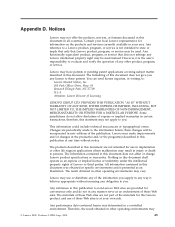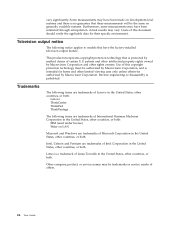IBM 8215 Support Question
Find answers below for this question about IBM 8215 - ThinkCentre M52 Desktop Computer.Need a IBM 8215 manual? We have 1 online manual for this item!
Question posted by wwwnoyzkhie on February 8th, 2013
Volume
how to back a volume controler of my computer
Current Answers
Related IBM 8215 Manual Pages
Similar Questions
How To Access Bios On A Thinkcentre 8215 E7u
(Posted by Jrlayyast 9 years ago)
How To Acces Bio On A Thinkcentre 8215 E7u
(Posted by dlcagha 10 years ago)
I Have Ibm 8215 And Use Windo Xp I Use Driver Cd But Not Install Sound Driver
i have ibm 8215 and use windo XP i use driver cd but not install sound driver i search on net but no...
i have ibm 8215 and use windo XP i use driver cd but not install sound driver i search on net but no...
(Posted by happytime21 12 years ago)
The Special Function Keys On The Rak Keyboard Of My Netvista Model 2292 Desktop
The volume control keys on on the upper right corner of the keyboard have stopped working. They did ...
The volume control keys on on the upper right corner of the keyboard have stopped working. They did ...
(Posted by rbreichart 13 years ago)
Keyboard Functions Not Working
The Rapid Access keyboard special function keys for volume control, etc., are not working although t...
The Rapid Access keyboard special function keys for volume control, etc., are not working although t...
(Posted by rbreichart 13 years ago)