IBM 8215 Support Question
Find answers below for this question about IBM 8215 - ThinkCentre M52 Desktop Computer.Need a IBM 8215 manual? We have 1 online manual for this item!
Question posted by jaisonsamuel1981 on September 10th, 2012
Audio Not Working
my desktop audio notworking. i cant find driver software from lenovo website. my model number. M2 8215WKH
Current Answers
There are currently no answers that have been posted for this question.
Be the first to post an answer! Remember that you can earn up to 1,100 points for every answer you submit. The better the quality of your answer, the better chance it has to be accepted.
Be the first to post an answer! Remember that you can earn up to 1,100 points for every answer you submit. The better the quality of your answer, the better chance it has to be accepted.
Related IBM 8215 Manual Pages
User Guide - Page 7
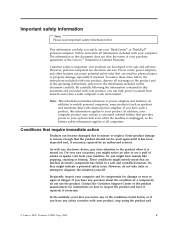
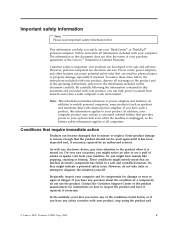
.... However, do not use your purchase agreement or the Lenovo™ Statement of Limited Warranty. Frequently inspect your computer and... in this document does not alter the terms of your ThinkCentre® or ThinkPad® personal computer. Contact the Customer...smoke or sparks vent from hazards and create a safer computer work environment. On very rare occasions, you might merely mean ...
User Guide - Page 11
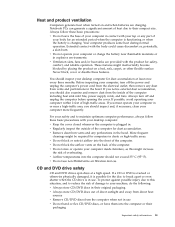
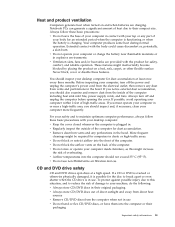
...a CD or DVD is cracked or otherwise physically damaged, it is plugged in use non-ThinkCentre air filtration devices. These features might be required for computers in the bezel. Always turn ... accumulation at a high speed. If you notice external dust accumulation, you must operate your desktop computer: v Keep the cover closed whenever the computer is possible for the disc to their...
User Guide - Page 15
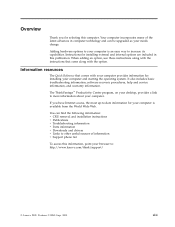
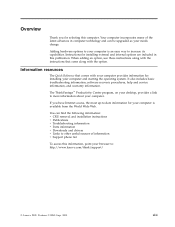
...and installation instructions v Publications v Troubleshooting information v Parts information v Downloads and drivers v Links to other useful sources of the latest advances in this computer. ...: http://www.lenovo.com/think/support/
© Lenovo 2005. If you for selecting this publication. xiii
It also includes basic troubleshooting information, software recovery procedures, help...
User Guide - Page 17
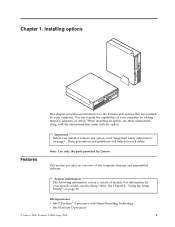
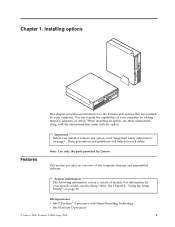
... models.
System information The following information covers a variety of the computer features and preinstalled software.... Installing options
This chapter provides an introduction to the features and options that come with HyperThreading Technology v Intel Pentium D processor
© Lenovo 2005. You can expand the capabilities of your computer. Important Before you work...
User Guide - Page 18


...
Ring Detect for a Video Graphics Array (VGA) monitor v Intel Graphics Media Accelerator 950 with dual display support
Audio subsystem The integrated HD audio controller provides four audio connectors. v Intel Celeron® D processor v Internal cache (size varies by model type)
Memory v Support for two double data rate dual inline memory modules (DDR DIMMs) v 6 Mbits flash...
User Guide - Page 20


...sound system - v Within Canada, call 1-800-426-7378, your Lenovo reseller or Lenovo marketing representative.
4 User Guide Audio devices, such as printers, joysticks, and scanners - PCI Express x1...www.lenovo.com/think/us/en/ v http://www.lenovo.com/think/support/ You can also obtain information by calling the following are some models) - Available options
The following telephone numbers: ...
User Guide - Page 24
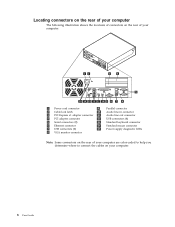
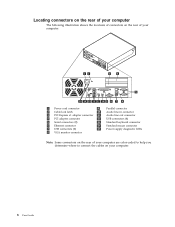
... Express x1 adapter connector 11
4 PCI adapter connector
12
5 Serial connectors (2)
13
6 Ethernet connector
14
7 USB connectors (2)
15
8 VGA monitor connector
Parallel connector Audio line in connector Audio line out connector USB connectors (4) Standard keyboard connector Standard mouse connector Power supply diagnostic LEDs
Note: Some connectors on the rear of your computer...
User Guide - Page 25


...connector. Obtaining device drivers
You can use a 25-pin parallel connector. When you can obtain device drivers for a local area...Audio line in README files with built-in amplifiers), headphones, multimedia keyboards, or the audio line in connector of the device and the audio line in connector on the World Wide Web.
Installation instructions are not preinstalled at http://www.lenovo...
User Guide - Page 31


... adapters. Chapter 1. To install a PCI adapter: 1. Installing PCI adapters
This section provides information and instructions for the appropriate expansion connector.
4.
What to do next: v To work with one PCI adapter connector and one PCI Express x1 adapter connector. v To complete the installation, go to remove the PCI riser and any adapters...
User Guide - Page 32


... appropriate section. v To complete the installation, go to retain the adapters. 7. Install the adapter into the appropriate connector in bays. What to do next: v To work with another option, go to as bay 1, bay 2, and so on page 25. You can install in each bay. When you install an internal drive...
User Guide - Page 37


... to the PATA primary IDE connector on page 25. See "Identifying parts on the system board" on the system board. What to do next: v To work with the new drive.
2. Connect one of the drive bay assembly and slide the diskette drive lock 1 to connect a drive are connecting. Connecting drives
The...
User Guide - Page 38


... features
To help prevent hardware theft and unauthorized access to your computer can be prevented by a software lock that locks the keyboard until a correct password is typed in. v To complete the installation..., go to any security cables you install do next: v To work with other to the drive. See "Identifying
parts on the system board" on the system board....
User Guide - Page 39


... computer to a desk, table, or other non-permanent fixture. What to do next: v To work with a key. Changing the battery
Your computer has a special type of lock used to open the...Chapter 1. A battery keeps this information active when you can order a security cable directly from Lenovo. however, no charging or maintenance throughout its life; This is operated with another option, go ...
User Guide - Page 41


... are routed correctly before lowering the drive bay
assembly.
3. See "Closing the cover and connecting the cables."
Closing the cover and connecting the cables
After working with options, you cannot close the computer cover and connect cables to the standard position (pins 1 and 2). 11. Close the computer cover and connect the...
User Guide - Page 43
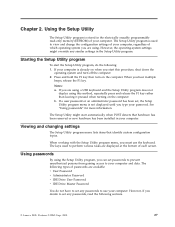
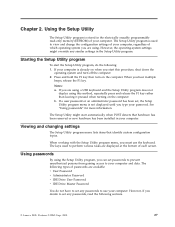
... v IDE Drive User Password v IDE Drive Master Password
You do the following sections.
© Lenovo 2005.
b. The Setup Utility might override any passwords to view and change the configuration settings of...operating system and turn on when you hear multiple
beeps, release the F1 key. When working with the Setup Utility program menu, you are using a USB keyboard and the Setup...
User Guide - Page 44


... v Contain at least one of passwords on your computer. Strong passwords typically adhere to a local area network (LAN), the Wake on LAN feature will not work unless both the user and administrator passwords are set, you will be any configuration settings, you are not case sensitive v Not be your name or...
User Guide - Page 47


See the information displayed on page 27).
2. This feature works only with HyperThreading-aware operating systems such as Microsoft Windows XP. Otherwise, your operating system supports HyperThreading. Chapter 2. If you have to press Esc several times). Advanced settings
On some computer models the Advanced settings menu includes a setting to the default settings, select...
User Guide - Page 58
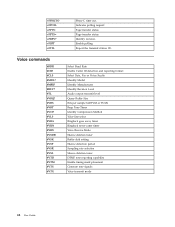
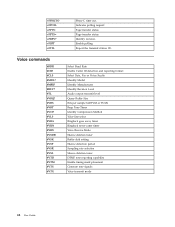
... #VSP #VSR #VSS #VTD #VTM #VTS #VTX
Select Baud Rate Enable Caller ID detection and reporting format Select Data, Fax or Voice/Audio Identify Model Identify Manufacturer Identify Revision Level Audio output transmit level Query Buffer Size Bits per sample (ADPCM or PCM) Beep Tone Timer Identify Compression Method Voice line select Ringback...
User Guide - Page 62
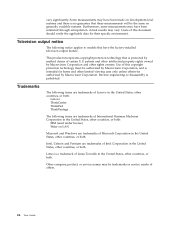
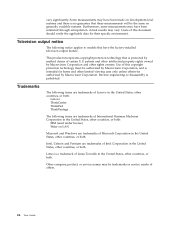
... User Guide Intel, Celeron and Pentium are trademarks of certain U.S. Trademarks
The following terms are trademarks of Lenovo in the United States, other countries, or both:
Lenovo ThinkCentre ThinkPad ThinkVantage
The following notice applies to models that have been made on generally available systems. Furthermore, some measurements may vary. Reverse engineering or disassembly is...
User Guide - Page 63
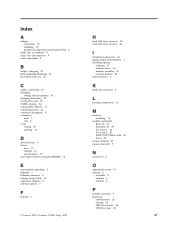
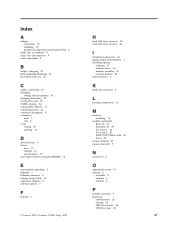
... connectors 15 installing 15 peripheral component interconnect (PCI) 4
audio line in connector 9 audio line out connector 9 audio subsystem 2
B
battery, changing 23 BIOS, updating (flashing...connector description 9 connectors
front 7 rear 8 cover closing 25 opening 10
D
device drivers 9 drives
bays 17 internal 16 specifications 17 dual inline memory modules (DIMMs) 14... user 28
© Lenovo 2005.
Similar Questions
How To Access Bios On A Thinkcentre 8215 E7u
(Posted by Jrlayyast 9 years ago)
How To Acces Bio On A Thinkcentre 8215 E7u
(Posted by dlcagha 10 years ago)
Ibm Desktop 8030 Sau Driver
Ibm Desktop 8030 sau Driver Not to be install my systems plz give me Ibm Desktop 8030 sau Driver Au...
Ibm Desktop 8030 sau Driver Not to be install my systems plz give me Ibm Desktop 8030 sau Driver Au...
(Posted by rfq2 11 years ago)
Please. I Need Audio Drivers To Ibm 8307 22u
Where can I dowload audio drivers to ibm 8307 22u? thank you
Where can I dowload audio drivers to ibm 8307 22u? thank you
(Posted by friendiaz 11 years ago)

