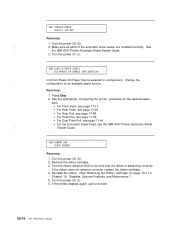IBM 4247 Support Question
Find answers below for this question about IBM 4247 - Model 001 B/W Dot-matrix Printer.Need a IBM 4247 manual? We have 1 online manual for this item!
Question posted by wekgany on August 12th, 2014
How To Change A Ribbon On Ibm 4247 V03
The person who posted this question about this IBM product did not include a detailed explanation. Please use the "Request More Information" button to the right if more details would help you to answer this question.
Current Answers
Related IBM 4247 Manual Pages
Similar Questions
Ibm 4247 Compatiblity
Is my ibm 4247 001 002 compatible with windows 7? Just got a new computer, was working with windows ...
Is my ibm 4247 001 002 compatible with windows 7? Just got a new computer, was working with windows ...
(Posted by lindaminicucci 9 years ago)
How Do You Save Configiration Changes Made To Afta
I changed the AFTA to adjust the print head on the IBM 4247 from 0 to -4 but I cannot get to save it...
I changed the AFTA to adjust the print head on the IBM 4247 from 0 to -4 but I cannot get to save it...
(Posted by waf364 10 years ago)
Ibm 4247-x03 How Do I Change/save The Mpp Setting
Will not increase beyond 136 though user guide indicates range can be increased up to 227. This is o...
Will not increase beyond 136 though user guide indicates range can be increased up to 227. This is o...
(Posted by gregbrooks 11 years ago)
Ibm Printer 4247-v03 Belt
Looking for instructions/manual for replacing the belt on an IBM 4247-V03 printer
Looking for instructions/manual for replacing the belt on an IBM 4247-V03 printer
(Posted by kelso2468 12 years ago)