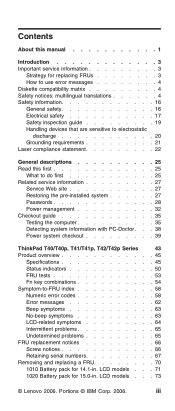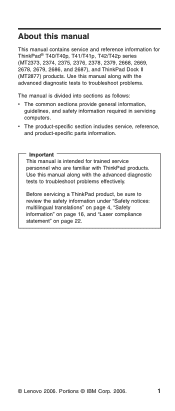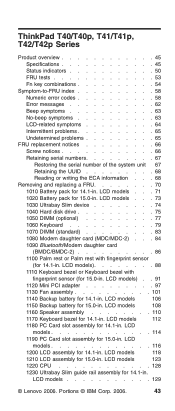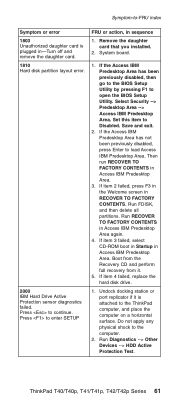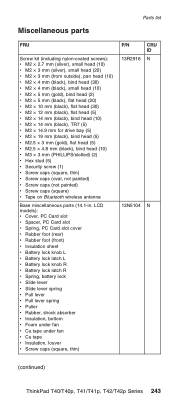IBM 2373 Support Question
Find answers below for this question about IBM 2373 - ThinkPad T40 - Pentium M 1.4 GHz.Need a IBM 2373 manual? We have 1 online manual for this item!
Question posted by resstudy on January 8th, 2013
Ibm T42 Type23734wu Fan
What is the required fan for the IBM t42 type23734wu
Current Answers
Related IBM 2373 Manual Pages
Similar Questions
Format The System
Good day the help team. Please I'll want to format the system including all password.I have last use...
Good day the help team. Please I'll want to format the system including all password.I have last use...
(Posted by mikkymick61da 2 years ago)
Where Is The Reset Password Jumper Location On Ibm Thinkpad T500
(Posted by leroyajwi 9 years ago)
Where Is Hard Drive On A Ibm Thinkpad Type 2647
(Posted by Slbeau 10 years ago)
Ibm Thinkpad R40 2681-hsg Laptop Wont Go Past Windows Xp Loading Screen
Its very old & do not have any reset disks with it it was working fine but was left on & went to scr...
Its very old & do not have any reset disks with it it was working fine but was left on & went to scr...
(Posted by CharlRG 11 years ago)
Ibm Thinkpad Sl510 Do Not Post.
I have reseated memory, tried to boot up without the battery, still doing the same. Onec in a while ...
I have reseated memory, tried to boot up without the battery, still doing the same. Onec in a while ...
(Posted by skylinepctec 13 years ago)