IBM 1352 Support Question
Find answers below for this question about IBM 1352 - InfoPrint B/W Laser Printer.Need a IBM 1352 manual? We have 1 online manual for this item!
Current Answers
There are currently no answers that have been posted for this question.
Be the first to post an answer! Remember that you can earn up to 1,100 points for every answer you submit. The better the quality of your answer, the better chance it has to be accepted.
Be the first to post an answer! Remember that you can earn up to 1,100 points for every answer you submit. The better the quality of your answer, the better chance it has to be accepted.
Related IBM 1352 Manual Pages
User Guide - Page 1
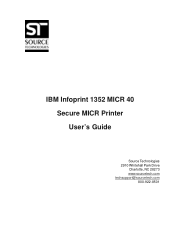
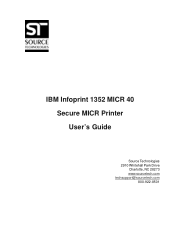
IBM Infoprint 1352 MICR 40 Secure MICR Printer User's Guide
Source Technologies 2910 Whitehall Park Drive
Charlotte, NC 28273 www.sourcetech.com [email protected]
800-922-8501
User Guide - Page 2


...affiliates for any damage resulting from use Source Technologies' programmed printers with your printer contains details on MICR related error messages that all the information contained in the use of ... other trade names or products used as a reference for Source Technologies Secure MICR Printers.
This manual serves as a reference for learning more about MICR technology, and developing...
User Guide - Page 3


... 2 MICR Printing Today 2
3 MICR Check Design 4 General Features of Check Design 4 Position and Dimension Gauge 4 Design Elements in Detail 4 Figure 3.1 Sample Check 9
4 Quality Issues 10 Printer Features 10 MICR Toner 10 MICR Check Stock 11
5 Security Issues 13 Check Stock Security Features 13 Security Note 14
6 MICR Features 16 MICR Mode...
User Guide - Page 4


... 44
9 Error Messages 45 MICR Error Messages 46
Appendix... A: E-13B MICR Font Mapping A1 Appendix B: CMC7 MICR Font Mapping A2 Appendix C: Secure Numeric Font Mapping A3 Appendix D: ICR Secure Numeric Font Mapping A5 Appendix E: MICR Mode Command Summary A6 Appendix F: Audit Report Command Summary A7 Appendix G: PJL Based MICR Commands A8
Secure MICR Printer...
User Guide - Page 5


... the ST Secure MICR printer.
- The setup utility will install printer driver and utilities to manage Source Technologies printer(s) attached to install the printer driver shipped with a CD-ROM drive, start the printer setup utility appropriate for best overall printer performance and data stream requirements of 600 DPI.
- Print Resolution under the Paper Tab should be set...
User Guide - Page 6


... magnetically chargeable toner. Each character of the FRS. Your new Source Technologies' Secure MICR Printer is specifically designed to 30 times or more by the American
National Standards Institute (ANSI)... ESS
[email protected]
or
http://global.ihs.com
http://webstore.ansi.org
Secure MICR Printer User's Guide July 2003
Page 2
© Source Technologies All rights reserved All MICR...
User Guide - Page 7


... Bank Check Background and Convenience Amount Field ANSI X9.13 Specifications for Placement and Location of MICR Printing ANSI X9.18 Paper Specifications for Checks ANSI X9.27 Print and Test Specifications for Magnetic Ink Character Recognition (MICR)
Secure MICR Printer User's Guide July 2003
Page 3
© Source Technologies All rights reserved
User Guide - Page 8


...laser bond. Size The size of check documents must be done with proper planning and application programming within the paper size specifications for use in words, account title, check serial number, fractional routing number and MICR line. Secure MICR Printer..., bank employee or reader/sorter machine may make an error in the overall security of products that produce superior results.
User Guide - Page 9


...bottom of the check.
The basic location is a required element. Amount The amount of the paper (duplexing) when printing checks. See Chapter 5 and Appendix C for a check. Since ...is specified in the MICR Line. The convenience amount background should be separated by
Secure MICR Printer User's Guide July 2003
Page 5
© Source Technologies All rights reserved MICR toner on...
User Guide - Page 14


... set to prevent printing checks with the Source Technologies MICR toner cartridge to "bond" paper type. A message "load MICR Toner" will resume. The printers' MICR toner sensor is designed to work with regular toner present. Paper Type We recommend paper trays with check stock be set all to load a new MICR toner cartridge. See...
User Guide - Page 15


... before any color elements. Layout Layout your sales representative. We recommend a smoothness range of your ST Secure MICR Printer requires check stock that should be ironed by the paper supplier to 200 - Sheffield. Secure MICR Printer User's Guide July 2003
Page 11
© Source Technologies All rights reserved Please see Chapter 4 for a nominal...
User Guide - Page 16


... be removed just prior to do with the final moisture content of most papers. Storage conditions have much to use.
Secure MICR Printer User's Guide July 2003
Page 12
© Source Technologies All rights reserved Section 4: Quality Issues
Moisture The paper moisture content should be between 4.7 and 5.5%. Store your check stock in a cool...
User Guide - Page 17


... this feature is applied to verify authenticity. You should state on the front of the word VOID or COPY which provide more protection from blank paper on desktop MICR laser printers makes security a top priority for any additional comments or suggestions. Good security programs integrate hardware, software, your employees and your local...
User Guide - Page 18


....
2. Also be utilized.
5. Use your application software to known information. Secure MICR Printer User's Guide July 2003
Page 14
© Source Technologies All rights reserved Use "Positive...would be incorporated into your check stock suppliers to safeguard stock in the base paper that react to chemical alteration
attempts; • Void Pantographs that address attempts to...
User Guide - Page 23


..."MICR Mode Active" on the printer's front panel. • Disable the printer's front panel menu system. • Set printer resolution to 600 dpi for printing MICR fonts. • Disable Jam Recovery. • Set the ...the job datastream.
Entering MICR Mode
To print MICR documents, your Secure MICR Printer uses special alphanumeric text commands called MICR Mode commands. It is not as powerful...
User Guide - Page 27


Caution: All flash contents will be replaced with older printers in sequence Command terminator
This command formats flash memory. Tray Lock Command ...password command must be unlocked (choose from accessing a particular printer paper tray.
Tray Unlock Command &%STTU# # $
&%STTU#$ Unlocks tray The tray to be lost. Secure MICR Printer User's Guide July 2003
Page 23
© Source ...
User Guide - Page 28


... only values that both AES and DES are supported simultaneously. Printer power cycles and printer reset commands do not seem to the 16 byte format. Secure MICR Printer User's Guide July 2003
Page 24
© Source Technologies All rights reserved The minimum Code Level support for DES are ANSI X3.92 and X3.106...
User Guide - Page 33


... of the Esc character and printable E character and may be sent by simply putting the Esc character in Hex.
See Section 6, MICR Menu
Secure MICR Printer User's Guide July 2003
Page 29
© Source Technologies All rights reserved Hex Transfer can now be pulled from.
Note - This command is...
User Guide - Page 48


...*indicates check did not print. Eastern Cleaning Supplies Dillon Consulting Company Klaussen Enterprises Woods Paper Products Printers Quarterly XYZ Insurance Carmine's Deli
SQ1=14 spaces
1
SMD=40 spaces
2
SQ3=40...check. SQ6= The date the check was printed. In this report.
Secure MICR Printer User's Guide July 2003
Page 44
© Source Technologies All rights reserved Those ...
User Guide - Page 62


... set . &l2a1h6d1e64F sets the paper size to LETTER, the input tray to TRAY 1, the lines per inch to 6, the top margin to print the example are some printer PCL variables. PCL MACRO Call
...static data is written to illustrate the ASCII Escape Character, ASCII 27, hex 1B. Secure MICR Printer User's Guide
July 2003
Source Technologies
All rights reserved PJL MICR Command Example
Figure ...
Similar Questions
Ibm Infoprint 1352 Ps3
Our printer has begun to make a loud noise whenever it is turned on (almost as if the fan is always ...
Our printer has begun to make a loud noise whenever it is turned on (almost as if the fan is always ...
(Posted by kwild 11 years ago)
Ibm Printer 4247-v03 Belt
Looking for instructions/manual for replacing the belt on an IBM 4247-V03 printer
Looking for instructions/manual for replacing the belt on an IBM 4247-V03 printer
(Posted by kelso2468 12 years ago)
How Can I Get The Service Manual For Ibm 4247-003 Printer
(Posted by badjacodjoe 12 years ago)
Cd/dvd
where can i get a cd to the ibm printer so i can connect it to my computer so i can print
where can i get a cd to the ibm printer so i can connect it to my computer so i can print
(Posted by veronicatran 13 years ago)

