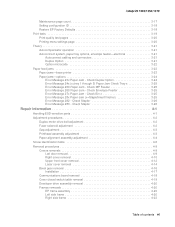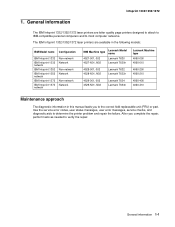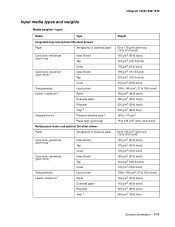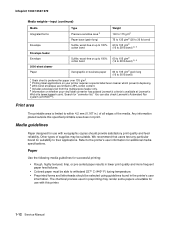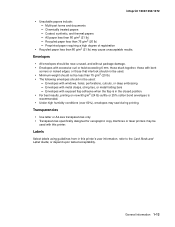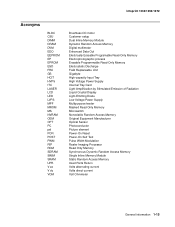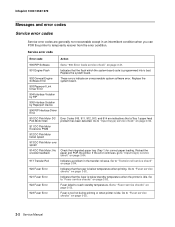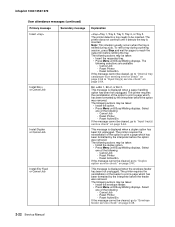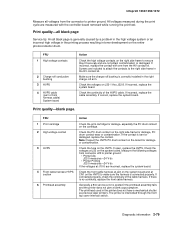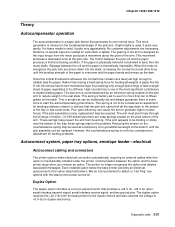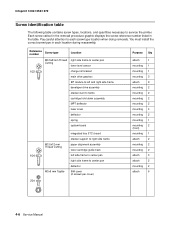IBM 1332 Support Question
Find answers below for this question about IBM 1332 - InfoPrint B/W Laser Printer.Need a IBM 1332 manual? We have 1 online manual for this item!
Question posted by cejs46 on May 19th, 2012
Need Driver
Need driver for ibm infoprint 1332 using windows 7
Current Answers
Related IBM 1332 Manual Pages
Similar Questions
Ibm Infoprint 1352 Ps3
Our printer has begun to make a loud noise whenever it is turned on (almost as if the fan is always ...
Our printer has begun to make a loud noise whenever it is turned on (almost as if the fan is always ...
(Posted by kwild 11 years ago)
Please Need Assistance. I'm Useing Ibm 4840 Touch Screen Not Working.
Hello please I need help, I'm useing IBM 4840 Machine upgraded windows from 2000 to windows xp prof...
Hello please I need help, I'm useing IBM 4840 Machine upgraded windows from 2000 to windows xp prof...
(Posted by michaelbrud 11 years ago)
I Need Driver For Scsi Raid Controller Fru 06p5737
(Posted by taszko 12 years ago)
Cd/dvd
where can i get a cd to the ibm printer so i can connect it to my computer so i can print
where can i get a cd to the ibm printer so i can connect it to my computer so i can print
(Posted by veronicatran 13 years ago)
How To Missing Hard Disk Drivers?
my hard disk drivers missing after installing windows 7 operating system
my hard disk drivers missing after installing windows 7 operating system
(Posted by wwwmalindasamaranayake 13 years ago)