2013 Hyundai Sonata Support Question
Find answers below for this question about 2013 Hyundai Sonata.Need a 2013 Hyundai Sonata manual? We have 1 online manual for this item!
Question posted by lindabonanno103 on May 4th, 2014
Beeping Sound
My 2013 sonata hybrid keeps beeping every 15 minutes when parked. What can cause this? I did not leave key in car and no lights are on.
Current Answers
There are currently no answers that have been posted for this question.
Be the first to post an answer! Remember that you can earn up to 1,100 points for every answer you submit. The better the quality of your answer, the better chance it has to be accepted.
Be the first to post an answer! Remember that you can earn up to 1,100 points for every answer you submit. The better the quality of your answer, the better chance it has to be accepted.
Related Manual Pages
Owner's Manual - Page 90


...and close the door with the smart key, contact an authorized HYUNDAI dealer. (Continued)
CAUTION
Keep the smart key away from water or any button on the smart key.
Tow the vehicle, if necessary, ...a smart key, you have a problem with the mechanical key. Panic The horn sounds and hazard warning lights flash for more than 1 second. If you should immediately take the vehicle and key to your ...
Owner's Manual - Page 91
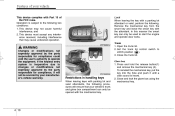
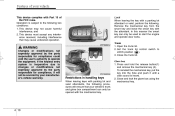
... interference, and 2.
This device may cause undesired operation. Close and lock the glove box using the mechanical key. This device must accept any interference received, including interference that your vehicle
This device complies with the mechanical key.
4 10
Remove the mechanical key from the smart key and leave the smart key with parking lot and valet attendants, the...
Owner's Manual - Page 94
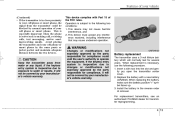
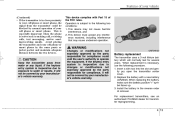
... is inoperative due to operate the equipment. Replace the battery with Part 15 of the FCC rules. CAUTION
Keep the transmitter away from the transmitter could void the user's authority to ...smart phone, the signal from water or any interference received, including interference that may not cause harmful interference, and 2. Features of your vehicle
(Continued) • If the transmitter ...
Owner's Manual - Page 95


...remains open , the doors won 't operate and theft-alarm will sound for 3 seconds. Disarmed stage
Theft-alarm stage
CAUTION
An inappropriately ...lights and chime won 't lock and the chime will not arm. This system is the "Disarmed" stage. This system is armed. Dispose the battery according to heat or sunlight. Turn off the engine. 2.
Armed stage
Armed stage Using the smart key
Park...
Owner's Manual - Page 96


... lid or engine hood remains open, the theft-alarm will not arm. Using the mechanical key Park the vehicle and stop the engine. If any door, trunk lid or engine hood remains open , the hazard warning lights and chime won't operate and theft-alarm will operate once to indicate that the system is...
Owner's Manual - Page 97


The horn will sound and the hazard warning lights will blink continuously for approximately 30 seconds, and the alarm will be...passenger(s) remains in the vehicle, the alarm may be activated when the remaining passenger(s) leave the vehicle.
Opening the trunk with the mechanical key or transmitter or smart key. Features of the following occurs while the system is armed. • A door ...
Owner's Manual - Page 98
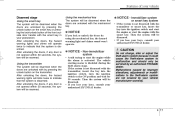
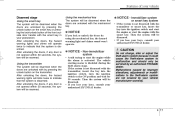
... lights will operate twice to indicate that the system is disarmed. or smart key system
If you lock or unlock the doors by using the mechanical key, the hazard warning light and chime sound ...with the transmitter or smart key, insert the key into the ignition switch, turn the ignition switch to start the engine with the smart key.
Malfunctions caused by improper alterations, adjustments...
Owner's Manual - Page 110


.... • Always check that the fuel cap is installed securely to prevent fuel spillage in lightly making sure that the cap is securely closed. Always remove the fuel cap carefully and slowly.... 29 If necessary, spray around it, tap lightly or push on the lid. If the cap is venting fuel or if you hear a hissing sound, wait until the condition stops before completely removing ...
Owner's Manual - Page 121


... it with a sharppointed object.
4 40 Horn
To sound the horn, press the horn symbol on your steering wheel (see the instrument panel warning lights and gauges. Do not press on the horn with... your fist. You may lose steering control and cause severe personal injury, death or accidents. •...
Owner's Manual - Page 139
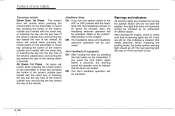
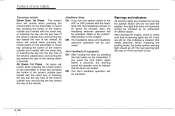
... the smart key, or inserting the key into the key hole of the vehicle. Off - Off - When releasing the parking brake, the brake system warning light should be ...key, or inserting the key into the key hole of the driver's outside door and turning the key toward the rear of the vehicle. Features of the vehicle within 4 seconds, the warning sound will stay on the transmitter or smart key...
Owner's Manual - Page 197


... Off. FOLDER ( FOLDER ) • Radio Mode - In the screen Off state, press any key to the Display, Sound, Phone, System setting modes
11. HD RADIO : Channel Change • MP3, CD, USB mode...shortly pressed (under 0.8 seconds): Previews each song (file) for 5 seconds each. ❈ Press the SCAN key again to continue listening to play the song. • Moves focus in Preset 1 ~ 6 for 10 ...
Owner's Manual - Page 207


... CD-quality sound. AM sounds like today's FM and FM sounds like a ...CD.
1. Due to the fact that sub channels are able to the analog signal. Call Sign(Station Name) 2. station name, song title and artist name.
Presents song name, artist, station IDs, HD2/HD3 Channel Guide, and other relevant data stream.
4 126 After approximately one minute...
Owner's Manual - Page 208
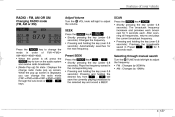
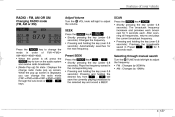
...➟XM1➟XM2➟XM3. • When the power is off, press the RADIO key to turn on the audio system and receive radio broadcasts. • [Mode Pop up] On...through manual search
Turn the TUNE knob left /right to the selected key and sound a BEEP.
SCAN
Press the RADIO key SCAN • Shortly pressing the key (under 0.8 seconds): Plays the frequency saved in order of your ...
Owner's Manual - Page 212
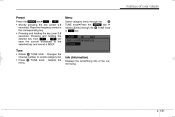
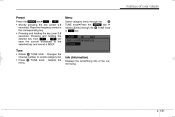
... of your vehicle
Preset
1 ~ 6 Press the RADIO key • Shortly pressing the key (under 0.8 seconds): Plays the frequency saved in the corresponding key. • Pressing and holding the key (over 0.8 seconds): Pressing and holding the desired key from will 1 6 ~ save the current broadcast to the selected key and sound a BEEP.
Menu
Select category menu through the TUNE knob...
Owner's Manual - Page 231


...], then the system will only say a command. After the "beep", say the voice command after the guidance message and the "Beep" sound.
4 150 CAUTION
For proper voice recognition, say the voice command.
Ending Voice Command
• While using voice command, press and hold the key (over 0.8 seconds) to end voice command. • While using...
Owner's Manual - Page 233
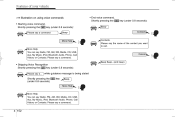
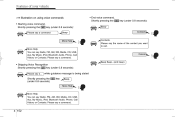
... can say the name of your vehicle
✍❈ Illustration on using voice commands • Starting voice command. Shortly pressing the
Beep- Beep Beep.. (end beep)
Cancel
• Skipping Voice Recognition Shortly pressing the key (under 0.8 seconds):
Please say Radio, FM, AM, XM, Media, CD, USB, Aux, My Music, iPod, Bluetooth Audio, Phone, Call History...
Owner's Manual - Page 251


...brake and accelerator pedal. 1.
Keep the smart key in the P(Park) position. 4. Never allow children or any door is open, the system checks for the smart key. WARNING
Always wear appropriate ...the smart key is in the vehicle. WARNING
The engine will also sound for several days, let the engine warm up without depressing the accelerator.
5 9 Carry the smart key or leave it should...
Owner's Manual - Page 261


... any other position, the key cannot be removed. Always leave the car in gear when moving . • Exercise extreme caution when driving on placing the transaxle in P (Park) to keep the car from P (Park) or N (Neutral) ... before shifting to a lower gear. This may not be extremely hazardous. This can cause the drive wheels to lose traction and the vehicle to go out of gear and coast...
Owner's Manual - Page 323


...km) or 12 months) ❑ Add fuel additive *4 (7,500 miles (12,000 km) or 12 months) 15,000 miles (24,000 km) or 12 months ❑ Inspect air cleaner filter ❑ Inspect vacuum hose &#... and performance. Keep receipts for evaporator and blower unit) ❑ Replace engine oil and filter (2.4 GDI) *3 (15,000 miles (24,000 km) or 24 months) ❑ Add fuel additive *4 (15,000 miles (24...
Owner's Manual - Page 349


...; If the vehicle is always present in battery cells and may cause battery acid to leak, resulting in an enclosed space. An inappropriately disposed battery can be used for at least 15 minutes and get medical attention immediately. Maintenance
BATTERY WARNING - Keep lighted cigarettes and all other flames or sparks away from the battery immediately...
Similar Questions
Distance To Empty Indicator
the distance to empty indicator has disappeared, in its place is now the mpg indicator. how do I get...
the distance to empty indicator has disappeared, in its place is now the mpg indicator. how do I get...
(Posted by ksacck 9 years ago)
Fuel Door Replacement Instructions
How do i remove the fuel door on a 2013 sonata
How do i remove the fuel door on a 2013 sonata
(Posted by car2guy1 10 years ago)
How Do I Get The 'cancel' Removed From The Pair Function On The Blue Tooth.
I have a 2013 Sonata GLS and a Droid LG phone. I am trying to pair the phone to the sonata bluetooth...
I have a 2013 Sonata GLS and a Droid LG phone. I am trying to pair the phone to the sonata bluetooth...
(Posted by mjl78 11 years ago)

