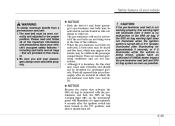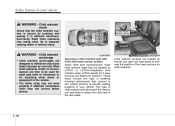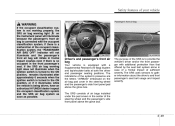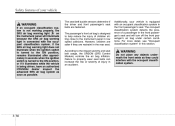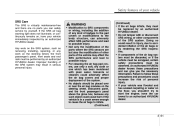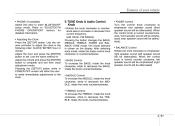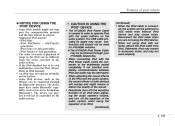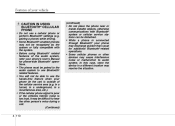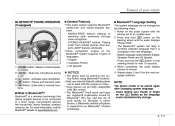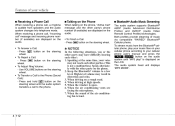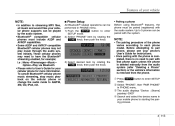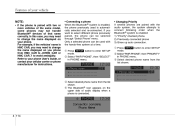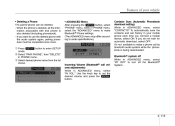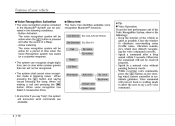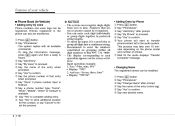2012 Hyundai Tucson Support Question
Find answers below for this question about 2012 Hyundai Tucson.Need a 2012 Hyundai Tucson manual? We have 1 online manual for this item!
Question posted by Nannymamie on June 23rd, 2012
I Can't Get My Droid Phone To Work With My Bluetooth.
The person who posted this question about this Hyundai automobile did not include a detailed explanation. Please use the "Request More Information" button to the right if more details would help you to answer this question.
Current Answers
Related Manual Pages
Similar Questions
Radio Stop Working
The radio just stop working and after a couple of days came on again for almost a week and stop work...
The radio just stop working and after a couple of days came on again for almost a week and stop work...
(Posted by hannesvfr 7 years ago)
Hyundai Tuson Bluetooth Will Nolonger Pair With My Phone
(Posted by ptpjai 9 years ago)
Hyundai Tucson Will By Android Phone Work With The Bluetooth
(Posted by theztForsy 9 years ago)
My Phone And Radio In My 2011 Hyundai Tucson Wont Produce Any Sound.
My radio and phone were working fine and i went to the store and it didnt work after that.
My radio and phone were working fine and i went to the store and it didnt work after that.
(Posted by loriwinnctr 11 years ago)
2007 Tucson Radio Not Working
radio not working. looked in fuse box beside steering wheel and found no fuses marked RADIO. Everyth...
radio not working. looked in fuse box beside steering wheel and found no fuses marked RADIO. Everyth...
(Posted by miasgrandpa 12 years ago)