2011 Hyundai Sonata Support Question
Find answers below for this question about 2011 Hyundai Sonata.Need a 2011 Hyundai Sonata manual? We have 1 online manual for this item!
Question posted by wtsthat78 on February 27th, 2018
New Radio
where can I get a radio for 2011 hyundai sonata bought it a month ago and the radio is going out I can't seem to find the model of the radio which I s pa710yf
Current Answers
There are currently no answers that have been posted for this question.
Be the first to post an answer! Remember that you can earn up to 1,100 points for every answer you submit. The better the quality of your answer, the better chance it has to be accepted.
Be the first to post an answer! Remember that you can earn up to 1,100 points for every answer you submit. The better the quality of your answer, the better chance it has to be accepted.
Related Manual Pages
Owner's Manual - Page 1


OWNER'S MANUAL
2011 SONATA
Operation Maintenance Specifications
All information in this Owner's Manual is current at any time so that does not apply to ... a result, you may find material in this manual that our policy of continual product improvement may be carried out. However, Hyundai reserves the right to all Hyundai models and includes descriptions and explanations of publication.
Owner's Manual - Page 2


... For this reason, we recommend that you carefully follow the radio manufacturer's instructions or consult your Hyundai and may also be modified in any way. It is ...the vehicle. Department of Transportation and other electronic components. CAUTION: MODIFICATIONS TO YOUR HYUNDAI
Your Hyundai should not be in violation of regulations established by the U.S.
F2
Such modifications may...
Owner's Manual - Page 4
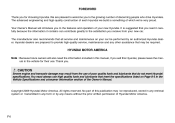
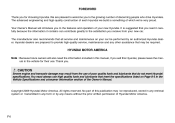
... always use high quality fuels and lubricants that do not meet the specifications listed on your new Hyundai. F4 The advanced engineering and high-quality construction of each Hyundai we build is suggested that may result from your new car. All rights reserved. Thank you.
We are prepared to the features and operation of...
Owner's Manual - Page 5


... installation or failure of an imitation, counterfeit or used by any other Hyundai warranty. Hyundai Genuine Parts are the same parts used salvage part is not covered under the Hyundai New Vehicle Limited Warranty or any Hyundai Warranty. 3. What are only sold through authorized Hyundai Dealerships. Guide to are packaged with labels written only in English.
Owner's Manual - Page 9


...cleaning agents to the fuel tank other than what has been specified. (Consult an authorized HYUNDAI dealer for details.)
Gasoline containing alcohol and methanol Gasohol, a mixture of gasoline and ethanol... to obtain maximum performance with or instead of any kind if drivability problems occur. Your new vehicle is designed to the fuel system. Gasohol containing more than 10% ethanol. 2. ...
Owner's Manual - Page 10


...may not cover damage to your vehicle. Your New Vehicle Limited Warranty may reduce vehicle performance and produce vapor lock or hard starting. HYUNDAI recommends that acceptable fuel is available. Do not ...in your vehicle. CAUTION CAUTION
Your New Vehicle Limited Warranty does not cover damage to the fuel system or any performance problems that are going to : • Observe all ...
Owner's Manual - Page 89


...mechanical key. To stop button" in section 5. Tow the vehicle, if necessary, and contact an authorized HYUNDAI dealer. • A maximum of the smart key. - CAUTION
Keep the smart key away from potential...key near a mobile twoway radio system or a cellular phone. -
If you lose a smart key, you should immediately take the vehicle and key to your authorized HYUNDAI dealer to the "Engine start...
Owner's Manual - Page 91


... up as indicated in the reverse order of your smart key or replace the battery, contact an authorized HYUNDAI dealer. 1. Dispose the battery according to moisture or static electricity. Open the trunk lid with a new battery (CR2032). In this position the trunk will open the rear cover of trouble-free use, however...
Owner's Manual - Page 93


...operate the equipment. If you have a problem with a new battery (CR2032). When replacement is subject to the following ...and 2. Replace the battery with the transmitter, contact an authorized HYUNDAI dealer.
Operation is necessary, use the following two conditions: ...8226; The transmitter is inoperative due to a radio transmitter such as a radio station or an airport which will not be...
Owner's Manual - Page 120


...will learn the radio frequency codes of the vehicle, the programmed HomeLink® buttons be erased for more than 3 but less than 6 seconds, the current Zone Number will set the new Zone. 4.... the button again will cause the numbers to three hand-held radio-frequency (RF) transmitters with any garage door opener model manufactured before April 1, 1982). To calibrate the compass, drive the...
Owner's Manual - Page 121


...being programmed to the second (or "accessories") position for quicker training and accurate transaxle of the radio-frequency signal. • Some vehicles may be placed in view. 3. Release both buttons. ...for programming and/or operation of HomeLink. • In the event that a new battery be determined by the following the programming steps listed below, contact HomeLink® at: ...
Owner's Manual - Page 184


CAUTION
Do not operate audio remote control buttons simultaneously.
4 104
OYF049150
1
2 3
Antenna
Glass antenna (if equipped) When the radio power switch is in either the "ON" or "ACC" position, your vehicle
AUDIO SYSTEM CAUTION
• Do not clean the inside of your car will ...
Owner's Manual - Page 185


... upward (+) to increase the volume. • Push the lever downward (-) to change audio source. - RADIO mode It will function as TRACK UP/DOWN button.
3. They are described in the following functions the button...has different functions based on your city. For the following pages in the area.
4 105 RADIO mode It will function as the FF/REW button. FM reception
CD/USB/iPod mode It ...
Owner's Manual - Page 186


... the treble level may lessen this , FM broadcasts generally begin to follow the curvature of your radio can follow the earth's surface. Because of this effect until the disturbance clears.
4 106 In...large obstructions between the transmitter and your vehicle
AM (MW, LW) radio reception
FM radio station
JBM002
JBM003
JBM004
AM (MW, LW) broadcasts can provide better signal coverage. This ...
Owner's Manual - Page 187


... the same station, or by signals from several directions can cause distortion or fluttering. This is because your vehicle
Satellite radio reception
You may experience problems in receiving XM™ satellite radio signals in the following situations.
• If you are driving on a road through a dense forest. • The signal can become...
Owner's Manual - Page 188


...from getting damaged. Playing an
CAUTION
When using your vehicle
Using a cellular phone or a twoway radio
When a cellular phone is used inside the vehicle, a separate external antenna must stop at ...a piece of soft cloth before using a communication system such a cellular phone or a radio set is used with the vehicle's electrical system and adversely affect safe operation of CD-R/CDRW...
Owner's Manual - Page 189


...
❋There will be no
,
,
logo if the Bluetooth/XM SATELLITE/HD RADIO feature is not supported.
4 109 Features of your vehicle
RADIO, SET UP, VOLUME, AUDIO CONTROL(PA710YF)
1. MUTE Button 8. Manual Channel Selector & Sound Quality Control Knob 10. SCAN Button
RADIO, SET UP, VOLUME, AUDIO CONTROL(PA760YF)
7. Manual Channel Selector 11. Preset Button...
Owner's Manual - Page 205


...0.8 second or longer to continuously move to the respective button with 3 months complimentary period of XM Satellite Radio. Manual Channel Selection Button
While listening to XM broadcast, rotate this control... to save current channel to previous channel.
4 125 SCAN Button
Press to XM Satellite Radio Mode. XM Selection Button
Turns to hear a brief sampling of the current channel in ...
Owner's Manual - Page 213


... phone names. 4. Say "Yes" to confirm. 6. Say the name or number of the same model, i.e. Say "Change Priority" after prompt - Say "Yes" to select a different phone previously paired... then select desired phone from the list.
• Changing Priority When several phones are HYUNDAI SONATA, some phones may not handle Bluetooth® devices of the audio system. Select "SELECT...
Owner's Manual - Page 276


... 9 WARNING - This can contribute to overheat and fail.
Have the system checked by an authorized HYUNDAI dealer as soon as notebook computers, mobile charger, remote starter, navigation etc. CAUTION
• The...problem. If the system is moving around electric power supply cables or radios transmitter such as system failure then it blinks for approximately one minute when there is ...
Similar Questions
How To Replace In Housing Turn Signal Mirrors 2011 Sonata
(Posted by Jeffrwol 9 years ago)
2011 Sonata License Plate Light Fuse
I have changed the license plate lights on my Sonata and still not working. Is there a fuse for it s...
I have changed the license plate lights on my Sonata and still not working. Is there a fuse for it s...
(Posted by Anonymous-138121 9 years ago)
Does The 2011 Sonata Have A Timing Belt Or Chain?
(Posted by mk055csa 10 years ago)
What Does Code B1319 Mean On A 2011 Sonata Gls?
(Posted by legman4gd 12 years ago)

