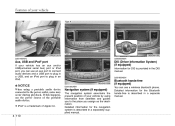2011 Hyundai Genesis Support Question
Find answers below for this question about 2011 Hyundai Genesis.Need a 2011 Hyundai Genesis manual? We have 1 online manual for this item!
Question posted by larrytucker1 on April 27th, 2017
Lexicon Audio And Navigation Problem
Current Answers
Answer #1: Posted by waelsaidani1 on April 28th, 2017 9:40 AM
Go to ENG menu (by pressing these buttons simultaneously: Disc/AUX, Navi/Menu, Back and the Volume Knob on the DVD player).
Go to the "Software Update" submenu and selet "To full ENG full mode". When you select it, it prompts for a key code.
If you have the old head unit with old NAV maps (2009 and 2010), first try entering ##0324#0704## as key code.
If you have a newer head unit (2011 or later) or upgraded the NAV maps, enter 0324 as key code. Once you enter the code, on the left hand side there will be few more menu items that make up the full engineering mode.
Select "Diagnostics" submenu then select "Reset Component". Select UTA. This should reset the Amplifier. If audio doesn't come back, try resetting the other components.
Related Manual Pages
Similar Questions
Delete previous destinations from navigation system. 2011 Hydi. Genises.
I use the transfer contacts on the screen but it is not dowloadiing my contacts. What am I doing i...
Genesis 2012 - following manual with no luck. This is for the address book in the nav system NOT the...
How do I make the outside temperature display permanently on my 2010 Hyundai Genesis with navigation...