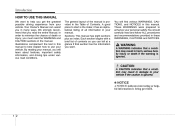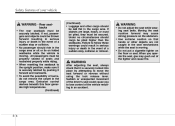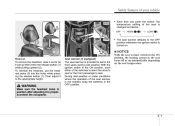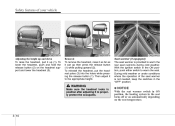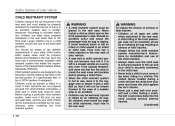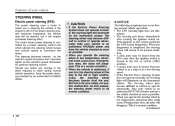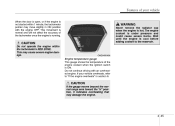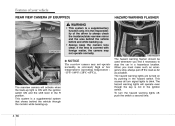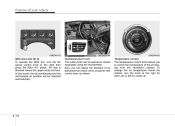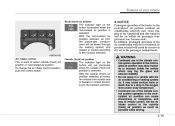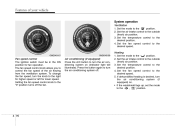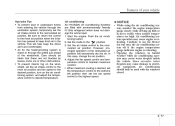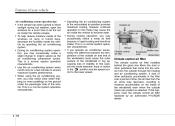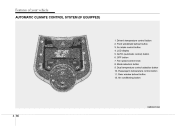2011 Hyundai Elantra Support Question
Find answers below for this question about 2011 Hyundai Elantra.Need a 2011 Hyundai Elantra manual? We have 1 online manual for this item!
Question posted by canikk on June 12th, 2014
How I Can Tell What Is The Temperature In Sonata 2012
The person who posted this question about this Hyundai automobile did not include a detailed explanation. Please use the "Request More Information" button to the right if more details would help you to answer this question.
Current Answers
Related Manual Pages
Similar Questions
How To Change Temperature From Celsius To Fahrenheit On 2012 Cruze
(Posted by BARTWIMES 9 years ago)
How To Change Temperature Display In 2011 Hyundai Sonata
(Posted by smPas 10 years ago)
How To Turn On Outside Temperature Display On 2011 Sonata
(Posted by BarbCLILY5 10 years ago)
How To Change Temperature Display In Hyundai Sonata
(Posted by jorisergey 10 years ago)
2003 Sonata Lx Why Does My Temperature Automatically Goes From Farenheit To Cell
(Posted by rovingopa 12 years ago)