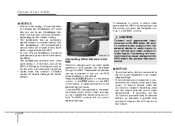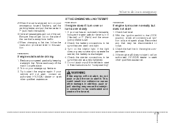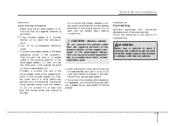2010 Hyundai Veracruz Support Question
Find answers below for this question about 2010 Hyundai Veracruz.Need a 2010 Hyundai Veracruz manual? We have 1 online manual for this item!
Question posted by llaqjolsza on August 8th, 2014
How To Connect Usb Device To Hyundai Veracruz
The person who posted this question about this Hyundai automobile did not include a detailed explanation. Please use the "Request More Information" button to the right if more details would help you to answer this question.
Current Answers
Related Manual Pages
Similar Questions
Hyundai Veracruz Battery How To Connect Jumper Cables
(Posted by pepicweb 10 years ago)
Hyundai Veracruz Steering Wheel Will Not Return To Driving Position
(Posted by L3KDev 10 years ago)
I Have A Marker Light And Low Beam Out On My 2010 Veracruz.
i am trying to replace the bulbs on the drivers side headlight assembly. the marker light on top and...
i am trying to replace the bulbs on the drivers side headlight assembly. the marker light on top and...
(Posted by lizardking32068 11 years ago)
2010 Hyundai Veracruz Diesel Oil Service
Oil Filter part number, How many quarts of oil
Oil Filter part number, How many quarts of oil
(Posted by info95747 11 years ago)
How To Change From Celsius To Farenheit On Dual Climate Contro Of 2011 Veracruz
change temp on the 2011 veracruz from farenheit to celsius from the dual climate control
change temp on the 2011 veracruz from farenheit to celsius from the dual climate control
(Posted by letore2069 12 years ago)