2010 Hyundai Sonata Support Question
Find answers below for this question about 2010 Hyundai Sonata.Need a 2010 Hyundai Sonata manual? We have 1 online manual for this item!
Question posted by SuAMD72 on December 23rd, 2013
How To Charge Battery In 2010 Hyundai Sonata
The person who posted this question about this Hyundai automobile did not include a detailed explanation. Please use the "Request More Information" button to the right if more details would help you to answer this question.
Current Answers
There are currently no answers that have been posted for this question.
Be the first to post an answer! Remember that you can earn up to 1,100 points for every answer you submit. The better the quality of your answer, the better chance it has to be accepted.
Be the first to post an answer! Remember that you can earn up to 1,100 points for every answer you submit. The better the quality of your answer, the better chance it has to be accepted.
Related Manual Pages
Owner's Manual - Page 21


...ignition key from the ignition switch.
Push the "LOCK (1)" button on the transmitter. 2. The battery in ignition switch. - B070A01A-AAT
Unlocking doors
1. Push the "UNLOCK (2)" button on the ...the system provides an audible alarm with the transmitter, contact an authorized Hyundai Dealer. 1FEATURES OF YOUR HYUNDAI
8
THEFT-ALARM SYSTEM Locking doors
1. Close all the doors, press...
Owner's Manual - Page 23
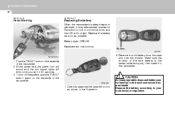
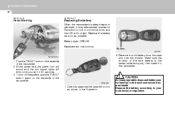
...battery from the case and note the polarity. 1FEATURES OF YOUR HYUNDAI
10
B070E01NF-AAT B070E02NF-GAT
Panic Warning
Replacing the battery
When the transmitter's battery begins to get weak, it in the illustration.
Battery type : CR2032 Replacement instructions: Battery...push the "PANIC" button again on the backside of the new battery is the same(+side facing up), then insert it may take ...
Owner's Manual - Page 25
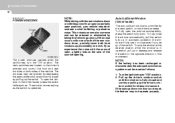
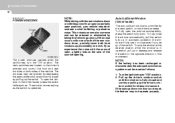
... driver's window switch until the window is fully closed by taking the following actions.
NOTE:
If the battery has been recharged or disconnected, the auto up /down . If you let go of the vehicle.... window is controlled by the main switch on both sides of the switch.
1FEATURES OF YOUR HYUNDAI
12
B060A02NF-GAT
POWER WINDOWS
NOTE:
While driving with the rear windows down or with the ...
Owner's Manual - Page 54
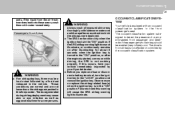
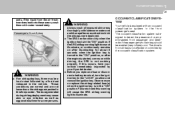
...you replace a fuse or disconnect a battery terminal, turn the ignition key to heed this occurs, have your vehicle immediately inspected by your Hyundai dealer. The occupant classification system is...generated during airbag deployment may be enabled (may inflate) or not. FEATURES OF YOUR HYUNDAI
1
41
parts. Passenger's Front Airbag
! OCCUPANT CLASSIFICATION SYSTEM WARNING:
Your vehicle ...
Owner's Manual - Page 64


...Pressure Warning Light 16. SRS (Airbag) Warning Light 20. Trunk Lid Open Warning Light 25. FEATURES OF YOUR HYUNDAI
1
51
1. 2. 3. 4. 5. 6. 7. 8. 9. Malfunction Indicator Light (MIL) 19. Front Fog ... Automatic Transaxle Position Indicator Light (If Installed) 21. Low Fuel Warning Light Charging System Warning Light 17. Parking Brake/Low Brake Fluid Level Warning Light 15. ...
Owner's Manual - Page 67
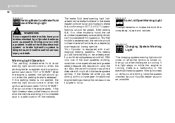
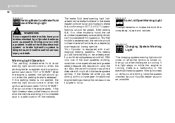
... to "ON" or "START", then go out when the engine starts. B260J01NF-AAT
Charging System Warning Light
The charging system warning light should come on , then go out when the parking brake is turned... brake master cylinder is not applied, the warning light should be added.
1FEATURES OF YOUR HYUNDAI
54
B260H02A-AAT
Parking Brake/Low Brake Fluid Level Warning Light
! After the engine is ...
Owner's Manual - Page 75


...is from 0 to empty indicator will blink. Total distance is also reset to zero if the battery is being displayed, clears the tripmeter to the vehicle. o The trip computer may not register ... to empty can differ from the current fuel level in the fuel tank. 1FEATURES OF YOUR HYUNDAI
62
1. Distance to empty from the actual tripmeter according to the driving conditions, driving pattern...
Owner's Manual - Page 76


... input. If the fuel is refilled more than 1 second. If the ignition switch is turned to zero if the battery is calculated from the total fuel used is disconnected.
o The total fuel used and the distance since the last average... press the RESET switch for a burned-out fuse or bulb or see your Hyundai dealer. o When you drive 0.5 mile and less after resetting. FEATURES OF YOUR...
Owner's Manual - Page 77


The lever will be in the "ON" position to prevent the battery from being discharged. The second position turns on the parking lights, sidelights, ... the light switch on the headlights. To operate the headlights, turn on the steering column.
1FEATURES OF YOUR HYUNDAI
64
B340B01A-AAT B340C04A-AAT
Lane Change Signal
Headlight Switch
Parking Light Auto Off
o The purpose of this feature...
Owner's Manual - Page 83


... stops or keeping the electric device plugged in your vehicle. These devices may cause the battery to discharge. o Use the power outlets only when the engine is located on 12 ...running and remove the plug from the power outlet after using the electric device. 1FEATURES OF YOUR HYUNDAI
70
POWER OUTLETS
B500D02NF-AAT
DRINK HOLDER
B450A01NF-GAT
(If Installed)
!
Front Drink Holder CAUTION:...
Owner's Manual - Page 87


... of TILT UP after it is not reset, it is fully closed.
1FEATURES OF YOUR HYUNDAI
74
B460E01NF-GAT
INTERIOR LIGHT
B480B01Y-AAT
! o Do not press any dirt that may not...a personal light for the driver and the passenger.
! Resetting the sunroof CAUTION:
Whenever the vehicle battery is operated as follows; Press and hold the TILT UP button once again until the sunroof is disconnected...
Owner's Manual - Page 95


... safety stop and reverse - Programming HomeLink®
! o In the event that a new battery be erased for security purposes.
Before programming HomeLink® to a garage door opener or gate...in other vehicles as well as for future HomeLink® programming. 1FEATURES OF YOUR HYUNDAI
82
Integrated HomeLink ® Wireless Control System
The HomeLink® Wireless Control System ...
Owner's Manual - Page 119


...set to Centigrade as the driver side temperature. 2. ONF048115
Temperature conversion
If the battery has been discharged or disconnected, the temperature mode display will be controlled automatically....to ensure better control of the buttons which is normal condition. 1 FEATURES OF YOUR HYUNDAI
106
Adjusting the driver and passenger side temperature equally
1. The function of the heating ...
Owner's Manual - Page 140


... may not operate normally on the audio system. o When connecting the device with the buttons on low battery charge.
! Disconnect iPod cable when you are not using the equalizer of the iPod. FEATURES OF YOUR HYUNDAI
1
127
o BALANCE Control Rotate the knob clockwise to emphasize right speaker sound (left speaker sound will be...
Owner's Manual - Page 153


...an iPod cable, push in the jack fully to not interfere with the buttons on low battery.
!
NOTE FOR USING iPod DEVICE:
o Some iPod models might not support the communication protocol...is turned counter clockwise, left speaker sound will be attenuated). 1 FEATURES OF YOUR HYUNDAI
140
Rotate the knob clockwise to emphasize right speaker sound (left speaker sound will be emphasized (right ...
Owner's Manual - Page 156


...of warning lights and all other indications of time. COMBINATION IGNITION SWITCH WARNING:
o If your Hyundai has an automatic transaxle, place the shift lever in the "START" position for a long ... to "LOCK" position unless the shift lever is in the "P" (Park) position or the negative battery terminal is disconnected from "ACC" position to be sure they are in "P" (Park) (For Automatic...
Owner's Manual - Page 157


... tension.
CAUTION:
The engine should not be left to the "ACC" position. 2. It will discharge the battery and may also damage the ignition system. This will crank until you release the key. 2 DRIVING YOUR HYUNDAI
4
KEY POSITIONS
C040A02A-AAT
NOTE:
ACC
C070C01A-AAT
Do not hold the key in the "ACC" position...
Owner's Manual - Page 170


...greater wear and other problems. To minimize the problems of your Hyundai dealer or a service station. Be sure to replace or ...be necessary to use engine braking to select tires equivalent in your battery can be taken under gentle acceleration. Before winter, have your ... on your coolant tested to a minimum. The level of charge in size and type of coolant that should be noted that...
Owner's Manual - Page 184


... this procedure, seek qualified assistance. Then attach the other end of the booster battery. WHAT TO DO IN AN EMERGENCY
3
3
JUMP STARTING
D020A03A-AAT
Discharged battery
Booster battery
HNF4001
!
This is fully charged. If you should accidentally get acid on yourself, your Hyundai dealer. Then attach the other end of the same cable to a solid...
Owner's Manual - Page 238


...Hyundai dealer for at least 15 minutes and then seek medical assistance. o If battery fluid is on , the problem is serious and should be dangerous! o If you do the following precautions to prevent injuries from the area. When working with batteries..., immediately do spill battery fluid on yourself or the car. o Keep children away from occurring: o Charge batteries only in a well...
Similar Questions
2010 Sonata Limited Cd-changer
Cannot get CD changer to eject, load, change, or play CDs. There are five loaded.Problem started aft...
Cannot get CD changer to eject, load, change, or play CDs. There are five loaded.Problem started aft...
(Posted by rglidden 10 years ago)
Where Do I Find The Outside Temperature Display For My 2010 Sonata?
(Posted by Anonymous-72169 11 years ago)

