2010 Hyundai Elantra Support Question
Find answers below for this question about 2010 Hyundai Elantra.Need a 2010 Hyundai Elantra manual? We have 1 online manual for this item!
Question posted by galadebbie on December 7th, 2013
Where Is The Reset Button For The Radio On A 2010 Hyundai Elantra
The person who posted this question about this Hyundai automobile did not include a detailed explanation. Please use the "Request More Information" button to the right if more details would help you to answer this question.
Current Answers
There are currently no answers that have been posted for this question.
Be the first to post an answer! Remember that you can earn up to 1,100 points for every answer you submit. The better the quality of your answer, the better chance it has to be accepted.
Be the first to post an answer! Remember that you can earn up to 1,100 points for every answer you submit. The better the quality of your answer, the better chance it has to be accepted.
Related Manual Pages
Owner's Manual - Page 1


... material in this manual that our policy of continual product improvement may be carried out. However, Hyundai reserves the right to make changes at the time of optional as well as standard equipment. OWNER'S MANUAL
ELANTRA
Operation Maintenance Specifications
All information in this Owner's Manual is current at any time so that...
Owner's Manual - Page 2


... CELLULAR TELEPHONE INSTALLATION
Your vehicle is possible for precautionary measures or special instructions if you carefully follow the radio manufacturer's instructions or consult your Hyundai and may also be modified in any way. Department of these devices. It is equipped with electronic fuel injection, a Tire Pressure Monitoring System, and other ...
Owner's Manual - Page 76


... with the ignition key. However, if any button on the transmitter. The hazard warning lights will blink twice to a radio transmitter such as a radio station or an airport which can interfere with ...opens if this , if all doors are locked if the lock button is close the door with the transmitter, contact an authorized Hyundai dealer. Alarm (4) The horn sounds and hazard warning lights flash ...
Owner's Manual - Page 80
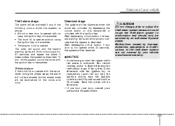
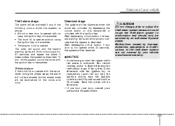
... the ignition switch to malfunction and should only be serviced by depressing the unlock button on the transmitter or unlocked with the transmitter during the theft-alarm stage. CAUTION... improper alterations, adjustments or modifications to the theft-alarm system are unlocked by an authorized Hyundai dealer. The siren will sound and the hazard warning lights will blink continuously for 27 ...
Owner's Manual - Page 99
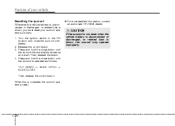
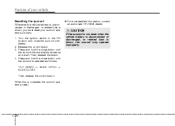
... vehicle
❈ For more detailed information, contact an authorized HYUNDAI dealer. When this is complete, the sunroof system is blown, the sunroof may operate improperly.
4 26 Then, release the button. 4. Resetting the sunroof
Whenever the vehicle battery is disconnected or discharged, or related fuse is operated as follows: 1.
TILT DOWN → SLIDE OPEN...
Owner's Manual - Page 104
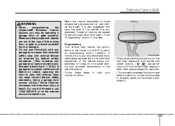
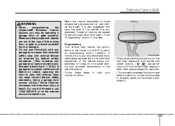
...new battery be erased for the first time, press and hold the left and , ) simultanecenter buttons ( ously until the indicator light begins to stop and reverse feature as required by federal safety ...31 It is also suggested that people and objects are out of the way of the radio-frequency. Follow these features increases risk of this step to program additional hand-held transmitter of...
Owner's Manual - Page 115


...in the ECO OFF mode and then ECO ON mode is displayed. If you push the TRIP button more than 1 second in this mode. Trip computer (if equipped) The trip computer is in... the distance of individual trips selected by pressing the TRIP button for 1 second or more, and then releasing. ECO ON/OFF mode (if equipped) You can be reset to empty, tripmeter, average fuel consumption and average speed...
Owner's Manual - Page 116
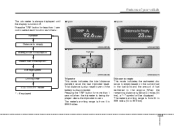
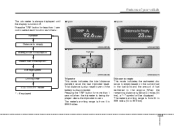
... zero. The meter's working range is turned off. When the remaining distance is disconnected. Pressing the TRIP button for less than 1 second when the tripmeter is from 0 to 999 km).
4 43 Total distance is also reset to zero if the battery is below 30 miles (50 km), a "---" symbol will be displayed. Press...
Owner's Manual - Page 117
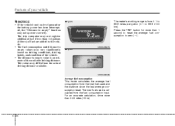
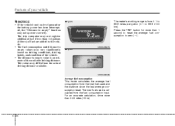
... TRIP button for more than 0.03 miles (50 m).
4 44 OHD040561N
■ Type B
OHD049039N
Average fuel consumption This mode calculates the average fuel consumption from the total fuel used is an estimate of the available driving distance. The trip computer may not register additional fuel if less than 1 second to reset the average...
Owner's Manual - Page 118
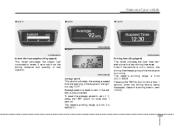
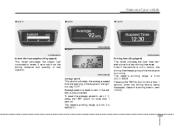
... quantity of fuel injection. Average speed is running. Driving time (if equipped) This mode indicates the total time traveled since the last driving time reset. Pressing the TRIP button for more than 1 second. Features of your vehicle
■ Type A
■ Type A
■ Type A
OHD040562N
■ Type B
OHD040560N
OHD040563N
Instant fuel consumption (if...
Owner's Manual - Page 119
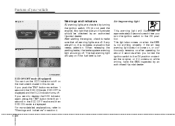
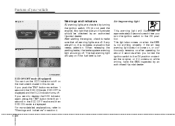
...indicator on/off .
After starting the engine, check to display the ECO indicator again, press the TRIP button more than 1 second in section 4.
4 46 Air bag warning light
OHD040564
■ Type B
... engine).
This light also comes on while driving, have the SRS inspected by an authorized Hyundai dealer. If the air bag warning light does not come on, or continuously remains on ...
Owner's Manual - Page 125
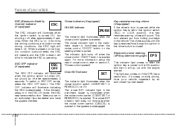
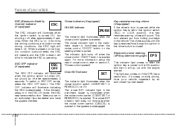
... indicator light illuminates when the cruise control system is pushed. To switch to an authorized Hyundai dealer and have the system checked. The cruise SET indicator light in the vehicle. This... may have your car to ESC OFF mode, press the ESC OFF button. Take your vehicle inspected by an authorized Hyundai dealer.
4 52 The cruise SET indicator light does not illuminate when the...
Owner's Manual - Page 127


...mode, or when the instant fuel consumption mode is not selected, have the system checked by an authorized HYUNDAI dealer as soon as possible. • The fuel efficiency depends on when you feel any vehicle instability,...turn the ECO ON mode to severe and sudden tire damage caused by pressing the TRIP button. • When the instant fuel consumption mode(if equipped) is displayed on the LCD ...
Owner's Manual - Page 145
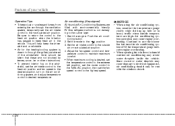
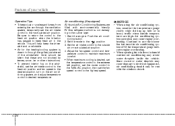
... and adjust temperature control to desired temperature. Air conditioning (if equipped) All Hyundai Air Conditioning Systems are high. Air conditioning system operation may create water droplets inside... in humid weather air conditioning may cause engine overheating. Push the air conditioning button. 2.
Adjust the fan speed control and temperature control to maintain maximum comfort....
Owner's Manual - Page 152
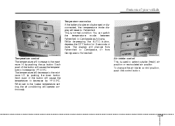
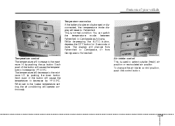
...will increase to the minimum LO by 1°F/0.5°C. While depressing the AUTO button, depress the OFF button for 3 seconds or more. Features of your vehicle
Temperature conversion If the ...disconnected, the temperature mode display will reset to Centigrade as follows; This is used to increase by pushing the up button. Each push of the button will cause the temperature to select outside...
Owner's Manual - Page 157
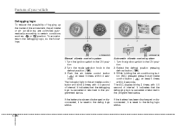
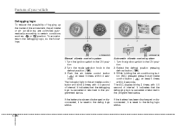
...Manual climate control system 1. If the battery has been discharged or disconnected, it is reset to the programmed status. It indicates that the defogging logic is canceled or returned to...position. 2. If the battery has been discharged or disconnected, it is reset to the programmed status. Push the air intake control button ( ) at least 5 times within 3 seconds. Features of your ...
Owner's Manual - Page 162
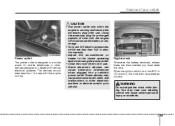
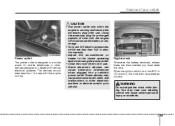
... battery to discharge. • Only use 12V electric accessories which are disconnected, you must reset the time. Using the accessory plug for mobile telephones or other electronic systems or devices used...cause excessive audio static and malfunctions in the ACC or ON position, the clock buttons operate as follows:
WARNING
Do not adjust the clock while driving. These devices may lose your...
Owner's Manual - Page 163


... may slide forward and interfere with the movement of the pedals.
4 90
Then the clock will be reset to 9:00. 9:01 ~ 9:29 display changed to 9:00 9:30 ~ 9:59 display changed to ...; MINUTE: Pressing the "M" button (3) with your finger, a pencil or similar object will advance the time displayed by one minute. • RESET: To clear away minutes, press the "R" button (1) with the movement of ...
Owner's Manual - Page 166
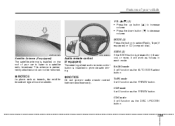
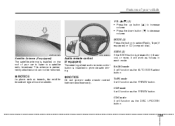
... in each mode. ONF048133N
OHD046094
Satellite Antenna (if equipped) The satellite antenna is installed on the roof of your car to listen to a satellite radio broadcast. SEEK (3) If the SEEK button is installed to select Radio, Tape (if equipped) or CD (compact disc). CDC mode It will function as the AUTO SEEK select...
Owner's Manual - Page 167
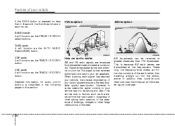
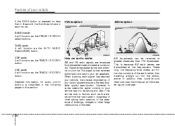
...;¢
JBM001
JBM002
CDP mode It will function as the TRACK UP/DOWN button. This is because AM radio waves are intercepted by the radio and sent to factors such as the AUTO MUSIC Search(AMS) button. These long, low frequency radio waves can be received at low frequencies.
CDC mode It will function as...
Similar Questions
Where Is The Reset Button On A 2003 Hyundai Elantra
(Posted by brho 10 years ago)
How To Reset A Car Radio Hyundai Elantra 2010
(Posted by RahulComput 10 years ago)
How Do You Reset The Radio On A 2010 Hyundai Elantra
(Posted by MJLaame 10 years ago)
How To Reset Your Fsctory Radio Hyundai Elantra 2009
(Posted by migs1sc 10 years ago)

