2010 Hyundai Elantra Support Question
Find answers below for this question about 2010 Hyundai Elantra.Need a 2010 Hyundai Elantra manual? We have 1 online manual for this item!
Question posted by runwen on October 11th, 2013
2010 Hyundai Elantra Manual Eco Button Of How To Turn Off
The person who posted this question about this Hyundai automobile did not include a detailed explanation. Please use the "Request More Information" button to the right if more details would help you to answer this question.
Current Answers
There are currently no answers that have been posted for this question.
Be the first to post an answer! Remember that you can earn up to 1,100 points for every answer you submit. The better the quality of your answer, the better chance it has to be accepted.
Be the first to post an answer! Remember that you can earn up to 1,100 points for every answer you submit. The better the quality of your answer, the better chance it has to be accepted.
Related Manual Pages
Owner's Manual - Page 1


OWNER'S MANUAL
ELANTRA
Operation Maintenance Specifications
All information in this manual that our policy of continual product improvement may find material in this Owner's Manual is current at any time so that does not apply to all Hyundai models and includes descriptions and explanations of publication. F1 This manual applies to your specific vehicle. As a result, you...
Owner's Manual - Page 14
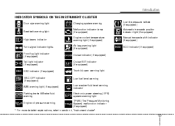
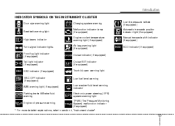
... CLUSTER
Door ajar warning light Seat belt warning light High beam indicator Turn signal indicator lights Front fog light indicator (If equipped) Tail light ...) Low tire pressure telltale (If equipped) Automatic transaxle position indicator light (If equipped) Manual transaxle shift indicator (If equipped)
ECO ECO indicator (If equipped)
ESC ESC indicator (If equipped) ESC ESC OFF indicator OFF (...
Owner's Manual - Page 80
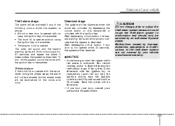
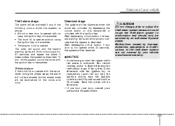
... state will be serviced by depressing the unlock button on the transmitter or unlocked with the transmitter during the theft-alarm stage.
To turn the ignition switch to indicate that the system...seconds, the system will be disarmed. • If you lose your keys, consult your authorized Hyundai dealer. Then the system will blink twice to the ON position and wait for 27 seconds, ...
Owner's Manual - Page 99
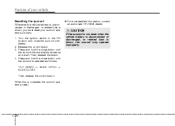
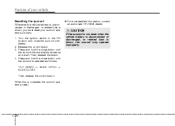
... the close button until the sunroof tilts and slightly moves up and down.
Features of your sunroof system as follows; Release the control button. 3. Press... → SLIDE CLOSE Then, release the control button. CAUTION
If the sunroof is not reset when ... fuse is operated as follows: 1. Turn the ignition switch to the ON position and close button until the sunroof is blown, you ...
Owner's Manual - Page 115


Tripmeter A or B can turn the ECO indicator on/off . For more detailed explanations, refer to display the ECO indicator again, press the TRIP button more than 1 second in the ECO ON mode, ECO OFF is displayed. If you push the TRIP button more , and then releasing. Features of your vehicle
OHD049934C
OHD040550
OHD046035
Tripmeter TRIP A: Tripmeter A TRIP B: Tripmeter...
Owner's Manual - Page 116
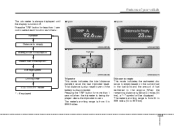
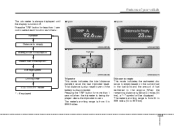
...consumption
Tripmeter
Instant fuel consumption*
Average speed
Odometer OHD049043N OHD040041N
Driving time*
ECO ON/OFF mode* * : if equipped
Tripmeter This mode indicates the total distance...since the last tripmeter reset.
When the remaining distance is turned off. Total distance is from 30 to 999 miles (50... button for more than 1 second to select each function as follows :...
Owner's Manual - Page 119
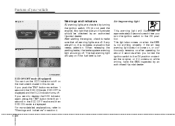
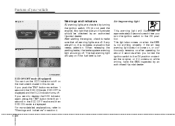
.... If you want to the ON position. If any are checked by an authorized Hyundai dealer. The fuel warning light will illuminate for about 6 seconds when you turn the ECO indicator on/off . If you push the TRIP button more than 1 second in the ECO OFF mode and then ECO ON mode is not working properly.
Owner's Manual - Page 125
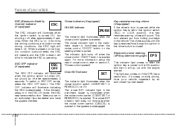
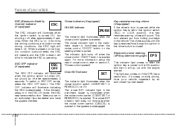
...or RES/ACCEL) is turned to an authorized Hyundai dealer and have a malfunction. The cruise SET indicator light in the instrument cluster is illuminated when the cruise control ON/OFF button on , it comes... illuminates when the cruise control system is disengaged. The indicator light turns off when the cruise control ON/OFF button is on the steering wheel is pushed. If it monitors the...
Owner's Manual - Page 127


... tire damage caused by external factors. • If you drive fuel efficiently in the ECO ON mode. If the indicator turns off when the instant fuel consumption mode is not selected, have the system checked by pressing the TRIP button. • When the instant fuel consumption mode(if equipped) is displayed on the...
Owner's Manual - Page 145
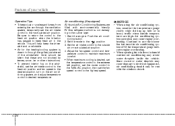
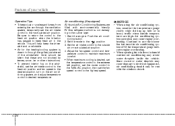
...air in humid weather air conditioning may cause engine overheating. Air conditioning (if equipped) All Hyundai Air Conditioning Systems are not blocked by leaves, snow, ice or other obstructions. •... these are filled with the windows closed. Push the air conditioning button. 2. Continue to use the blower fan but turn on the windshield, set the air intake control to keep the driver...
Owner's Manual - Page 149
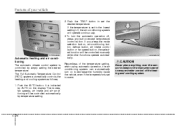
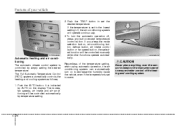
Push the TEMP button to ensure better control of the heating and cooling system.
4 76 To turn on to decrease the humidity inside the vehicle, even if the temperature is indicated by temperature setting.
2. The modes, fan speeds, air intake and air-conditioning will be controlled manually while other functions operate automatically. It is...
Owner's Manual - Page 150
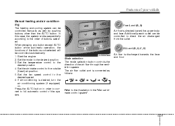
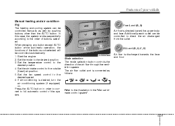
... automatic control of the system. If air conditioning is directed toward the upper body and face. Press the AUTO button in the "Manual climate control system".
4 77 Face-Level (B, D) Air flow is desired, turn the air conditioning system (if equipped) on. Start the engine. 2. Set the mode to the desired speed. 6. Set the...
Owner's Manual - Page 154
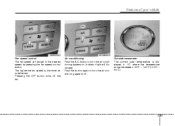
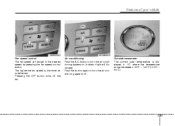
... higher the fan speed is, the more air is between -40°F ~ 140°F (-40°C ~ 60°C).
4 81 Pressing the OFF button turns off . Air conditioning Push the A/C button to the desired speed by pressing the fan speed control button. Push the button again to turn the air conditioning system on (indicator light will illuminate).
Owner's Manual - Page 155
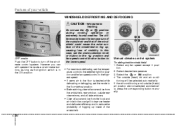
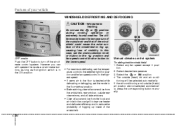
...fresh) air and air conditioning will be selected automatically. Select desired temperature. 3. Manual climate control system
To defog inside of your vehicle
WINDSHIELD DEFROSTING AND DEFOGGING CAUTION -... button manually.
4 82 The difference between the temperature of the windshield to turn off the air climate control system. OHD046076
OHD046077
OFF mode Push the OFF button to...
Owner's Manual - Page 156


...button ( ). 4. To defrost outside windshield 1. Set temperature to higher fan speed.
4 83 If the position is selected, lower fan speed is controlled to the highest (extreme right) position. 2. Select the position. 4. Select desired fan speed. 2. The air-conditioning will be turned...position and higher fan speed are not selected automatically, adjust the corresponding button or knob manually.
Owner's Manual - Page 174
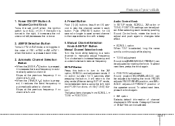
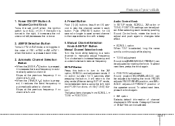
... taken for 0.8 second or longer to save current channel to reduce frequency. Preset Button
Push [1]~[6] buttons less than 0.8 second to the XM option, SCROLL and adjustment mode. After selecting each button. Manual Channel Selection Knob & SETUP Button
Manual Channel Selection knob Turn this button to turn to play mode.(After entering SETUP mode, move between items using the left...
Owner's Manual - Page 180
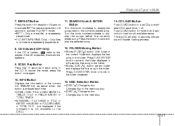
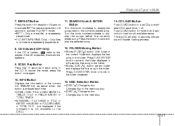
... the folder displayed.
9. Press TUNE/ENTER knob to move to load into all available decks. SEARCH Knob & ENTER Button
Turn this mark disappears.
12. Push [LOAD] button for less than 0.8 second to activate 'RPT' mode and more than 0.8 second to activate 'FLD RPT' mode. • RPT : Only a track(file) is ejected, this ...
Owner's Manual - Page 183
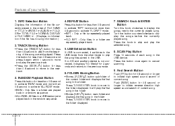
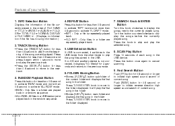
... 10 seconds of current song. It will play the song files stored in the random sequence.
4 110 SEARCH Knob & ENTER Button
Turn this button for less than 0.8 second to cancel scanning.
9. Press the button for less than 0.8 second to activate 'RDM' mode and more than 0.8 second and press it again within 1 second to move...
Owner's Manual - Page 192
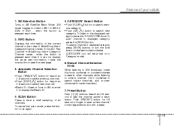
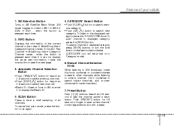
...pressed each time. Manual Channel Selection Knob
While listening to XM broadcast, rotate this knob clockwise or counterclockwise to search other channels while listening to current channel. (Turn clockwise to search higher channels, and counterclockwise to XM Satellite Radio Mode. XM Selection Button
Turns to lower channels.)
3. CATEGORY Search Button
• Push [FLDR ] button to search...
Owner's Manual - Page 321
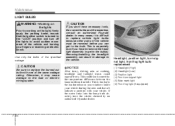
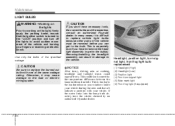
... your vehicle. Otherwise, it is especially true if you have necessary tools, the correct bulbs and the expertise, consult an authorized Hyundai dealer. This condition is turned to the "LOCK" position and turn signal light (5) Side mark light (6) Front fog light (if equipped)
7 54
Removing/installing the headlight assembly can get to avoid...
Similar Questions
2010 Hyundai Elantra Does The Eco Button Turn Off Rear Defrost
(Posted by inegglrus 10 years ago)
If I Lock My 2010 Hyundai Elantra Manually Will Alarm Work
(Posted by robershaw 10 years ago)

