2010 Hyundai Accent Support Question
Find answers below for this question about 2010 Hyundai Accent.Need a 2010 Hyundai Accent manual? We have 1 online manual for this item!
Question posted by startsai on May 7th, 2014
Where Is Recirculation Button On 2010 Hyundai Accent
The person who posted this question about this Hyundai automobile did not include a detailed explanation. Please use the "Request More Information" button to the right if more details would help you to answer this question.
Current Answers
There are currently no answers that have been posted for this question.
Be the first to post an answer! Remember that you can earn up to 1,100 points for every answer you submit. The better the quality of your answer, the better chance it has to be accepted.
Be the first to post an answer! Remember that you can earn up to 1,100 points for every answer you submit. The better the quality of your answer, the better chance it has to be accepted.
Related Manual Pages
Owner's Manual - Page 18
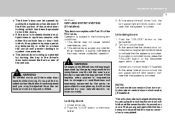
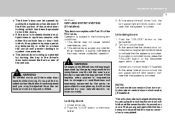
...mode is inoperative due to changes or modifications not expressly approved by pressing the lock button and unlock button at the same time for 4 seconds or more. B070F03O-AAT
KEYLESS ENTRY SYSTEM ...will blink twice to lock the doors. Push the "UNLOCK" button on the transmitter. Push the "LOCK" button on the transmitter. 2. FEATURES OF YOUR HYUNDAI
1
7 7
o The driver's door can be opened and...
Owner's Manual - Page 20
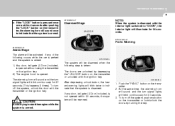
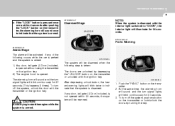
...light switched to indicate that the system is disarmed. FEATURES OF YOUR HYUNDAI
1
9 9
B070D02MC-AAT
o If the "LOCK" button is pressed once more within 30 seconds, the system will be disarmed... the ignition key. 2) The engine hood is opened within 4 seconds after pushing the "LOCK" button on the transmitter, the alarming horn will sound once to "DOOR", the interior light will illuminate ...
Owner's Manual - Page 21
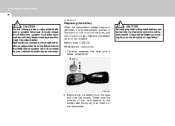
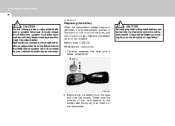
...change, alter or adjust the theftalarm system because it may take several pushes on the button to the environment and human health.
Make sure the polarity of the new battery ...case with a blade screwdriver. Battery type : CR2032 Replacement instructions: 1.
1 FEATURES OF YOUR HYUNDAI
10
B070E02MC-AAT
! An inappropriately disposed battery can be serviced by your local law(s) or ...
Owner's Manual - Page 27
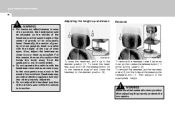
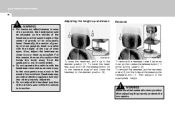
... To reinstall the headrest, put the headrest poles (3) into the holes while pressing the release button (1). WARNING:
Make sure the headrest locks in position after adjusting it up and down WARNING... reason, the use of an accident.
Headrests may occur in motion.
1 FEATURES OF YOUR HYUNDAI
16
! o Do not adjust the headrest position of the driver's seat while the vehicle ...
Owner's Manual - Page 30
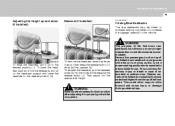
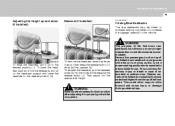
...or death in position after adjusting it to properly protect the occupants. FEATURES OF YOUR HYUNDAI
1
19 19
Adjusting the height up to sit on top of the folded down seatback....
!
To reinstall the headrest, put the headrest poles (3) into the holes while pressing the release button (1). Never allow cargo to increase the luggage capacity of the fold-down rear seatbacks is not a ...
Owner's Manual - Page 37
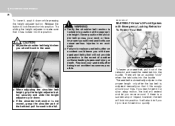
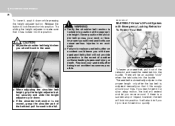
... death.
B180A01MC-AAT
! CAUTION:
o Adjust the shoulder belt height when you move around your neck or face. 1 FEATURES OF YOUR HYUNDAI
26
To lower it, push it down . Release the button to the full.
o Failure to replace seat belts after an accident could leave you try to the proper length only after...
Owner's Manual - Page 40
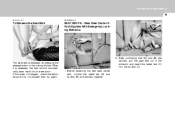
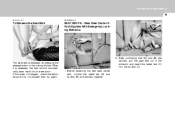
.... After confirming that (A) and (B) are latched together. If this does not happen, check the belt to be sure it is released by pressing the release button in the locking buckle. FEATURES OF YOUR HYUNDAI
1
29 29
B210A01A-AAT
B220D02MC-AAT
To Release the Seat Belt
SEAT BELTS - B220D01MC
2.
Owner's Manual - Page 42
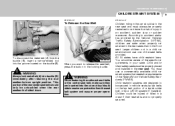
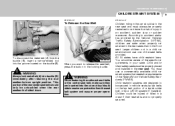
B210A01NF
When you want to release the seat belt, press the button in the front seat.
FEATURES OF YOUR HYUNDAI
1
31 31
CHILD RESTRAINT SYSTEM
B220C02A-GAT B230A05A-AAT
To Release the Seat Belt
B220D05MC
To disconnect the metal tab (A) from the seat belt system ...
Owner's Manual - Page 79
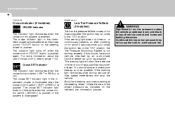
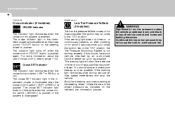
...indicator light in the instrument cluster is illuminated when the cruise control ON/OFF button on the steering wheel is significantly underinflated. If the warning light does not ...page 1-103. For more of vehicle control and increased braking distances. 1 FEATURES OF YOUR HYUNDAI
68
D150325AMC B260W02JM-AAT
Cruise Indicator (If Installed)
CRUISE Indicator The indicator light illuminates when...
Owner's Manual - Page 80
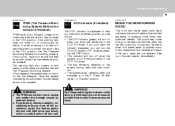
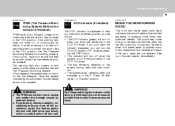
...The TPMS cannot alert you to severe and sudden tire damage caused by pressing the TRIP button. The ECO indicator is displayed to help you improve fuel efficiency when you are not ... move to a safe position off when the system is not working porperly. FEATURES OF YOUR HYUNDAI
1
69 69
B265W01MC-AAT
D150340AMC-EU
B270A01A-AAT
TPMS (Tire Pressure Monitoring System) Malfunction Indicator...
Owner's Manual - Page 83
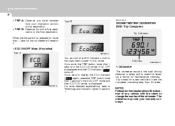
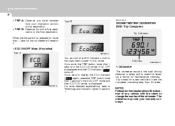
...the odometer. The alteration may void your origination point to display the ECO indicator ( ECO ) again, press the TRIP button more than 1 second in miles, and is displayed. o ECO ON/OFF Mode (If Installed)
Type A
Type B...
OMC029514
You can turn the ECO indicator on/off .
1 FEATURES OF YOUR HYUNDAI
72
o TRIP A: Distance you have the odometer indicating less than 30 miles.
Owner's Manual - Page 86
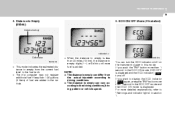
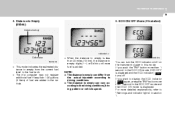
...mode indicates the estimated distance to "Warnings and indicator lights" in section 1. If you push the TRIP button more than 1.36 gallons (6 liters) of fuel are added to empty is less than 1 second ...in the fuel tank. For more fuel is added. FEATURES OF YOUR HYUNDAI
1
75 75
4. OMC029514
NOTE:
o The distance to empty can differ from the current fuel level in...
Owner's Manual - Page 93
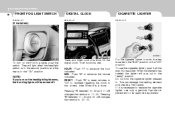
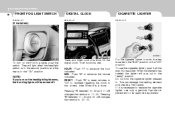
... 00. This can damage the heating element and create a fire hazard. Their functions are three control buttons for the digital clock. RESET - NOTE:
If you turn on the headlight high beams, the front ...be turned off. If it all the way into its approved equivalent. 1 FEATURES OF YOUR HYUNDAI
82
FRONT FOG LIGHT SWITCH
B360A04A-AAT
DIGITAL CLOCK
B400A01A-AAT
CIGARETTE LIGHTER
B420A01A-AAT
(If ...
Owner's Manual - Page 96


... vehicle is in the "ON" position. Manual tilt up
To use the auto slide feature, press the SLIDE OPEN button on the overhead console for less than 0.5 second. FEATURES OF YOUR HYUNDAI
1
85 85
B460B01MC-GAT
Opening the Sunroof System
Auto slide open
To use the auto tilt feature, press the TILT...
Owner's Manual - Page 97


... if the vehicle stops suddenly or if the vehicle is fully closed . Press and hold the TILT UP button within 5 seconds until the sunroof is operated as follows: 1. o Do not press any time. o ...keep the head, hands and other parts of the body of the sunroof opening .
1 FEATURES OF YOUR HYUNDAI
86
Manual tilt down
To close a sunroof if anyone's hands, arms or body are between the sliding ...
Owner's Manual - Page 103
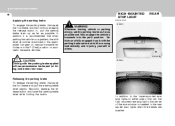
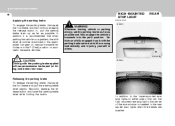
1 FEATURES OF YOUR HYUNDAI
92
HIGH-MOUNTED STOP LIGHT
Applying the parking brake To engage the parking brake, first apply the foot brake and then without pressing the release button in, pull the ...and pull the praking brake lever slightly. Secondly, depress the release button and lower the parking brake lever while holding the button. In addition it is recommended that when parking the vehicle on...
Owner's Manual - Page 114
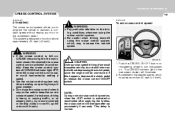
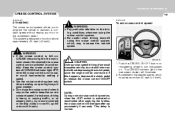
...it may increase the vehicle speed.
!
o Do not use , to avoid inadvertently setting a speed. FEATURES OF YOUR HYUNDAI
1
CRUISE CONTROL SYSTEM
E090000AMC E090100AMC
103 103
(If Installed)
The cruise control system allows you to program the vehicle ... -/SET switch is not in good weather.
Push the CRUISE ON-OFF button on the steering wheel to turn the system on accidentally.
Owner's Manual - Page 115


...resume the cruise control at the same time. Your vehicle will cancel. 1 FEATURES OF YOUR HYUNDAI
104
NOTE:
On steeper hills, with a Manual Transaxle, the cruise control may slow down... the cruise control will accelerate. Release the accelerator at the set speed. Press the "RES/+" button to resume the cruse control. If the speed drops ~ 9 mph below the set speed:
...
Owner's Manual - Page 117


o Turn the ignition off. o Push the CRUISE ON-OFF button (the CRUISE indicator light in the instrument cluster will not resume, however, if the vehicle speed has... when the RES/+ switch is pushed. If you want to your steering wheel. 1 FEATURES OF YOUR HYUNDAI
106
Each of these actions will cancel cruise control operation (the SET indicator light in the instrument cluster will go off).
Owner's Manual - Page 120
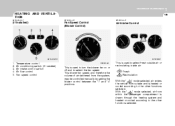
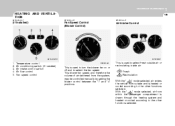
... selected, air enters With the " the vehicle from outside air or recirculating inside air. This is used to turn the blower fan on or off and to select the fan speed.
FEATURES OF YOUR HYUNDAI
1
HEATING AND VENTILATION
B670A02A-GAT B670B01A-AAT B670C03A-AAT
109 109
(If Installed)
Fan Speed Control (Blower...

