2010 Hyundai Accent Support Question
Find answers below for this question about 2010 Hyundai Accent.Need a 2010 Hyundai Accent manual? We have 1 online manual for this item!
Question posted by egilsJeffn on June 3rd, 2014
How To Change A Wiper Switch In Hyundai Accent
The person who posted this question about this Hyundai automobile did not include a detailed explanation. Please use the "Request More Information" button to the right if more details would help you to answer this question.
Current Answers
There are currently no answers that have been posted for this question.
Be the first to post an answer! Remember that you can earn up to 1,100 points for every answer you submit. The better the quality of your answer, the better chance it has to be accepted.
Be the first to post an answer! Remember that you can earn up to 1,100 points for every answer you submit. The better the quality of your answer, the better chance it has to be accepted.
Related Manual Pages
Owner's Manual - Page 1
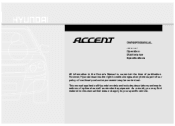
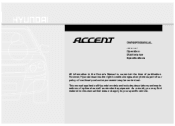
... material in the Owner's Manual is current at any time as standard equipment. F1 This manual applies to your specific vehicle. However, Hyundai reserves the right to make changes at the time of continual product improvement may be carried out.
OWNER'S MANUAL
A030A01A-AAT
Operation Maintenance Specifications
All information in this manual...
Owner's Manual - Page 9
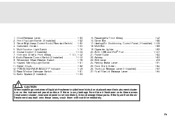
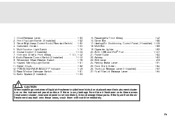
... ...1-81 11. Cruise Control (If Installed) ...1-103 7. Audio Remote Control Switch (If Installed) ...1-102 9. Shift Lever ...2-9 24. F9 Front Fog Light Switch (If Installed) ...1-82 3. Multi-Function Light Switch ...1-76 6. Fuel Filler Lid Release Lever ...1-94
! Windshield Wiper/Washer Switch ...1-78 10. "PASSENGER AIR BAG OFF" Indicator ...1-49 13. AUX, USB and iPod® Port...
Owner's Manual - Page 12


... in Your New Hyundai ...1-3 Keys ...1-3 Door Locks ...1-4 Theft-Alarm System ...1-8 Window Glass ...1-11 Seats ...1-13 Seat Belts ...1-22 Child Restraint System ...1-31 Advanced Supplemental Restraint (AIRBAG) System ...1-41 Instrument Cluster and Indicator Lights ...1-60 Warning and Indicator Lights ...1-64 Trip Computer ...1-73 Multi-Function Light Switch ...1-76 Windshield Wiper and Washer...
Owner's Manual - Page 16
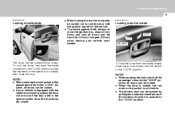
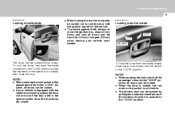
...HYUNDAI
1
5 5
B040C01MC-AAT
Locking from Outside
o When locking the door from outside, be careful not to lock the door with the central door locking system, the door will not lock if the key is left in the ignition switch.... To lock the doors, first push the inside lock switch to the "LOCK" position. NOTE:
o When pushing the lock switch of the passenger's door to the "LOCK" position, all...
Owner's Manual - Page 18
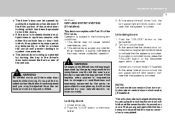
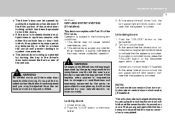
... of the central door locking switch has been depressed to pull the inside door handle while driving. Push the "UNLOCK" button on the transmitter.
Changes or modifications not expressly approved ...press the "UNLOCK" button on the transmitter again within 4 seconds. Locking doors
1. FEATURES OF YOUR HYUNDAI
1
7 7
o The driver's door can be opened and you may be ejected from the vehicle ...
Owner's Manual - Page 82
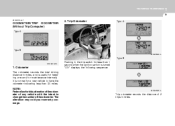
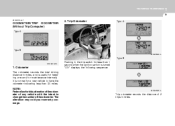
... 1 second when the ignition switch is turned "ON" displays the following sequence:
NOTE:
Federal law forbids alteration of the odometer of any vehicle with the intent to change the number of 2 trips... in miles, and is normal for less than 30 miles.
The alteration may void your warranty coverage. FEATURES OF YOUR HYUNDAI
1
71 71
B310B01O-...
Owner's Manual - Page 83
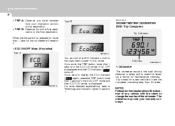
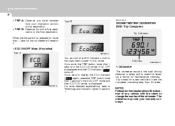
... alteration of the odometer of any vehicle with the intent to 0. 1 FEATURES OF YOUR HYUNDAI
72
o TRIP A: Distance you have the odometer indicating less than 30 miles. o TRIP...TRIP button more than 1 second in section 1. It is displayed. When the trip switch is pressed for a new vehicle to have traveled from the first destination to "Warnings ...reset to change the number of the odometer.
Owner's Manual - Page 84
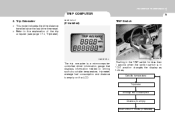
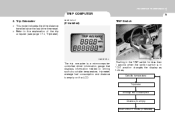
... a microcomputercontrolled driver information gauge that displays information related to driving such as follows; FEATURES OF YOUR HYUNDAI
1
73 73
TRIP COMPUTER
2. B400B01MC-AAT
(If Installed)
TRIP Switch
B400B01MC-A
OMC029054
The trip computer is in "ON" position changes the display as outside temperature, tripmeter, average fuel consumption and distance to empty on the LCD.
Owner's Manual - Page 87
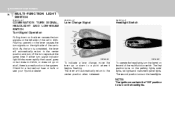
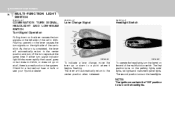
...blink.
1 FEATURES OF YOUR HYUNDAI
76
MULTI-FUNCTION LIGHT SWITCH
B340A01A-AAT B340B01A-AAT B340C05A-AAT
COMBINATION TURN SIGNAL, HEADLIGHT AND LOW-BEAM SWITCH Turn Signal Operation
Pulling down to...system. The second position turns on the headlights.
Lane Change Signal
Headlight Switch
OMC049600
OMC049601
To indicate a lane change, move the lever up or down on the lever causes...
Owner's Manual - Page 89
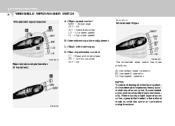
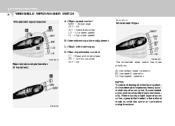
... ice should be removed manually.
1 FEATURES OF YOUR HYUNDAI
78
WINDSHIELD WIPER/WASHER SWITCH
Windshield wiper/washer
A : Wiper speed control · MIST - Single wipe · OFF - Off · INT - Intermittent wipe · LO - Low wiper speed · HI - High wiper speed B : Intermittent wipe time adjustment C : Wash with brief wipes D : Rear wiper/washer control · - Wash with brief wipes...
Owner's Manual - Page 91


... "INT" position. 1 FEATURES OF YOUR HYUNDAI
80
B350C01MC-GAT B390A01MC-AAT
INSTRUMENT PANEL LIGHT CONTROL (RHEOSTAT)
B410A01A-AAT
Adjustable Intermittent Wiper Operation
Rear Window Wiper and Washer (If Installed)
B410A01MC
OMC048905N
OSA049905
To use the intermittent wiper feature, place the wiper switch in this position. 2.ON : The rear window wiper starts to operate continuously. 3.OFF...
Owner's Manual - Page 93
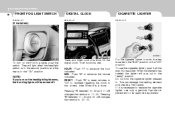
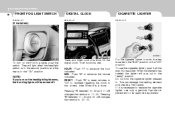
... off. If it is done: Pressing "R" between 11 : 30 and 12 : 29 changes the readout to replace the cigarette lighter, use the cigarette lighter, push it all the ...damage the heating element and create a fire hazard. MIN - 1 FEATURES OF YOUR HYUNDAI
82
FRONT FOG LIGHT SWITCH
B360A04A-AAT
DIGITAL CLOCK
B400A01A-AAT
CIGARETTE LIGHTER
B420A01A-AAT
(If Installed)
OMC029098N OMC025062
HHR2098A...
Owner's Manual - Page 113
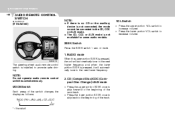
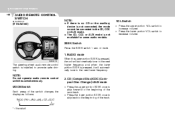
...
The steering wheel audio remote control switch is not available for some audio models.
VOL Switch
o Press the upper portion VOL switch to the beginning of the switch changes the display as follows:
RADIO (FM1... SEEK once to skip forward to increase volume. 1 FEATURES OF YOUR HYUNDAI
102
AUDIO REMOTE CONTROL SWITCH
B610A02MC-GAT
NOTE:
o If there is no CD or the auxiliary device...
Owner's Manual - Page 116
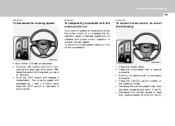
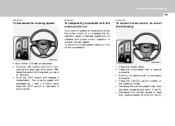
...a manual transaxle. o Press the clutch pedal with cruise control operation or change the set speed, take your foot off the accelerator. o Decrease the ...down. o Press the CANCEL switch located on , depress the accelerator pedal.
Your vehicle will decrease by 9 mph (15 km/h). OMC039303
o Press the brake pedal.
FEATURES OF YOUR HYUNDAI
1
105 105
E090300AMC E090400AUN...
Owner's Manual - Page 140
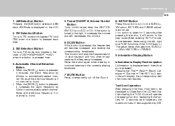
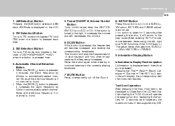
... maximum lines of the TUNE button.) The setup Items changes from SCROLL XMRETURNP.BASS.
2. Stops at the previous ...turn to temporarily cut off the set when the IGNITION SWITCH is displayed on ACC or ON. Automatic Channel Selection ...pressed, the frequencies will return to automatically select channel. DRIVING YOUR HYUNDAI
1
135 135
1. This function will operate the page up function...
Owner's Manual - Page 143
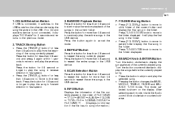
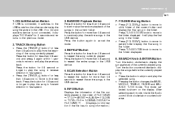
... the folder displayed. o Pressing the button changes the BASS, MIDDLE, TREBLE, FADER and BALANCE TUNE mode. The mode selected is connected, it switches to the USB mode fron the other mode...played. After selecting each mode, rotate the Audio control knob clockwise or counterclockwise.
5. DRIVING YOUR HYUNDAI
1
141 141
1. if no song information.) Press TUNE/ENTER knob to move to display the ...
Owner's Manual - Page 157


...a collision, an unbelted occupant is significantly more wheels drop off . 2 DRIVING YOUR HYUNDAI
12
C090N07A-AAT
Good Driving Practices
o Never move the gear selector lever into "P" ...economy is recommended that the overdrive switch be engaged. o Turn the overdrive switch on a slippery surface. o Do not make quick steering wheel movements, such as sharp lane changes or fast, sharp turns. Do...
Owner's Manual - Page 230
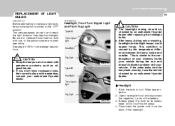
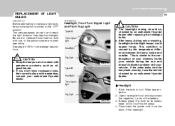
Fog light
OMC055021
Type B
Headlight Turn signal light
CAUTION: o The headlight aiming should be changed. This condition is caused by an authorized Hyundai dealer.
! If the water leaks into the lamp bulb circuitry, have necessary tools, the correct bulbs ... OF LIGHT BULBS
G260A01MC-AAT G270A02MC-GAT
Before attempting to replace a light bulb, be sure the switch is turned to cool.
Owner's Manual - Page 267
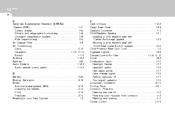
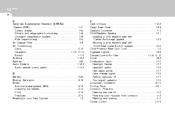
...control switch ...1-102 B Battery ...6-20 Binding Arbitration ...8-18 Brake Anti-lock brake system (ABS) ...2-13 Checking the brakes ...6-14 Fluid ...6-14 Practices ...2-14 Breaking-In your New Hyundai ...Clock ...1-82 Combination Light ...1-76 Headlight flasher ...1-77 Headlight switch ...1-76 High-beam switch ...1-77 Lane change signal ...1-76 Parking light auto off ...1-77 Turn signal operation...
Owner's Manual - Page 271
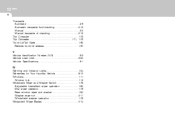
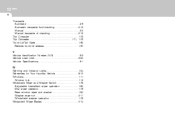
... Load Limit ...2-20 Vehicle Specifications ...9-1 W Warning and Indicator Lights ...1-64 Warranties for Your Hyundai Vehicle ...8-15 Windows ...1-11 Window lock ...1-12 Windshield Wiper and Washer Switch ...1-78 Adjustable Intermittent wiper operation ...1-80 Mist wiper operation ...1-79 Rear window wiper and washer ...1-80 Washer reservoir ...6-11 Windshield washer operation ...1-79 Windshield...
Similar Questions
How To Change A Tyre Hundai Accent 2010 Manual Jack
(Posted by mommyteste 10 years ago)
How Do You Change Outside Temp Settings On accent
(Posted by grahamjstewart 11 years ago)

