2010 Hyundai Accent Support Question
Find answers below for this question about 2010 Hyundai Accent.Need a 2010 Hyundai Accent manual? We have 1 online manual for this item!
Question posted by Rmg4988 on May 20th, 2012
2010 Tucson Bluetooth
Bluetooth speaking French. How do I change to English?
Current Answers
There are currently no answers that have been posted for this question.
Be the first to post an answer! Remember that you can earn up to 1,100 points for every answer you submit. The better the quality of your answer, the better chance it has to be accepted.
Be the first to post an answer! Remember that you can earn up to 1,100 points for every answer you submit. The better the quality of your answer, the better chance it has to be accepted.
Related Manual Pages
Owner's Manual - Page 1
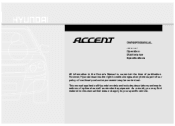
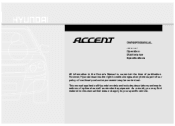
... time as standard equipment. However, Hyundai reserves the right to all Hyundai models and includes descriptions and explanations of publication. This manual applies to make changes at the time of optional as well as part of our policy of continual product improvement may be carried out.
Owner's Manual - Page 6
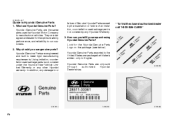
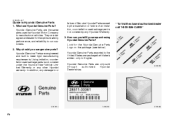
... States are purchasing Hyundai Genuine Parts? How can you tell if you use genuine parts? Why should you are packaged with labels written only in English. Hyundai Genuine Parts exported to our customers. 2. They are designed and tested for the Hyundai Genuine Parts Logo on the package (see below). Hyundai Genuine...
Owner's Manual - Page 18
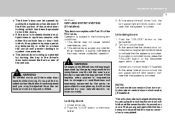
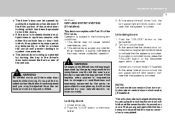
...times to indicate that the system is subject to pull the inside door handle while driving. Changes or modifications not expressly approved by the party responsible for compliance could void the user's authority ...switch, the system may not cause harmful interference, and 2. o If the door is changed alternately by turning the key in order to protect the circuit and prevent damage to ...
Owner's Manual - Page 21
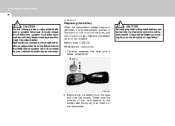
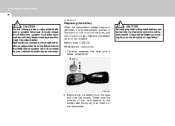
... the theft-alarm system are not covered by an authorized Hyundai dealer. Dispose the battery according to the environment and human health. CAUTION:
Do not change, alter or adjust the theftalarm system because it could cause the theft-alarm system to malfunction and should only be harmful to your vehicle manufacturer...
Owner's Manual - Page 39
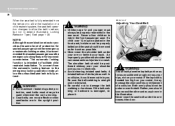
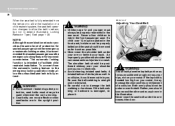
... seat, he/she must always be under , as possible. Never allow children to ride in the event of a child restraint system, the seat belt operation changes to allow the belt to retract, but not to extend (Automatic Locking Retractor Type). Both arms should be over 13 must always be positioned midway...
Owner's Manual - Page 63
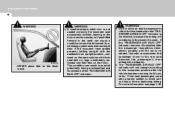
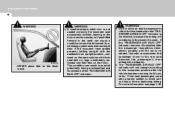
... not allow an adult passenger to the occupants posture after the passenger repositions themselves properly and the car is illuminated, because the airbag will not change according to ride in an adult potentially being misclassified and illumination of a crash. For more information see page 1-49.
This condition can cause a condition where...
Owner's Manual - Page 65
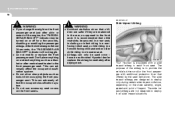
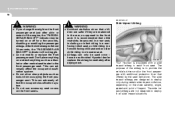
... a rearfacing infant seat, a child riding in a forward-facing child seat and an older child riding in each front seat. Side Impact Airbag WARNING:
o If you change the weight on or attach anything on the front passenger seat just after sit-in all side impact situations. 1 FEATURES OF YOUR HYUNDAI
54
B990B02MC...
Owner's Manual - Page 69
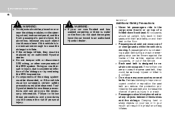
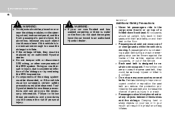
... the airbag modules on the steering wheel, instrument panel, and the front passenger's panel above the glove box, because any accessories on top of or change seats while the vehicle is not wearing a seat belt during a crash or emergency stop can give you the necessary information. 1 FEATURES OF YOUR HYUNDAI
58...
Owner's Manual - Page 70
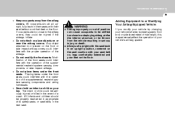
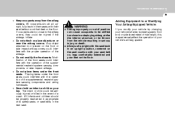
... airbag covers, they could be injured if the airbags inflate. o Never hold an infant or child on the floor. If you modify your vehicle by changing your vehicle's frame, bumper system, front end or side sheet metal or ride height, this may adversely affect the operation of the supplemental restraint system...
Owner's Manual - Page 82
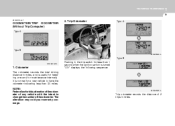
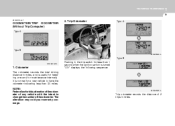
... odometer of any vehicle with the intent to have the odometer indicating less than 1 second when the ignition switch is normal for a new vehicle to change the number of 2 trips in the trip switch for maintenance intervals. Trip Odometer
Type A
Type B
B310B02MC-A OMC029054
Type B
B310B01MC-A
1.
Owner's Manual - Page 83
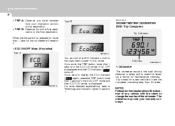
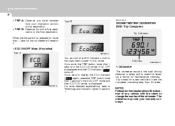
...)
Trip Odometer
OMC029515
OMC029514
You can turn the ECO indicator on the instrument cluster in this mode. Odometer
B400B03MC-E
1.
For more detailed explanations, refer to change the number of the odometer. If you push the TRIP button more than 1 second in the ECO ON mode, ECO OFF is displayed. It is...
Owner's Manual - Page 84
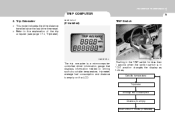
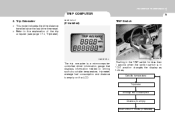
B400B01MC-AAT
(If Installed)
TRIP Switch
B400B01MC-A
OMC029054
The trip computer is in "ON" position changes the display as outside temperature, tripmeter, average fuel consumption and distance to driving such as follows; Pushing in the TRIP switch for less than 1 second ...
Owner's Manual - Page 87
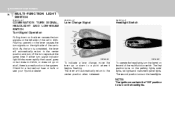
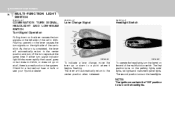
... turn signals on the headlights. The second position turns on the parking lights, sidelights, tail lights and instrument panel lights. Lane Change Signal
Headlight Switch
OMC049600
OMC049601
To indicate a lane change, move the lever up or down on the lever causes the turn signals at all, there is a malfunction in the "ON...
Owner's Manual - Page 93
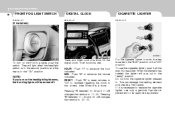
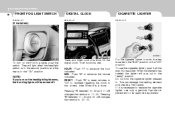
...the second position and the key is in . Pressing "R" between 10 : 30 and 11 : 29 changes the readout to 11 : 00. Push "H" to the correct time.
Their functions are three control buttons ..., use the cigarette lighter, push it is done: Pressing "R" between 11 : 30 and 12 : 29 changes the readout to the "ready" position. NOTE:
If you turn on the headlight high beams, the front fog...
Owner's Manual - Page 113
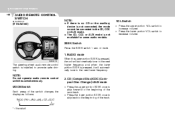
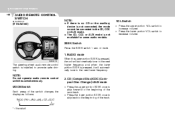
..., CDC or AUX mode is not connected, the mode cannot be converted to the beginning of the track.
MODE Switch
Each press of the switch changes the display as follows:
RADIO (FM1→FM2→AM)→CD*→CDC*
→ →
AUX* * : if installed 1 FEATURES OF YOUR HYUNDAI
102
AUDIO...
Owner's Manual - Page 116
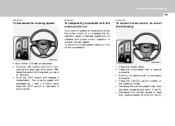
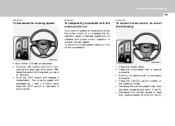
... 25 mph (40 km/h).
OMC039303
o Press the brake pedal. o Shift into N (Neutral) with a manual transaxle. Increased speed will not interfere with cruise control operation or change the set speed, take your foot off the accelerator. Release the switch at the speed you want to maintain. The cruising speed will gradually slow...
Owner's Manual - Page 119
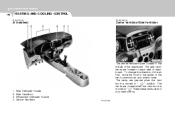
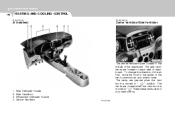
... ". The knob is moved to " vents are located in the center of moved to -side. The side ventilators are opened when the vent " position.
To change the direction of the air flow, move the knob in the middle of dashboard. The vents are located on each side of the dashboard. Keep...
Owner's Manual - Page 129
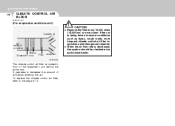
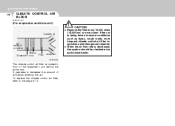
... once a year. o When the air flow rate is located in severe conditions such as dusty, rough roads, more frequent climate control air filter inspections and changes are required. CAUTION:
Outside air
Inside of pollutants entering the car. 1 FEATURES OF YOUR HYUNDAI
118
CLIMATE CONTROL AIR FILTER
B760A07A-AAT
(For evaporator and...
Owner's Manual - Page 137
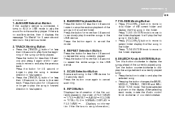
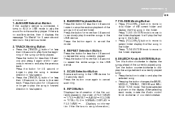
....
8. o Press the button to skip to display the songs ahead of the current folder and display the first song in fast speed.
4. o Pressing the button changes the BASS, MIDDLE, TREBLE, FADER and BALANCE TUNE mode. DRIVING YOUR HYUNDAI
1
129 129
PA710SB01MC-AAT
1. RANDOM Playback Button
Press the button for 0.8 second or...
Owner's Manual - Page 140
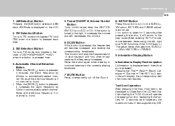
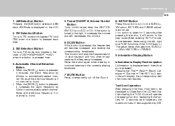
... the band frequency by 200khz to the right, it increases the volume and left , right and PUSH functions of the TUNE button.) The setup Items changes from SCROLL XMRETURNP.BASS.
2. If no channel is longer than the LCD text line, then rotating the TUNE Knob will become restored. MUTE Button
Press...
Similar Questions
How To Change The Language From French To English 2012
(Posted by edwinprz4 7 years ago)
How To Change The Language On A Hyundai 2010 Tucson Bluetooth
(Posted by diychri 10 years ago)
How To Unpair Phone 2010 Hyundai Bluetooth Accent
(Posted by eduargul 10 years ago)
My Phone Has Stopped Working On Hyundia Bluetooth.what Can I Do As It Still Show
My phone still shows hyundai on the phone but wont connect to the car through bluetooth.It was ok a ...
My phone still shows hyundai on the phone but wont connect to the car through bluetooth.It was ok a ...
(Posted by trickeytrev 11 years ago)

