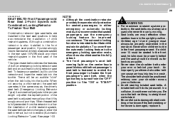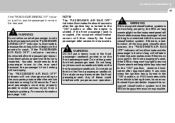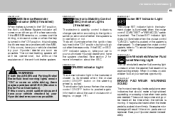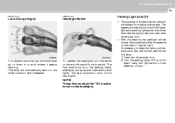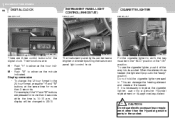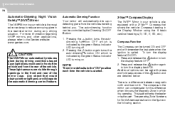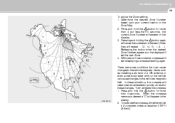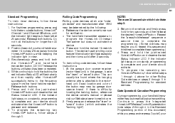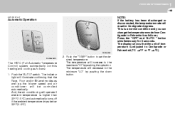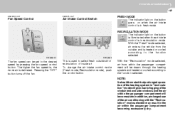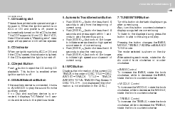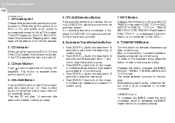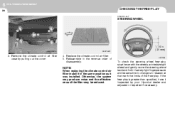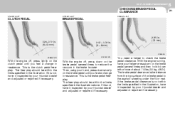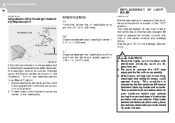2009 Hyundai Sonata Support Question
Find answers below for this question about 2009 Hyundai Sonata.Need a 2009 Hyundai Sonata manual? We have 1 online manual for this item!
Question posted by laurogutierrez52lg68 on February 4th, 2013
How To Change The Head Light
The person who posted this question about this Hyundai automobile did not include a detailed explanation. Please use the "Request More Information" button to the right if more details would help you to answer this question.
Current Answers
Answer #1: Posted by bengirlxD on February 4th, 2013 7:31 PM
Replacing the headlight involves numerous csteps. I have included a link to to headlight removal instructions:
http://www.ehow.com/how_4519988_replace-headlight-bulb-hyundai-sonata.html
Feel free to resubmit the question if you didn't find it useful.
Related Manual Pages
Similar Questions
How To Change Bulb In Front Door Edge Warning Light
(Posted by ronjoheat 9 years ago)
How To Change 2009 Hyundai Sonata Passenger Side Fog Light?
(Posted by 123Namzy 10 years ago)
How To Change A Parking Light On A 2009 Hyudia Sonata
(Posted by jteefrprov 10 years ago)
Head Light Fuse
hi i want to know the location, of head light fuse sonata hyudai 1997.v6
hi i want to know the location, of head light fuse sonata hyudai 1997.v6
(Posted by khajazubair326 10 years ago)