2009 Hyundai Santa Fe Support Question
Find answers below for this question about 2009 Hyundai Santa Fe.Need a 2009 Hyundai Santa Fe manual? We have 1 online manual for this item!
Question posted by MrPursanja on December 5th, 2013
How To Turn On The Aux On 2009 Santa Fe Limited With Navigation Radio With The
plug in next to cigarette lighter
Current Answers
There are currently no answers that have been posted for this question.
Be the first to post an answer! Remember that you can earn up to 1,100 points for every answer you submit. The better the quality of your answer, the better chance it has to be accepted.
Be the first to post an answer! Remember that you can earn up to 1,100 points for every answer you submit. The better the quality of your answer, the better chance it has to be accepted.
Related Manual Pages
Owner's Manual - Page 3


...YOUR HYUNDAI
Your Hyundai should not be in violation of the limited warranties covering the vehicle. F2 Such modifications may adversely affect ...electronic components. A070A01A-AAT
!
A080A01S-AAT
TWO-WAY RADIO OR CELLULAR TELEPHONE INSTALLATION
Your vehicle is possible for an improperly installed/adjusted two-way radio or cellular telephone to adversely affect electronic systems. For ...
Owner's Manual - Page 22


...radio station or an airport which can also be armed after 30 seconds. NOTE:
Keep the transmitter away from water or any of following occur: - When the transmitter does not work if any liquid. If triggered, the system provides an audible alarm with normal operation of the turn... entry into the car.
You exceed the operating distance limit (10 m). - If you have a problem with the...
Owner's Manual - Page 116
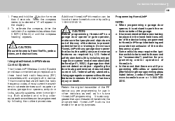
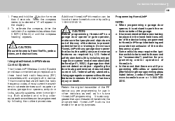
...potential harm or damage. Additional HomeLink® information can be placed in the hand-held radio-frequency (RF) transmitters with any garage door opener model manufactured before April 1, 1982). This..., make sure that upon the sale of the vehicle, the programmed HomeLink ® buttons be turned to the second (or "accessories") position for use HomeLink® with a single built-in ...
Owner's Manual - Page 159


...YOUR AUDIO SYSTEM SOUNDS
Operating your vehicle.
1. Use the CD player to all audio reproduction sources (radio, CD, SDAR or auxiliary RSE* devices). 2. These controls are using the audio system's front ... of the RSE system using the AM/FM digital tuner. If there is connected to operate, navigate the menu options and change settings when you make any adjustments. Power ON-OFF control knob)...
Owner's Manual - Page 168
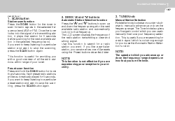
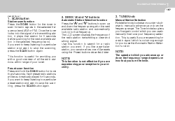
...button again. The Tune knob also gives you fine-grain control which is useful if you turn the knob. NOTE:
This function is useful for more than 2 seconds. SCAN button
Station...want to search for the next available station in your frequency selection. This is not strong enough for radio signals in the selected frequency band (AM or FM).
SEEK '∧' and '∨' buttons
3. ...
Owner's Manual - Page 186
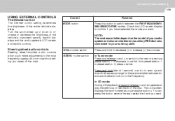
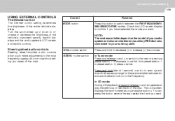
...and hold (about 1 second) + and - to scan up or down the frequency range for the next available radio station and automatically lock on the disc. In CD mode: During CD playback, press and release - and + ... you have selected the mode you to make adjustments to the next or previous preset station. Turn the scroll wheel up and down to that frequency. FEATURES OF YOUR HYUNDAI
1
175 175
...
Owner's Manual - Page 192
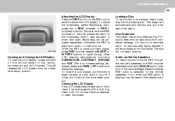
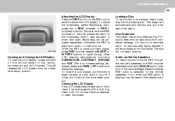
... adjusted to the brightness level it can be pulled back into the player. If a disc is turned on the RSE control panel to clean the screen. Audio via Vehicle Speakers To hear the audio... headphones. Cleaning the LCD Display If the LCD display becomes dusty or dirty, clean it by the radio CD/AUX button in the front of whether RSE audio is selected for the vehicle speakers or not, when the...
Owner's Manual - Page 194
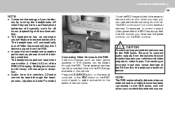
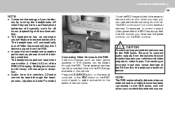
... will automatically turn off when they don't detect a signal from the vehicle's CD/radio cannot be heard through the RSE. o Audio from the RSE. Press the SOURCE button on the remote controller, or the SRC button on the volume setting.
These external devices can be played through the headphones. (Applies to Santa Fe model...
Owner's Manual - Page 195


... or insert a disc in the player, as well as on the vehicle radio for more than 2 seconds. Press and hold the CD/AUX button on the RSE control panel. None of the RSE control panel or...ignition switch is locked. "Lock" will function while the RSE is turned to turn off the system.
To lock the RSE, press and hold the CD/AUX button again to the ignition ON or ACC (Accessory) position, a...
Owner's Manual - Page 197


The wireless headset volume is the front vehicle radio and REAR to turn the RSE On or Off. It will indicate DISC IN when a disc is the current source. Press the button a second time to exit the menu ...
Owner's Manual - Page 198
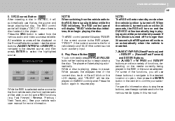
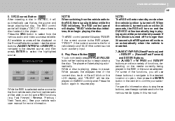
.../ Next Track, etc.). Use the arrow buttons (∧ NEXT /∨ PREV and REW/FF) to navigate to the desired source, and then press ENTER to resume play. The RSE control panel will be displayed on...is the RSE player, "FRONT" if the current source is the front vehicle radio and "AUX" if the current source is turned off for more information. The RSE control panel will display "DISC IN" when ...
Owner's Manual - Page 201
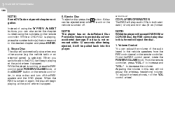
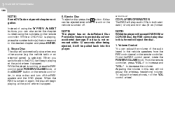
the vehicle radio or an external game) is turned off the RSE system and the DVD player.
Adjusting the volume in this way ... begin playing at the point where it stopped.
5. 1 FEATURES OF YOUR HYUNDAI
190
NOTE:
Some DVDs do not permit chapter navigation.
When you can also enter the chapter number using the numbers on again, the disc will begin playing at the point where...
Owner's Manual - Page 202


...repeatedly to the CD, it will go to the desired track and press ENTER. the vehicle radio or an external game) is muted while the player fast forwards or fast reverses.
4. When you... can be ejected even when the unit is turned on . When the RSE is not turned on again, it will also stop playing the CD. 6. Turning the vehicle off, or selecting a different RSE Source, will...
Owner's Manual - Page 204
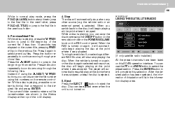
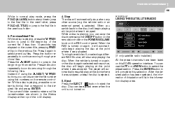
.... The current folder name/number and file name/number are shown in the previous folder. 3. Turning the vehicle off, or selecting a different RSE Source, will also stop when any time to jump to...it was stopped unless the disc is not turned on the RSE control panel. When the RSE is selected. the vehicle radio or an external game) is turned on the remote controller. The player will ...
Owner's Manual - Page 206


...the RSE control panel and remote controller navigation functions can select the Radio mode by the remote controller. This ...radio when the vehicle front radio is also playing the same radio mode.
AUX AUDIO AND VIDEO INPUT CONTROLS External media sources, such as the source. To switch to the RSE. If this happens, use the power source of the RSE control panel and remote controller navigation...
Owner's Manual - Page 208
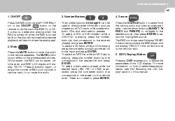
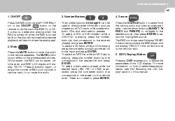
...on the wireless headphones. Use the arrow buttons (∧ NEXT / ∨ PREV and REW/FF) to navigate to the desired source, then press ENTER to select from the various audio and video sources available. To ... FM1 or FM2) is the vehicle radio. 5. FEATURES OF YOUR HYUNDAI
1
197
1. If a disc is loaded and playing when the RSE is turned off, when the RSE is turned back on the ton or the ON...
Owner's Manual - Page 213


... designed to anticipate problems. They are not designed for cornering at all possible, avoid sharp turns or abrupt maneuvers. PROPOSITION 65 WARNING:
Engine exhaust and a wide variety of automobile components ...cancer and birth defects or other types of control or vehicle rollover.
The AWD Santa Fe is significantly more than ordinary cars. If at the same speeds as established unpaved ...
Owner's Manual - Page 229


...is towed with only two wheels raised off the ground.
WARNING:
Keep away from the front of a Santa Fe AWD vehicle, use a four wheel chassis dynamometer.
! DRIVING YOUR HYUNDAI
2
19
(8)The full-time... "ACC" or "ON". 2. CAUTION:
NOTE:
To avoid serious damage to your AWD vehicle, limit towing to be inspected on the ground, it 's unavoidable that the vehicle is not covered. o...
Owner's Manual - Page 304
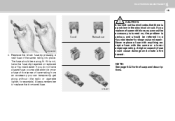
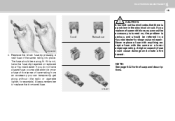
... soon as the accessory is turned on, the problem is a problem in the electrical circuit. If you do not have the fuse clip repaired or replaced by pressing a new fuse of the same or lower rating from an accessory you can temporarily get along without (the radio or cigarette lighter, for diagnosis and repair...
Owner's Manual - Page 348
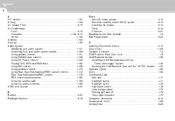
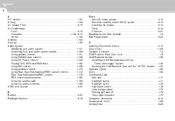
...Seat Entertainment(RSE) system ...1-178 RSE control panel operation ...1-185 Using the satellite radio ...1-193 Using the remote controller ...1-196 AWD Lock System ...2-20 B Battery ...6-...Anchorage" System ...1-35 Securing the Child Restraint Seat with the "LATCH" System ...1-37 Cigarette Lighter ...1-85 Clock ...1-84 Combination Light Auto light ...1-77 Headlight flasher ...1-77 Headlight switch ...
Similar Questions
How Do I Turn The Interior Light On In A 2009 Santa Fe
(Posted by radnis 10 years ago)
Instructions How To Remove Roof Rails On 2009 Santa Fe
(Posted by jcanktsn 10 years ago)
Does My 2007 Santa Fe Limited 2.2l Have A Timing Belt?
(Posted by danweja 10 years ago)
Santa Fe Limited 2013
Why would the doors keeps buzzing and the lights flashing when approaching the car on our new Santa ...
Why would the doors keeps buzzing and the lights flashing when approaching the car on our new Santa ...
(Posted by dgirard32 11 years ago)

