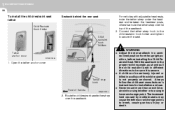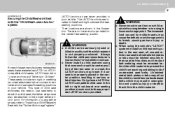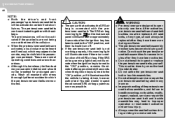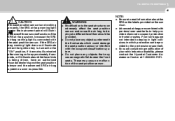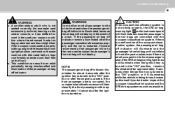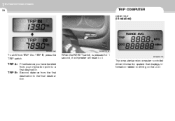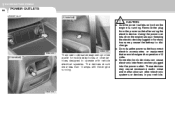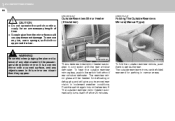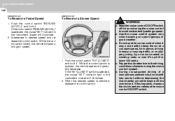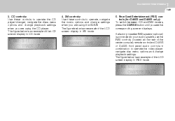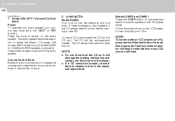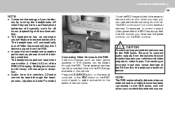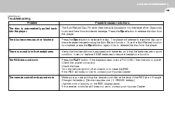2009 Hyundai Santa Fe Support Question
Find answers below for this question about 2009 Hyundai Santa Fe.Need a 2009 Hyundai Santa Fe manual? We have 1 online manual for this item!
Question posted by silejuni on November 21st, 2013
How Do I Reset My Santa Fe Blue Connect
The person who posted this question about this Hyundai automobile did not include a detailed explanation. Please use the "Request More Information" button to the right if more details would help you to answer this question.
Current Answers
Related Manual Pages
Similar Questions
What Do I Do To Clear The Check Engine Symbol On Hyundai Santa Fe 2003 Model
(Posted by pkeshun 2 years ago)
How To Remove Headlight Assembly On Hyundai Santa Fe 2009
(Posted by navvri 10 years ago)
How To Replace A Power Steering Pressure Hose On A Santa Fe V6 2.7l?
I have noticed some fluid leakage on the power steering pressure hose of my Hyundai Santa Fe. The fl...
I have noticed some fluid leakage on the power steering pressure hose of my Hyundai Santa Fe. The fl...
(Posted by solohiker67 11 years ago)
Blue Connect
Where do I find the blue connect fuse for my 2009 Santa Fe? It has absolutely no power. I need t...
Where do I find the blue connect fuse for my 2009 Santa Fe? It has absolutely no power. I need t...
(Posted by williamshepard 12 years ago)