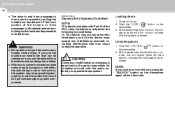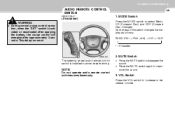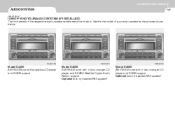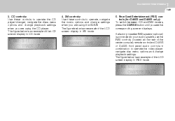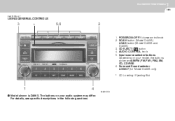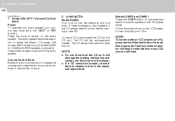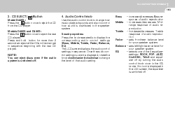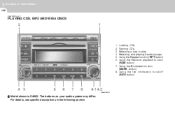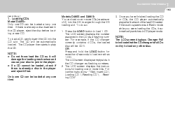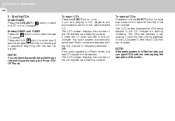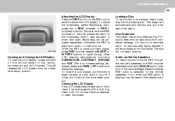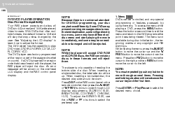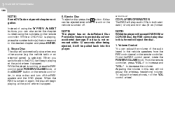2009 Hyundai Santa Fe Support Question
Find answers below for this question about 2009 Hyundai Santa Fe.Need a 2009 Hyundai Santa Fe manual? We have 1 online manual for this item!
Question posted by granhutch on June 22nd, 2014
How Do I Eject A Cd?
Current Answers
Answer #1: Posted by BusterDoogen on June 22nd, 2014 10:06 AM
I hope this is helpful to you!
Please respond to my effort to provide you with the best possible solution by using the "Acceptable Solution" and/or the "Helpful" buttons when the answer has proven to be helpful. Please feel free to submit further info for your question, if a solution was not provided. I appreciate the opportunity to serve you!
Related Manual Pages
Similar Questions
The dvd player did not come with a manual. It has been pausing and glitching.