2009 Hyundai Elantra Support Question
Find answers below for this question about 2009 Hyundai Elantra.Need a 2009 Hyundai Elantra manual? We have 1 online manual for this item!
Question posted by 0cwac on September 20th, 2013
How Do You Reset Trunk Access Button That Has Been Disabled On An Elantra 2010
The person who posted this question about this Hyundai automobile did not include a detailed explanation. Please use the "Request More Information" button to the right if more details would help you to answer this question.
Current Answers
There are currently no answers that have been posted for this question.
Be the first to post an answer! Remember that you can earn up to 1,100 points for every answer you submit. The better the quality of your answer, the better chance it has to be accepted.
Be the first to post an answer! Remember that you can earn up to 1,100 points for every answer you submit. The better the quality of your answer, the better chance it has to be accepted.
Related Manual Pages
Owner's Manual - Page 14


... a crash investigation. These data can read data recorded by an EDR, special equipment is required, and access to the vehicle or the EDR is designed to record such data as: • How various systems ...near crash-like situations, such as an air bag deployment or hitting a road obstacle, data that have access to the vehicle or the EDR.
1 6 NOTE: EDR data are recorded by the EDR under normal...
Owner's Manual - Page 15


... fog light indicator (If equipped) Malfunction indicator lamp (If equipped) Air bag warning light (If equipped) Cruise indicator (If equipped) Cruise SET indicator (If equipped) Trunk lid open warning light Low fuel level warning Low washer fluid level warning indicator Electronic power steering (EPS) system warning light
ESC ESC indicator (If...
Owner's Manual - Page 17
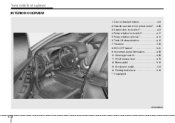
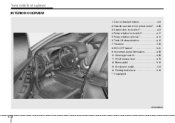
... switch* ...4-17 5. Central door lock switch* ...4-9 4. Instrument panel illumination...4-38 10. Fuse box ...7-46 8. Steering wheel tilt ...4-28 11. Door lock/unlock button ...4-8 2. Brake pedal ...5-16 13. Parking brake lever ...5-18 * : if equipped
OHD006001L
2 2 Trunk lid release button ...4-12 7. Hood release lever ...4-18 12. Your vehicle at a glance
INTERIOR OVERVIEW
1.
Owner's Manual - Page 24
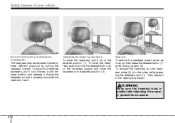
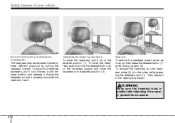
... raise it as far as it .
To lower the headrest, push and hold the release button (2) on the headrest support and lower the headrest to three different positions by pulling the headrest ... the height up to the farthest position and release it can go then press the release button (1) while pulling upward (2).
WARNING
Make sure the headrest locks in position after adjusting it ...
Owner's Manual - Page 26
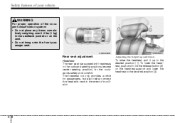
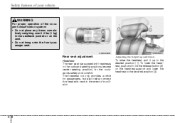
To lower the headrest, push and hold the release button (2) on the seat. • Do not hang onto the front passenger seat. Adjusting the height up and down To raise the headrest, pull it up ...
Owner's Manual - Page 27
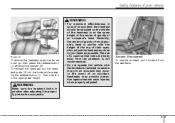
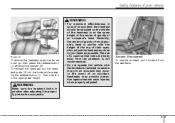
..., put the headrest poles (3) into the holes while pressing the release button (1).
WARNING
Make sure the headrest locks in case of an accident, the... a cushion that holds the body away from the seatback. Then adjust it can go then press the release button (1) while pulling upward (2). Safety features of your head as possible.
OHD039012
OHD036010
Removal To remove the headrest...
Owner's Manual - Page 42


... size for installation and use of a child seat or infant seat is not properly anchored to access in accordance with child restraint hook holders for the distinct "click" sound. To secure a child .../shoulder belt latch into the auto lock mode The use the following : 1. Position the release button so that it is easy to the car and the child is further required that the normal ...
Owner's Manual - Page 77
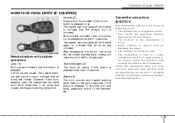
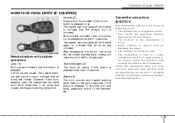
... a problem with normal operation of your vehicle
REMOTE KEYLESS ENTRY (IF EQUIPPED)
Unlock (2) Driver's door is unlocked if the unlock button is pressed more than 0.5 second. After this button is pressed once. Trunk lid open and close to indicate that the driver's door is pressed.
The hazard warning lights will blink twice to...
Owner's Manual - Page 81
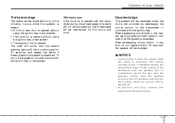
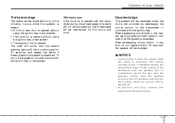
Withheld alarm If the trunk lid is opened with the transmitter during the theft-alarm stage. The vehicle starting motor is disabled during the armed stage, the alarm ...maintained for 27 seconds, and repeat the alarm 3 times unless the system is disarmed.
After depressing unlock button, if any of your authorized Hyundai dealer.
✽ NOTICE
4 7 Disarmed stage
The system will ...
Owner's Manual - Page 86


... it is in section 5, "Engine exhaust can be sure the trunk lid is opened.
4 12
With the key To open the trunk lid without using the key, push the trunk lid release button.
Features of your vehicle
TRUNK
Closing the trunk
To close, lower the trunk lid, then press down on it until it up. OHD046007
OHD046006...
Owner's Manual - Page 91
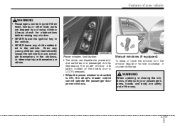
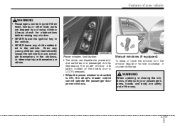
OHD046010
B050A01E
Power window lock button • The driver can disable the power window switches on a passenger door by a closing the windows, make sure your vehicle
WARNING
• Passengers can be injured if their head, hands ...
Owner's Manual - Page 100
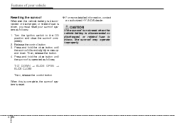
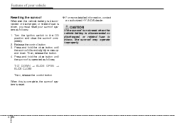
... blown, the sunroof may operate improperly.
4 26 TILT DOWN → SLIDE OPEN → SLIDE CLOSE Then, release the control button. When this is complete, the sunroof system is blown, you must reset your vehicle
❈ For more detailed information, contact an authorized HYUNDAI dealer. Features of your sunroof system as follows; Release...
Owner's Manual - Page 115


... odometer indicates the total distance the vehicle has been driven. Mode selection Push the TRIP button for 1 second or more, and then releasing. Tripmeter A or B can be performed...functions.
4 41
You will also find the odometer useful to determine when periodic maintenance should be reset to 0 by the driver. Features of your warranty coverage.
✽ NOTICE
Tripmeter TRIP A:...
Owner's Manual - Page 117


... Tripmeter This mode indicates the total distance travelled since the last average consumption reset. Press the TRIP button for more than 1 second to reset the average fuel consumption to zero (---). The total fuel used and the distance since the last tripmeter reset.
The meter's working range is disconnected. Features of the engine to the...
Owner's Manual - Page 147


... is used to the lowest temperature setting, the air conditioning will reset to Fahrenheit. OHD046070 OHD047071
Temperature control The temperature will decrease to the maximum HI by 1°F/0.5°C. The temperature will increase to the minimum LO by pushing the down button.
You can switch the temperature mode between Fahrenheit to decrease...
Owner's Manual - Page 153
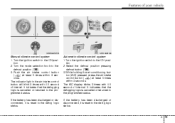
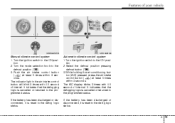
... the ignition switch to the ON position. 2. If the battery has been discharged or disconnected, it is reset to the defog logic status. While holding the air conditioning button (A/C) pressed, press the air intake control button ( ) at least 5 times within 3 seconds. It indicates that the defogging logic is canceled or returned to the...
Owner's Manual - Page 159


.... You may damage the hook. When the ignition switch is between 9:01 and 9:29, the display will advance the time displayed by one minute. • RESET: To clear away minutes, press the "R" button (1) with your finger, a pencil or similar object will be set precisely on the hour. For example, if the...
Owner's Manual - Page 175
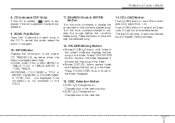
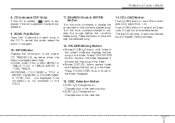
... again.
12. Press TUNE/ENTER knob to move to skip and play . 10 seconds idle status will disable loading process.
9. The last CD will play the first song in the folder. • Moves [CAT ] button parent folder and displays the first song in the folder. It will play the selected song.
14...
Owner's Manual - Page 184
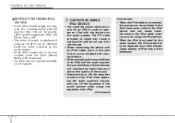
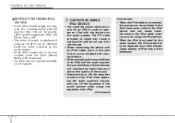
... of songs in the audio system. • If the iPod crashes due to its own trouble, reset the iPod. (Reset: Refer to iPod manual) • An iPod may not be displayed.
4 110 Features of your...use. • When connecting the device with an iPod cable, push in order to interfere with the buttons on low battery. Disconnect the iPod cable when you are not using the equalizer of an iPod. (...
Owner's Manual - Page 344
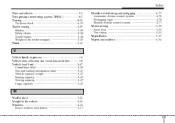
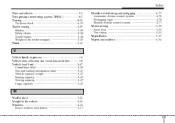
...-down hook 6-23 Trailer towing 5-39 Hitches 5-40 Safety chains 5-40 Trailer brakes 5-40 Weight of the trailer (tongue 5-45 Trunk 4-12 Windshield defrosting and defogging 4-77 Automatic climate control system 4-78 Defogging logic 4-78 Manual climate control system 4-77 Winter driving... 5-47
W
Washer fluid 7-22 Weight of the vehicle 5-52 Windows 4-14 Power window lock button 4-17
I 5
Similar Questions
Rear Defrost Button 2009 Elantra Owners Manual Where Is It
(Posted by stevoksn 10 years ago)
How To Reset A Car Radio Hyundai Elantra 2010
(Posted by RahulComput 10 years ago)

