2009 Hyundai Azera Support Question
Find answers below for this question about 2009 Hyundai Azera.Need a 2009 Hyundai Azera manual? We have 1 online manual for this item!
Question posted by staYa on June 4th, 2014
How To Reset Hyundai Azera Sunroof
The person who posted this question about this Hyundai automobile did not include a detailed explanation. Please use the "Request More Information" button to the right if more details would help you to answer this question.
Current Answers
There are currently no answers that have been posted for this question.
Be the first to post an answer! Remember that you can earn up to 1,100 points for every answer you submit. The better the quality of your answer, the better chance it has to be accepted.
Be the first to post an answer! Remember that you can earn up to 1,100 points for every answer you submit. The better the quality of your answer, the better chance it has to be accepted.
Related Manual Pages
Owner's Manual - Page 14


...
Fuel Recommendations ...1-2 Breaking in Your New Hyundai ...1-3 Immobilizer System ...1-3 Door Locks ...1-7 Theft-Alarm System ...1-11 Windows ...1-... Lights ...1-64 Trip Computer ...1-76 Multi-Function Light Switch ...1-80 Windshield Wiper and Washer Switch ...1-83 Sunroof ...1-90 Mirror ...1-98 Homelink Mirror ...1-101 Hood Release ...1-113 Cruise Control ...1-118 Heating and Cooling Control...
Owner's Manual - Page 28


FEATURES OF YOUR HYUNDAI
1
15
B060A01TG-GAT
POWER WINDOWS
Open Close
Front Auto Up/Down Windows
Driver's side
NOTE:
If the battery has ... control the front and rear windows on each power window switch for at the desired position while the window is not reset, the feature may be reset as the switch is in operation, pull up on both sides of the switch.
To stop the window at least ...
Owner's Manual - Page 77


...If the low oil pressure warning light stays on , then go out. If you push the RESET button behind the steering wheel, the warning text will go out when the engine is started. ... damage may result. Your dealer should be consulted for about 20 seconds. 1FEATURES OF YOUR HYUNDAI
64
WARNING AND INDICATOR LIGHTS
B260D01A-AAT B260G01TG-AAT
Turn Signal Indicator Lights
The blinking green ...
Owner's Manual - Page 79
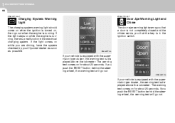
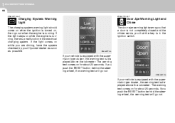
... warns you that a door is not completely closed and the chime warns you push the RESET button behind the steering wheel, the warning text will go out. B260L02TG-A
If your vehicle ...driving, have the system checked by your Hyundai dealer as soon as possible. The warning text comes on for about 20 seconds. 1FEATURES OF YOUR HYUNDAI
66
B260J01TG-AAT B260L01TG-AAT
Charging System ...
Owner's Manual - Page 80


...HYUNDAI
1
67
NOTE :
The warning chime only sounds whenever the key is in the ignition switch and the driver's side front door is closed and latched.
When it comes on or with the fuel level below "E" can cause the engine to misfire and damage the catalytic converter. If you push the RESET...fuel level warning light on , you push the RESET button behind the steering wheel, the warning text ...
Owner's Manual - Page 81


1FEATURES OF YOUR HYUNDAI
68
B260S01TG-AAT B265E01TG-AAT
Low Windshield Washer Fluid Level Warning Light
The low windshield washer fluid ...'s seat belt warning light will activate to the following table when the ignition switch is in "ON" position. If you push the RESET button behind the steering wheel, the warning text will go off if the vehicle speed decreases below 3 mph (5 km/h). If the...
Owner's Manual - Page 82


... seat. This light will go out in a few seconds after the engine is turned to your nearest authorized Hyundai dealer and have the system checked. B260N01TG-AAT
Check Engine -
If you push the RESET button behind the steering wheel, the warning text will also illuminate when the ignition key is started. FEATURES...
Owner's Manual - Page 83


...light also comes on when the SRS is not working properly.
B260P02TG-A
! 1FEATURES OF YOUR HYUNDAI
70
B260B01JM-AAT B260P01TG-GAT
SRS (Airbag) Warning Light
The SRS warning light comes on for...or after the engine is started, after operating for about 6 seconds when you push the RESET button behind the steering wheel, the warning text will still be operational, but without the ...
Owner's Manual - Page 85


... equipped with the supervision type cluster, the warning text is displayed above the odometer. Have the system checked by an authorized Hyundai dealer as soon as possible. o If you push the RESET button behind the steering wheel, the warning text will cause the tires to the "ON" position.
WARNING:
o The TPMS cannot...
Owner's Manual - Page 89


1FEATURES OF YOUR HYUNDAI
76
TRIP COMPUTER
B400B02TG-AAT
MODE SWITCH
RESET SWITCH
Conventional Type
Super -
TRIPMETER DISTANCE TO EMPTY AVERAGE SPEED ...LCD.
The trip computer is in the average speed and the average fuel consumption.
B400B11TG-A
Push in the RESET switch for more than 1 second to initialize the displayed information such as estimated tripmeter, distance to driving, ...
Owner's Manual - Page 90


...MODE switch. B400B12TG-A
B400B13TG-A
o This mode indicates the total distance travelled since the last tripmeter reset. o The trip computer may not register additional fuel if less than 1 second when the tripmeter ...is disconnected. Vision Type
B400B05TG
Super - Distance to the vehicle. Total distance is also reset to zero if the battery is from 0 to the final destination. o This mode ...
Owner's Manual - Page 91


...o When you drive 0.03 mile (50 m) and less after resetting, the average speed will be displayed as '---'. 1FEATURES OF YOUR HYUNDAI
78 Conventional Type
NOTE:
o The distance to empty can vary ...the average speed from the actual tripmeter according to the ignition key "OFF". o To reset the average speed to OFF for more than 1 second.
Average Speed
Conventional Type
Super -...
Owner's Manual - Page 92


FEATURES OF YOUR HYUNDAI
1
79
4. Super - Vision Type
Super -
Average Fuel Consumption
Conventional Type
o To reset the average fuel consumption to the ignition key "OFF" after resetting. o If the fuel is refilled more than 1.36 gallons (6 liters), it will be reset automatically. Vision Type
B400B16TG-A
B400B17TG-A
o This mode indicates the total time from the fuel...
Owner's Manual - Page 100


...Push "R" to reset minutes to ":00" to facilitate resetting the clock to advance the hour indicated. Push the "R" button for the digital clock. To use only a genuine Hyundai replacement or its... approved equivalent. When this is necessary to the "ready" position. FEATURES OF YOUR HYUNDAI
1
87
DIGITAL CLOCK
B400A01TG-GAT
INSTRUMENT PANEL LIGHT CONTROL (RHEOSTAT)
B410A01A-AAT
CIGARETTE ...
Owner's Manual - Page 103


... holding papers are located on the backside of control and an accident that is equipped with the sunroof closed, or to let in the drink holder. 1FEATURES OF YOUR HYUNDAI
90
SEATBACK POCKET
B540B01E-AAT
SUNROOF
B460A02Y-AAT
! B460A01TG
Your HYUNDAI is very hot can injure you can damage interior trim and electrical components.
Owner's Manual - Page 104


..., you can only be opened, closed, or tilted when the ignition switch is blocked between the sliding glass and the sunroof sash. To stop . FEATURES OF YOUR HYUNDAI
1
91
B460B01TG-GAT
Opening the Sunroof System
Auto slide open
Press the SLIDE OPEN button on the overhead console for more than 1 second) press the...
Owner's Manual - Page 105


... open
To use the auto tilt feature, momentarily (more than 0.5 second.
! 1FEATURES OF YOUR HYUNDAI
92
B460C01TG-AAT
Tilting the Sunroof System
Manual tilt up
Press the TILT UP button on the sunroof before operating it until the sunroof is on the overhead console for less than 1 second) press the TILT UP button on...
Owner's Manual - Page 106


... the "ON" position. 2.
Press and hold the TILT UP button once again until the sunroof is fully closed. CAUTION:
o Do not open the sunroof in severely cold temperatures or when it is not reset, it raises a little higher than necessary. FEATURES OF YOUR HYUNDAI
1
93
B460E02TG-AAT
!
Then, release the button. 4. o Periodically remove any...
Owner's Manual - Page 107


... a personal light for rear passengers.
The interior courtesy light has two buttons. 1FEATURES OF YOUR HYUNDAI
94
INTERIOR LIGHT
B480B01TG-AAT B485A01TG-GAT B490A01TG-AAT
Front Map Light
Without sunroof
Rear Map Light
Interior Light
With sunroof
HTG2113
B485A01TG
B490A01TG
Push in the map light switch to turn the light on or off...
Owner's Manual - Page 133


... instance, driving in heavy or varying traffic, or on open highways in good weather. To Reset at a Faster Speed
1. This delay is obtained, release the control switch. When the desired... ON/OFF switch off when not using the cruise control system. 1FEATURES OF YOUR HYUNDAI
120
B660E01TG-GAT B660F02TG-AAT
To Reset at a Slower Speed
! While the control switch is selected, the cruise "SET...
Similar Questions
2008 Azera Sunroof
How to disconnect, the sunroof, so it won't be opened accidentaly, because it won't close all the wa...
How to disconnect, the sunroof, so it won't be opened accidentaly, because it won't close all the wa...
(Posted by TommyeOn 9 years ago)
How To Turn On Inside Light In 2009 Hyundai Azera
(Posted by Musclscro 10 years ago)
How To Remove The Parking Light On A Hyundai Azera
(Posted by thatglloydj 10 years ago)
Hello I Cant To Download The User Manual 2008 Hyundai Azera.u Can Email It For
helloI cant to download the user manual 2008 hyundai azera.U can email it for me . thank you
helloI cant to download the user manual 2008 hyundai azera.U can email it for me . thank you
(Posted by khosrowshokrian 10 years ago)

