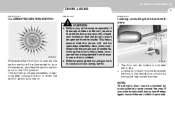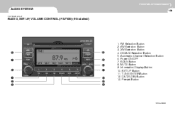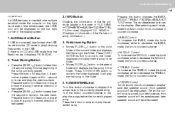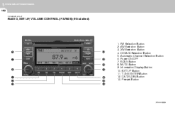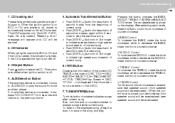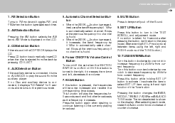2009 Hyundai Azera Support Question
Find answers below for this question about 2009 Hyundai Azera.Need a 2009 Hyundai Azera manual? We have 1 online manual for this item!
Question posted by qvquela on September 25th, 2014
Azera Cd Will Not Eject With All Ejecting Message
The person who posted this question about this Hyundai automobile did not include a detailed explanation. Please use the "Request More Information" button to the right if more details would help you to answer this question.
Current Answers
Related Manual Pages
Similar Questions
Wirig Audio System Azera 2008
wiring diagram audio system azera 2008
wiring diagram audio system azera 2008
(Posted by Anonymous-163882 6 years ago)
How To Turn On Inside Light In 2009 Hyundai Azera
(Posted by Musclscro 10 years ago)
How To Remove The Parking Light On A Hyundai Azera
(Posted by thatglloydj 10 years ago)
Hello I Cant To Download The User Manual 2008 Hyundai Azera.u Can Email It For
helloI cant to download the user manual 2008 hyundai azera.U can email it for me . thank you
helloI cant to download the user manual 2008 hyundai azera.U can email it for me . thank you
(Posted by khosrowshokrian 10 years ago)