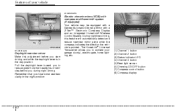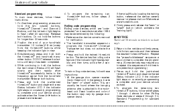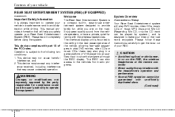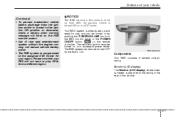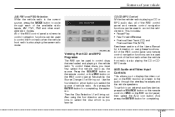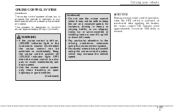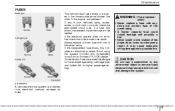2008 Hyundai Veracruz Support Question
Find answers below for this question about 2008 Hyundai Veracruz.Need a 2008 Hyundai Veracruz manual? We have 1 online manual for this item!
Question posted by zamun on April 30th, 2014
How To Program Home Link 2008 Varcruse
The person who posted this question about this Hyundai automobile did not include a detailed explanation. Please use the "Request More Information" button to the right if more details would help you to answer this question.
Current Answers
Related Manual Pages
Similar Questions
How U Change From Farenheit To Celsius In Veracruz 2008
How we can Change From Farenheit To Celsius In Veracruz 2008?
How we can Change From Farenheit To Celsius In Veracruz 2008?
(Posted by oj 2 years ago)
How To Program Smart Key For 2008 Hyundai Veracruz
(Posted by Mamlv9 10 years ago)
How Do You Program A 2008 Vera Cruz Garage Door Opener
(Posted by antisi 10 years ago)