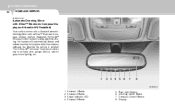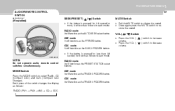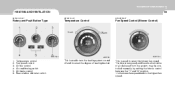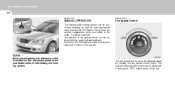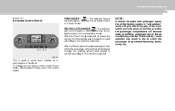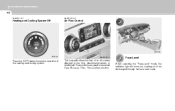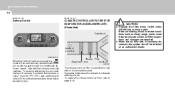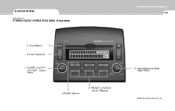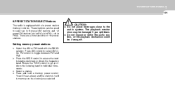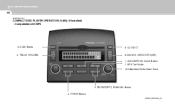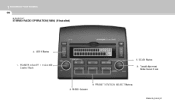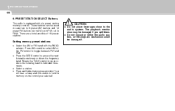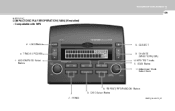2008 Hyundai Sonata Support Question
Find answers below for this question about 2008 Hyundai Sonata.Need a 2008 Hyundai Sonata manual? We have 1 online manual for this item!
Question posted by sjayo on February 24th, 2014
What Button On Sonata To Select Channel 0
The person who posted this question about this Hyundai automobile did not include a detailed explanation. Please use the "Request More Information" button to the right if more details would help you to answer this question.
Current Answers
Related Manual Pages
Similar Questions
Hi I Have An Ac Question I Can't Find Any Info On My 2008 Sonata With A 2.4 On
2008 Sonata with a 2.4No info on oil or refrigerant capacity on this vehicle
2008 Sonata with a 2.4No info on oil or refrigerant capacity on this vehicle
(Posted by rskeery 8 years ago)
How To Fix Gas Release Button On 2007 Hyunday Sonata
(Posted by artumurphy 10 years ago)
A Button In The Trunk Of My 2001 Hyundai Sonata Was Accidentally Pushed Locking
trunk so it cannot be opened either with the key or the remote. Is there an unlock button somewher...
trunk so it cannot be opened either with the key or the remote. Is there an unlock button somewher...
(Posted by mkarpisek 12 years ago)