2008 Hyundai Santa Fe Support Question
Find answers below for this question about 2008 Hyundai Santa Fe.Need a 2008 Hyundai Santa Fe manual? We have 1 online manual for this item!
Question posted by delAdam on May 11th, 2014
Where Is Manual Eject Button 2008 Hyundai
The person who posted this question about this Hyundai automobile did not include a detailed explanation. Please use the "Request More Information" button to the right if more details would help you to answer this question.
Current Answers
There are currently no answers that have been posted for this question.
Be the first to post an answer! Remember that you can earn up to 1,100 points for every answer you submit. The better the quality of your answer, the better chance it has to be accepted.
Be the first to post an answer! Remember that you can earn up to 1,100 points for every answer you submit. The better the quality of your answer, the better chance it has to be accepted.
Related Manual Pages
Owner's Manual - Page 3
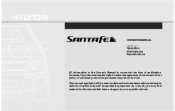
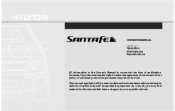
... current at any time as standard equipment. This manual applies to all Hyundai models and includes descriptions and explanations of publication. F1 OWNER'S MANUAL
A030A01A-AAT
Operation Maintenance Specifications
All information in this manual that does not apply to your specific vehicle. However, Hyundai reserves the right to make changes at the time of optional...
Owner's Manual - Page 7
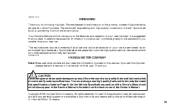
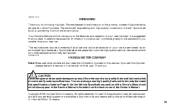
... included in this manual, if you to welcome you sell this publication may be reproduced, stored in any retrieval system or transmitted in the Service Station Information on your car be required. The manufacturer also recommends that may result from your new Hyundai. Copyright 2008 Hyundai Motor Company.
All rights reserved. Hyundai dealers are pleased...
Owner's Manual - Page 22


... lights will blink once to lock the doors. NOTE:
If you may be ejected from the vehicle and can be opened and you wish to system components.
!
Push the "UNLOCK ( )" button on the 2. Operation is disarmed. 1FEATURES OF YOUR HYUNDAI
10
o The driver's and front passenger's doors can be injured or killed. Close...
Owner's Manual - Page 102
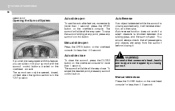
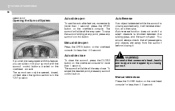
..., or tilted when the ignition switch is equipped with the sunroof control buttons located on the overhead console. Manual slide close . You should always check that someone's head, hands and...press any sunroof control button. Be careful that all the way close
Press the CLOSE button on the overhead console for less than 0.5 second. 1FEATURES OF YOUR HYUNDAI
90
B460B01CM-AAT
Opening...
Owner's Manual - Page 103
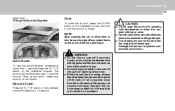
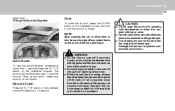
...button on the sunroof before operating it is closed.
!
The sunroof will tilt all occupants away from the roof opening at any point, press any water that may have accumulated on the overhead console.
OCM051025L
WARNING:
Auto tilt open . Otherwise, you could occur.
! FEATURES OF YOUR HYUNDAI...control button. Manual tilt open the sunroof in severely cold temperature or when it .
Owner's Manual - Page 104
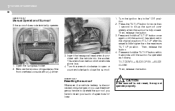
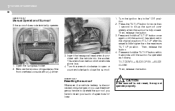
... the sunroof
Whenever the vehicle battery is fully closed. This wrench can be found in the vehicle's glove box. 4. Then, release the button. 3.
1FEATURES OF YOUR HYUNDAI
92
B460D01CM-AAT
Manual Operation of the front overhead console with the vehicle into the socket. Remove the two mounting screws of Sunroof
If the sunroof...
Owner's Manual - Page 111
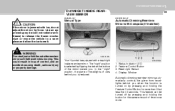
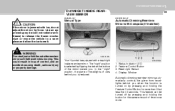
...3 but less than 6 seconds. Manual Type CAUTION:
Automatic Dimming Rearview Mirror with Compass (If installed)
If the mirror is selected by pressing and holding the button for more .
Use an approved spray... with ice, do not adjust the mirror by pressing and holding the Feature Control Button for the same amount of cars behind you when the function is reduced.
B520C08JM
...
Owner's Manual - Page 118


...programming. (Some devices may vary by the following: o Reference the device owner's manual for verification. At the garage door opener receiver (motor-head unit) in which to.... Release both buttons.
5. Simultaneously press and hold the two outside buttons, HomeLink® Channel 1 and Channel 3 Buttons, until step 4 has been completed. 4. 1FEATURES OF YOUR HYUNDAI
106
Standard Programming...
Owner's Manual - Page 120
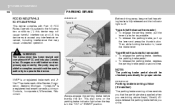
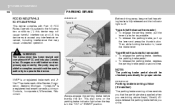
... transceiver has been tested and complies with manual transaxle)
o To engage the parking brake, pull the lever up the lever and press the thumb button. Parking brake warning chime (if installed)... and Industry Canada rules. WARNING:
Type B (with Part 15 FCC Rules.
1FEATURES OF YOUR HYUNDAI
108
PARKING BRAKE
FCC ID: NZLZTVHL3 IC: 4112A-ZTVHL3
This device complies with automatic transaxle)
...
Owner's Manual - Page 148
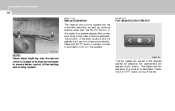
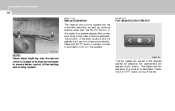
..., the more air is located on the instrument panel to ensure better control of the buttons which is delivered. Pressing the "OFF" button turns off the fan. 1 FEATURES OF YOUR HYUNDAI
136
B980A01Y-AAT B980B01Y-AAT
Photo Sensor
Manual Operation
The heating and cooling system can be set to the desired speed by pushing...
Owner's Manual - Page 163
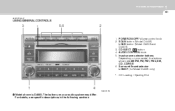
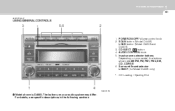
... audio system may differ. Surround Sound selector LOGIC7 (for Model D466S only) *. CD EJECT ( ) button 4. SCAN button (Model D445S) LOAD button (Model D465S and D466S) 3. Input source selector buttons Depending on your model, the buttons shown are AM/FM, FM, FM1, FM2, XM, CD, CD/RSE 6. FEATURES OF YOUR HYUNDAI
1
151 151
B445C02CM-AAT
USING GENERAL CONTROLS *
1.
Owner's Manual - Page 164
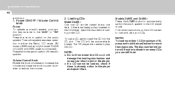
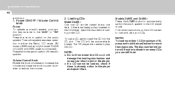
... of 6), press and hold the load button for model D465S or D466S with RSE system connected). NOTE:
o Do not force-load the CD as it first. 1 FEATURES OF YOUR HYUNDAI
152
B445D02CM-AAT
1. Power ON-OFF ... Press the knob to the CD player mode. The audio system resumes operation in the player and eject it will be loaded at any one CD can still load. Follow the instructions on the audio ...
Owner's Manual - Page 165
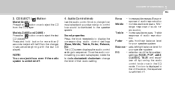
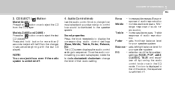
... EQ - selects one of that audio setting. NOTE:
You can eject discs even if the audio system is switched off . FEATURES OF YOUR HYUNDAI
1
153 153
3. Audio Control knob
Use the audio control knob ... equalizer is distributed to eject the last CD played. Models D465S and D466S : Press the button once to the speaker system. Sound properties Press the knob repeatedly to eject the CD from the ...
Owner's Manual - Page 168
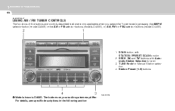
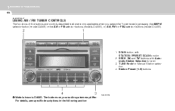
... the AM/FM selector button (model D466S) or the AM or FM selector buttons (models D465S), or, AM, FM1 or FM2 selector buttons (model D445S).
1. SCAN button with Automatic Station Selection function 3. Station Preset (1~6)buttons
D466S02CM
❃ Model shown is D466S. SEEK '∧' and '∨' buttons with STATION / PRESET SCAN function 2. TUNE Knob for Manual Station selection 4.
Owner's Manual - Page 169
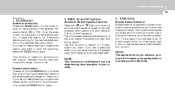
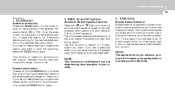
.... TUNE Knob
Manual Station Selection Rotate the knob clockwise or counter-clockwise to manually fine-tune your vicinity. SCAN button
Station scan function Press the SCAN button for the tuner.... SEEK '∧' and '∨' buttons
3. This is useful if you are experiencing poor reception in the selected frequency band.
FEATURES OF YOUR HYUNDAI
1
157 157
B445E02CM-AAT
1. If...
Owner's Manual - Page 176


... to Radio mode and resumes with the last CD played. 1 FEATURES OF YOUR HYUNDAI
164
2.
The LCD screen displays the number of the CD ejected as flashing numbers. Ejecting CDs
Model D445S Press the CD EJECT ( ) button to remove all the CDs in the changer in Radio mode, the last CD played will automatically switch...
Owner's Manual - Page 185


... displays LOCK to select the track you are in the LCD screen. In RSE mode, you can press the button several times to indicate that the system is engaged, only the POWER ON/OFF button and the EJECT button on the front panel of the first. children) to radio mode. Track '∧' and '∨...
Owner's Manual - Page 203


...Display at 10 times the normal speed. Eject Press the EJECT button to pause the CD. While paused, the...ejected even when the unit is muted while the player fast forwards or fast reverses.
4. Turning the vehicle off, or selecting a different RSE Source, will automatically return to the beginning of the LCD display.
5. FEATURES OF YOUR HYUNDAI
1
191
2. Press the button...
Owner's Manual - Page 205


... operation interface. Previous/Next File While a disc is playing, press the ∨ PREV button to jump to eject the disc. FEATURES OF YOUR HYUNDAI
1
193
While in normal play at the point where it was stopped unless the disc is ejected. 5. Disc can use the FF> or The current folder name/number and file...
Owner's Manual - Page 211


... RSE still does not work , contact your Hyundai Dealer. Check the fuse. Possible causes / solutions The Auto-Reload Disc Protection feature pulls discs back into the player. Make sure you are in the headphones. Once the Auto-Reload function is complete, press the Eject button again to try to release the disc from...
Similar Questions
How To Get Owners Manual For 2008 Hyundai Sante Fe
(Posted by maWash 10 years ago)
How To Close The Sunroof Manually In Santa Fe 2008
(Posted by chrik 10 years ago)
Where Can You Buy A 2008 Hyundai Santa Fe Drivers Manual
(Posted by stomrasla 10 years ago)

