2008 Hyundai Santa Fe Support Question
Find answers below for this question about 2008 Hyundai Santa Fe.Need a 2008 Hyundai Santa Fe manual? We have 1 online manual for this item!
Question posted by caUlliSc on September 12th, 2013
How To Install A Mp3 Player Jack In 2008 Hyundai Santa Fe
The person who posted this question about this Hyundai automobile did not include a detailed explanation. Please use the "Request More Information" button to the right if more details would help you to answer this question.
Current Answers
There are currently no answers that have been posted for this question.
Be the first to post an answer! Remember that you can earn up to 1,100 points for every answer you submit. The better the quality of your answer, the better chance it has to be accepted.
Be the first to post an answer! Remember that you can earn up to 1,100 points for every answer you submit. The better the quality of your answer, the better chance it has to be accepted.
Related Manual Pages
Owner's Manual - Page 7
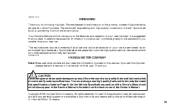
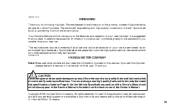
... always use .
It is something of which also appear in any means without the prior written permission of discriminating people who drive Hyundais. Copyright 2008 Hyundai Motor Company. We are prepared to the growing number of Hyundai Motor Company. The manufacturer also recommends that may be performed by any form or by an authorized...
Owner's Manual - Page 159
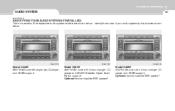
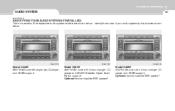
... are shown below . FEATURES OF YOUR HYUNDAI
1
147 147
AUDIO SYSTEM
B445A02CM-AAT
IDENTIFYING YOUR AUDIO SYSTEM (IF INSTALLED)
The front panels of your audio system by the pictures shown below . Optional factory-installed RSE system*. Model D466S AM/FM/XM tuner with 6-disc changer CD player and SDAR (Satellite Digital Audio Radio) support...
Owner's Manual - Page 160
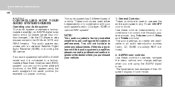
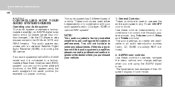
...NOTE:
Your audio system's factory-installed amplifier is pre-configured for example, CD player controls). You will not be ...the LCD screen display in the CD Audio, MP3, and WMA formats. Use the CD player to a factoryinstalled Rear Seat Entertainment (RSE) ...player (single disc or 6disc changer). These controls are applicable to operate the entire audio system. (e.g. 1 FEATURES OF YOUR HYUNDAI...
Owner's Manual - Page 161
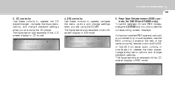
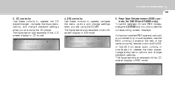
... panel audio controls in XM mode.
5. The figure below is connected to operate the video player, navigate disc menu options and change playback settings. If a factory-installed RSE system (optional) is an example of the LCD screen display in CD mode.
4. ... between CD and RSE modes, press the CD/RSE button until you are using the CD player. FEATURES OF YOUR HYUNDAI
1
149 149
3.
Owner's Manual - Page 171
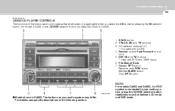
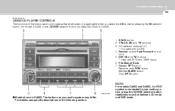
...Knob 7. For details, see specific descriptions in the following section FEATURES OF YOUR HYUNDAI
1
159 159
B445F02CM-AAT
USING CD PLAYER CONTROLS
The functions of the buttons and controls described below are only applicable when... RSE mode. SCAN button 2. CD selector buttons(1-6) * Not used with MP3 and WMA discs 6. The buttons on your audio system, press the CD/RSE selector button repeatedly ...
Owner's Manual - Page 172


...the current track. The LCD screen displays the elapsed time of directories. Normally, only MP3 or WMA CDs will contain a directory tree which has organized its tracks in the form... playback
3. The CD player automatically interrupts playback and loads the selected CD.
5. You can press the button several times to ENTER your selection.
2. 1 FEATURES OF YOUR HYUNDAI
160
B445G02CM-AAT
1....
Owner's Manual - Page 173


... LCD screen displays the track number you want on an MP3 CD with many directories and tracks. Once the track number you have scrolled to ENTER your handbook for playback. Otherwise, the CD player will not jump to manually advance up or down the ..., RDM, MARK & INFO buttons
These buttons correspond to select the track for detailed instructions. FEATURES OF YOUR HYUNDAI
1
161 161
6.
Owner's Manual - Page 177


...HYUNDAI
1
165 165
3. The CD changer automatically loads the selected CD and begins playback of the directory you have switched to the track you want on the sequence in the CD changer for MP3...selected directory.
Rotate the File Search knob to scroll to ENTER your CD player is because WMA and MP3 CDs typically contain multiple tracks (files) that your selection and begin playback...
Owner's Manual - Page 186


... directories. 1 FEATURES OF YOUR HYUNDAI
174
4. The LCD screen displays the name of the directory you can only be used in RSE mode. Normally, only MP3 CDs will contain a directory tree...operational / playback controls to the buttons on the assignment of the disc loaded in the DVD player. Release the > button when you have switched to rewind or fastforward playback of the first track...
Owner's Manual - Page 190


1 FEATURES OF YOUR HYUNDAI
178
REAR SEAT ENTERTAINMENT (RSE) SYSTEM (IF INSTALLED)
B470A03CM-AAT
IMPORTANT SAFETY INFORMATION
It is always important to operate your vehicle ... play DVD movies, video CDs, music CDs or music MP3 discs, and is subject to the following two conditions: (1) This device may also plug a game platform or VHS player into an auxiliary input to the ceiling in the rear ...
Owner's Manual - Page 195


... cannot be heard through the headphones. (Applies to Santa Fe model)
Once the RSE has switched to audio inputs..., you can be connected to the RSE jacks.
The RSE controls will allow you must ... available in the vehicle. FEATURES OF YOUR HYUNDAI
1
183
NOTE:
o Conserve the energy of...recognized it as video game systems or VHS players can operate the device using its controls. ...
Owner's Manual - Page 204
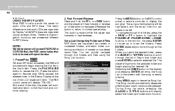
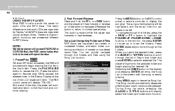
... OF YOUR HYUNDAI
192
B470F01CM-AAT
USING THE MP3 PLAYER Most RSE functions work the same for MP3 discs.
2. Fast Forward/Reverse Press and hold the FF > or < REW button and the player will display ...the Status Display at 10 times the normal speed. Pause/Play When an MP3 disc is muted while the player fast forwards or fast reverses. Therefore, the navigation functions are pressed. Release ...
Owner's Manual - Page 205


...While a disc is ejected. 5. The player will automatically resume play mode, press the FOLD-(A.LANG) button at any other source (e.g. FEATURES OF YOUR HYUNDAI
1
193
While in normal play at the... this SDAR operation interface. B470G02CM-AAT
USING THE SATELLITE RADIO
(If only satellite radio installed.) All the preset channels have been listed on again, it was stopped.
When the...
Owner's Manual - Page 209
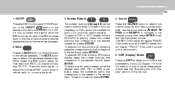
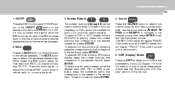
FEATURES OF YOUR HYUNDAI
1
197
1. ON/... The RSE control panel will display "REAR" if the current source is the RSE player, and will automatically resume playback at RSE control panel or vehicle radio, to press ENTER... button(s) that corresponds to the desired chapter and press ENTER. To select an MP3 file, while an MP3 disc is turned back on the vehicle radio. To select a CD track, ...
Owner's Manual - Page 210
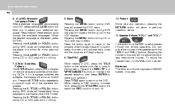
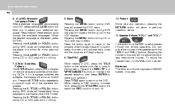
...to select your selection. TITLE button repeatedly to the program. TITLE (or FOLD+) button during MP3 mode will do nothing .
8. Press the button again to return to cycle through the available ... menu will automatically close and the program will immediately bring the player to the first file of the NEXT folder. 1 FEATURES OF YOUR HYUNDAI
198
6. After five seconds with the "VOL +" and "...
Owner's Manual - Page 214
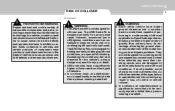
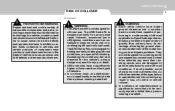
... vehicles any more than a person wearing a seat belt. WARNING:
WARNING:
o The 2WD Santa Fe is a better view of performing in off -road conditions. Specific design characteristics give them capable...a significantly higher rollover rate than ordinary cars. DRIVING YOUR HYUNDAI
2
3
RISK OF ROLLOVER
C015A01CM-AAT
! However, occasional use in a wide variety of gravitiy than other...
Owner's Manual - Page 230
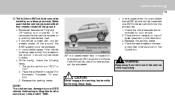
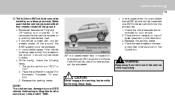
... engage the parking brake while performing these tests. Place the shift lever in the illustration. 3.
DRIVING YOUR HYUNDAI
2
19
(8)The full-time AWD vehicle cannot be damaged. WARNING:
Keep away from the front of a Santa Fe AWD vehicle, use a four wheel chassis dynamometer.
! Release the parking brake.
Place the front wheels on a publicly...
Owner's Manual - Page 231


... speeds. o The risk of rollover is signicantly more wheels drop off the jack and to spin in the mud, do not steer sharply. There is being...install them on a jack, never start the engine or cause the tires to be damaged.
WARNING:
(With Electronic Control AWD) (If installed)
Type A
! however, avoid running the engine continuously at highway speeds. 2 DRIVING YOUR HYUNDAI...
Owner's Manual - Page 339
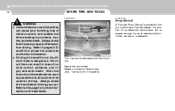
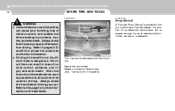
...inflated before driving your authorized Hyundai dealer. Wornout tires can cause poor handling, loss of vehicle control..., and injury and even death. Shop Manual
A Hyundai Shop Manual is dangerous. Refer to understand. 8 CONSUMER... driving. Refer to accidents, injuries, and even death.
OCM054008
Your Hyundai is delivered with no or insufficient tread is available from your car....
Owner's Manual - Page 349
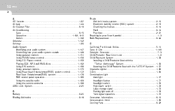
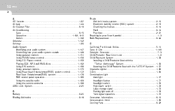
... controls ...1-151 Using FM/AM tuner controls ...1-156 Using CD Player controls ...1-159 Playing CDS, MP3 and WMA discs ...1-162 Using XM controls ...1-168 Using external ...your New Hyundai ...1-3 Bulb Replacement ...6-24 C California Perchlorate Notice ...5-10 Care of Disc ...1-146 Catalytic Converter ...7-3 Child-Protector Rear Door Lock ...1-9 Child Restraint System ...1-33 Installing a Child...
Similar Questions
2008 Santa Fe Firing Order
what is the firing order for a 2008 santa fe
what is the firing order for a 2008 santa fe
(Posted by dacamacho 10 years ago)
How Can I Change 2008 Santa Fe Climate Control Switch
(Posted by bethehsm 10 years ago)
How To Install Cabin Air Filter Hyundai Santa Fe 2008
(Posted by rafardavi 10 years ago)
How To Replace Under Cabinet Air Filter 2008 Santa Fe
(Posted by irkbpvier 10 years ago)

