2008 Hyundai Elantra Support Question
Find answers below for this question about 2008 Hyundai Elantra.Need a 2008 Hyundai Elantra manual? We have 1 online manual for this item!
Question posted by bl3y3k0 on August 5th, 2013
How Play Cd In Elantra 2008
The person who posted this question about this Hyundai automobile did not include a detailed explanation. Please use the "Request More Information" button to the right if more details would help you to answer this question.
Current Answers
There are currently no answers that have been posted for this question.
Be the first to post an answer! Remember that you can earn up to 1,100 points for every answer you submit. The better the quality of your answer, the better chance it has to be accepted.
Be the first to post an answer! Remember that you can earn up to 1,100 points for every answer you submit. The better the quality of your answer, the better chance it has to be accepted.
Related Manual Pages
Owner's Manual - Page 86
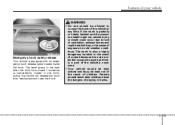
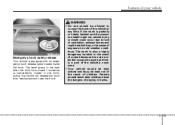
.... OHD046008
Emergency trunk safety release
Your vehicle is closed. Features of your vehicle
WARNING
• No one should teach their children about the dangers of playing in trunks. The lever glows in the trunk, pulling this handle will release the trunk latch mechanism and open the trunk.
4 13
If someone is...
Owner's Manual - Page 88
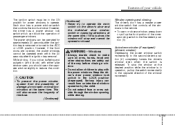
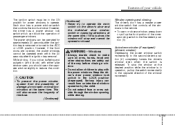
... operation by the child. • Do not extend face or arms outside through the window opening and closing a window. • Do not allow children to play with either side window open, you should open the opposite window slightly to reduce the condition.
(Continued) • Never try to the first detent position...
Owner's Manual - Page 160
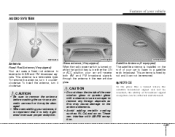
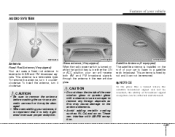
... signal can not be reached, the ability of broadcast signal reception can interfere with a cleaner or use a scraper to remove any foreign deposits as Ni, Cd, and so on while the ignition key is a removable type. Satellite Antenna (if equipped) The satellite antenna is turned on . Glass antenna (if equipped) When...
Owner's Manual - Page 161
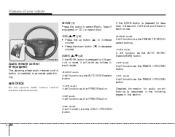
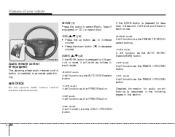
VOL (▲/▼) (3) • Press the up button (▲) to increase volume. • Press the down button (▼) to select Radio, Tape (if equipped) or CD (compact disc). CDC mode It will function as the TRACK UP/DOWN button. OHD046094
Audio remote control (if equipped)
The steering wheel audio remote control ...
Owner's Manual - Page 163
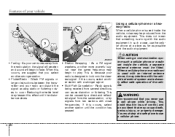
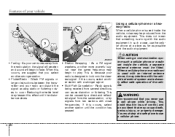
..., the signal will weaken and sound will begin to use a cell phone while driving.
In such a case, use the cellular phone at a safe place to play. This can cause distortion or fluttering. As your car moves away from several directions can be fitted. Features of your vehicle
Using a cellular phone or...
Owner's Manual - Page 164
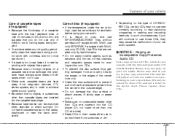
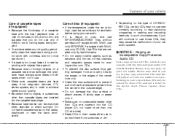
... of them from getting damaged. Please note that if you try to play on the type of CD-R/CDRW CDs, certain CDs may cause the malfunction of your car audio system. Features of your ...than cassette tapes are created only by winding with the international audio CD standards(Red Book), may not play copy protected CDs and the CD player of your car audio is not performing to your expectation,...
Owner's Manual - Page 174
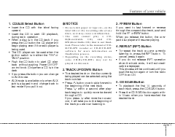
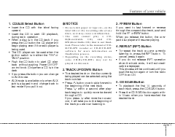
... This process will take you to the beginning of CDR/CD-RW recoder or CD-R/CD-RW software for more than a second, it will resume playing.
• Do not stick paper or tape etc., on...manual of the track you pull it may cause a malfunction. • The unit cannot play a CDR(Recordable CD) and CDRW(Rewritable CD) that is not finalized. Press within 10 sec. To cancel, press it again. ...
Owner's Manual - Page 175
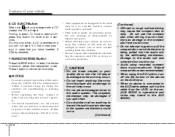
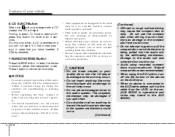
... ground. • This unit is jammed and you can not eject it again to cancel random play. RANDOM (RDM) Button
Press the RDM button to listen the tracks in random, rather than 3...rough surface driving may cause the compact disc to skip. Forcing to eject : To force to eject a CD, press this button for more than sequential, order. Features of your vehicle
• This equipment is designed...
Owner's Manual - Page 182


... will be illuminated, and the numbers of the empty disc will blink on the display. 2. When you press the CD button, the CD player will blink on the display. As each CD starts to play automatically.
• Playback of your vehicle
1. Do not try to cancel the loading function or wait for 12 cm...
Owner's Manual - Page 183
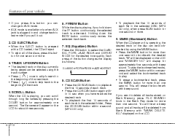
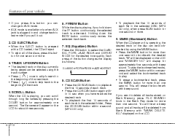
.... will be deleted from Mark Memory with "MARK DELETE ALL" displayed on the disc currently being played can change to AUX mode. • AUX mode is available only when AUX jack is pressed with a CD loaded, the CD will erase the bookmark with beep sound. Each press of each track. • Press the...
Owner's Manual - Page 184


...the button again.
14. To cancel, press it will be played all tracks within currently played CD. • To repeat the music within currently played folder, press the RPT button for more than one second, ...; If you do not press the FILE SEARCH knob within currently played CD (MP3 CD only). It is playing, you can move to playback in random order within five seconds, the file...
Owner's Manual - Page 185
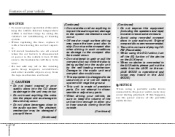
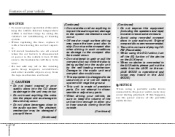
...discs in your audio unit. CAUTION
• Do not insert warped or poor quality discs into the CD player as damage to the unit may occur. • Do not insert anything to impact the ... having the correct capacity. • All stored bookmarks are recommended. • The unit is not sure of playing CDRW (Rewritable). • When using the EQ funtion, turn off the EQ funtion of the device on the...
Owner's Manual - Page 187


...5 seconds each. (LCD will be turned on /off the audio system. • Press this button when CD or XM is not received well, use the manual control (4).
✽ NOTICE
• Press this button ... left, to decrease. • This selects all available channels for turning on and automatically play the radio when you press this button to select following order every time you wish to ...
Owner's Manual - Page 189
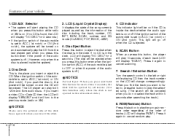
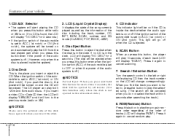
..., SCAN, runtime, and EQ mode (CLASSIC, POP, ROCK, JAZZ).
5. If no CD is set to cancel scanning.
2. Search / Selection Button
Turn the search control to the left or right while playing CD then the track number on the LCD will be played. Press it will be ejected when you press this button while radio...
Owner's Manual - Page 190


... in respective order. (Refer to the operation method.) Press again to repeat is played.(LCD will be canceled.)
10. Track Move (Track Up/Down) Button
• Press [ ] (Track Up) button while playing CD to play the songs inside the folder from the top of your vehicle
9. Simply press this button, it will continue to...
Owner's Manual - Page 192


... press the button. - Title Name Category Current State
2. Also, when you are listening to CD or RADIO, the system will be on even when the audio system was turned off.
3. ...and Category for selected channel. (Press [ ] to move automatically and stop at the next available channel and play 10 seconds of each . (LCD will display "SCAN"). LCD (Liquid Crystal Display)
It displays the XM1, ...
Owner's Manual - Page 195


...channel is not received well, use the manual control (4).
✽ NOTICE
• Press this button when CD or XM is set to ACC (1st notch) or ON (2nd notch), the system will display "SCAN... to a radio channel, rotate this button even if the power of the automobile is on and automatically play the radio when you press the button. - Turn this control to the right to increase the frequency ...
Owner's Manual - Page 197


... switch of the automobile is set to the left or right while playing CD then the track number on and you press [LOAD] button the power will be on the LCD will be played. This CD changer can only play the CD from the last played part when you press this button even when the ignition switch...
Owner's Manual - Page 198


...: Repeats 1 DISC only (LCD will display "ALL RPT")
12. Track Move (Track Up/Down) Button
• Press [ ](Track Up) button while playing CD to play and listen to cancel.
• Insert CD only when the word "INSERT" on LCD and the light of the changer when you searched for and press 7 to the next...
Owner's Manual - Page 200


... "", and "SCAN".) Press it beeps to cancel scanning.
5. Also, when you are listening to CD or RADIO, the system will automatically turn to XM mode. • When ignition switch of the ...press [ ] to the lower frequencies automatically.) Press and hold for more than 0.8 seconds to play the channels memorized to the preset buttons for more than 0.8 seconds to listen to the channel memorized...
Similar Questions
Elantra 2008
where is the PCV valve located on the Hyandi Elantra 2008 sedan?
where is the PCV valve located on the Hyandi Elantra 2008 sedan?
(Posted by campolaw1 9 years ago)
How To Replace The Brake Fluid In A Hyundai Elantra 2008
(Posted by crbi 10 years ago)
How To Fix Hyundai Elantra 2008 Emission Control System
(Posted by skyembru 10 years ago)

