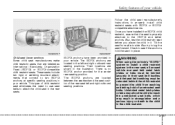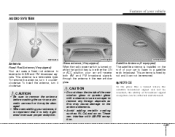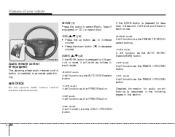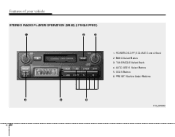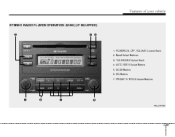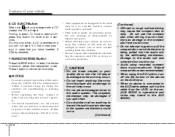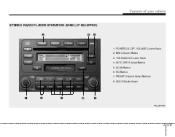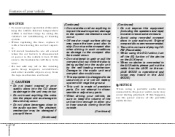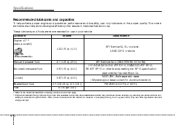2008 Hyundai Elantra Support Question
Find answers below for this question about 2008 Hyundai Elantra.Need a 2008 Hyundai Elantra manual? We have 1 online manual for this item!
Question posted by CozyevanCgat on October 12th, 2013
How To Fix Volume On Elantra 2008
The person who posted this question about this Hyundai automobile did not include a detailed explanation. Please use the "Request More Information" button to the right if more details would help you to answer this question.
Current Answers
Related Manual Pages
Similar Questions
Elantra 2008
where is the PCV valve located on the Hyandi Elantra 2008 sedan?
where is the PCV valve located on the Hyandi Elantra 2008 sedan?
(Posted by campolaw1 9 years ago)
Does The Elantra 2008 Hyundai Botton Lights Works?
(Posted by maGnarly 10 years ago)
How To Fix Hyundai Elantra Turn Signal That Wont Self Cancel
(Posted by ruchijose 10 years ago)
How To Fix Hyundai Elantra 2008 Emission Control System
(Posted by skyembru 10 years ago)