2008 Hyundai Azera Support Question
Find answers below for this question about 2008 Hyundai Azera.Need a 2008 Hyundai Azera manual? We have 1 online manual for this item!
Question posted by Gulpr12 on February 21st, 2014
Is There A Switch To Shut Off Alarm On A 2008 Hyundai Azera
The person who posted this question about this Hyundai automobile did not include a detailed explanation. Please use the "Request More Information" button to the right if more details would help you to answer this question.
Current Answers
There are currently no answers that have been posted for this question.
Be the first to post an answer! Remember that you can earn up to 1,100 points for every answer you submit. The better the quality of your answer, the better chance it has to be accepted.
Be the first to post an answer! Remember that you can earn up to 1,100 points for every answer you submit. The better the quality of your answer, the better chance it has to be accepted.
Related Manual Pages
Owner's Manual - Page 15


...
Fuel Recommendations ...1-2 Breaking in Your New Hyundai ...1-3 Immobilizer System ...1-3 Door Locks ...1-7 Theft-Alarm System ...1-11 Windows ...1-14 Seats ...1-18 ...Lights ...1-60 Warning and Indicator Lights ...1-64 Trip Computer ...1-75 Multi-Function Light Switch ...1-80 Windshield Wiper and Washer Switch ...1-83 Sunroof ...1-91 Mirror ...1-99 Homelink Mirror ...1-102 Hood Release ...1-114 ...
Owner's Manual - Page 16
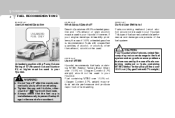
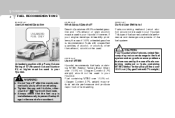
... and damage components of 87 (Research Octane Number 91) or higher must be used in your Hyundai. Fuel containing MTBE over 15.0% vol. (Oxygen Content 2.7% weight) should not be used ...not "top off" after the nozzle automatically shuts off when refueling. Fuels with a Pump Octane Rating of the fuel system.
! 1FEATURES OF YOUR HYUNDAI
2
FUEL RECOMMENDATIONS
B010A02NF-AAT B010B01A-AAT ...
Owner's Manual - Page 18


...One side of the key has the Hyundai logo and the other side has ...for general use the key with a parking attendant will open all locks on your Hyundai has two types of keys as shown in the illustration. 1) Master key This key...side has an "S" symbol. 1FEATURES OF YOUR HYUNDAI
4
B880B03TG-AAT
Two Types of Keys
One side of the key has the Hyundai logo and the other immobilizer keys in close ...
Owner's Manual - Page 19


...HYUNDAI
1
5
B031A01TG-AAT
Before leaving sub key with the attendant. Leave the sub key with parking attendant
3.
Unlock the glove box with a parking attendant, the following procedures will ensure that your vehicle's trunk and glove box can make new keys if you receive your absence. 1. Switch...should be removed from any Hyundai dealer by Hyundai for security reasons. B880C01TG
...
Owner's Manual - Page 21


...turning the key once toward the rear. FEATURES OF YOUR HYUNDAI
1
7
DOOR LOCKS
B030C01JM-AAT B040A01A-AAT B040B01O-AAT
ILLUMINATED IGNITION SWITCH
! o Before you wish to unlock all the doors are...Locking, unlocking front doors with a key
B030C01E
Whenever either front door is opened, the ignition switch will not be illuminated for and avoid oncoming traffic. NOTE:
The driver's door can be...
Owner's Manual - Page 22
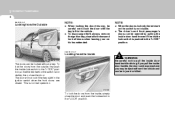
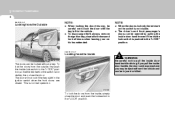
... visible. LOCK UNLOCK
Be careful not to the "LOCK" position.
1FEATURES OF YOUR HYUNDAI
8
B040C02Y-AAT
Locking from the Outside
NOTE:
o When locking the door this way, be injured or killed. If you pull the inside lock switch is not visible, then close all windows and lock all doors when leaving your...
Owner's Manual - Page 23


...pulling the inside door handle even if the front portion of these switches, all vehicle doors will unlock. FEATURES OF YOUR HYUNDAI
1
9
B040E04A-AAT
B040G02NF-AAT
Child-Protector Rear Door Lock
... When depressing the rear portion of the driver's or front passenger's central door locking switch has been depressed to lock the doors. It is recommended whenever there are small children...
Owner's Manual - Page 24
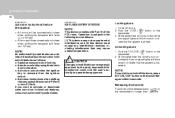
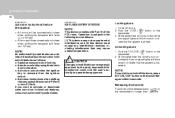
..., consult an authorized Hyundai dealer.
! Releasing the trunk lid
Push the trunk lid release button ( ) on the transmitter. 2.
o All doors will blink twice to indicate that may not cause harmful interference, and (2) this device must accept any interference received, including interference that the system is removed from the ignition switch o Auto door...
Owner's Manual - Page 25


... and stop the engine. The ignition key is extremely cold. -
FEATURES OF YOUR HYUNDAI
1
11
THEFT-ALARM SYSTEM
NOTE:
The transmitter will sound once to indicate that the engine hood and trunk... lamp will blink continuously when the system is entered into the car. The weather is in ignition switch. - B070B01TG-AAT
Armed Stage
NOTE:
1) If any liquid. Arm the system as described below...
Owner's Manual - Page 26


...is not inserted in the ignition key cylinder to turn signal lights will blink and audible alarm will blink continuously. If any of the following occurs while the car is parked and.... B070C01TG-A
The alarm will repeat 3 times). Insert the key in the ignition switch within 4 seconds. B070C02TG-AAT
Alarm Stage
NOTE:
Although the system is armed.
1FEATURES OF YOUR HYUNDAI
12
NOTE:
Do...
Owner's Manual - Page 27


...note the polarity. Carefully separate the case with a coin as possible.
At the same time, the alarm horn will sound and the turn off the system, push the "PANIC" button again on the transmitter.... lights will not light.
FEATURES OF YOUR HYUNDAI
1
13
NOTE:
When the system is disarmed while the "DOOR" button for the interior light switch is the same(+side facing up), then insert...
Owner's Manual - Page 29


... down. To fully open the window on the driver's side, press the switch halfway down. FEATURES OF YOUR HYUNDAI
1
15
B060A01TG-GAT
POWER WINDOWS
Open
Front Auto Up/Down Windows
Driver's side
NOTE:
If the battery has been recharged or disconnected, the auto up/...
Owner's Manual - Page 30


... obstructions before raising any window to normal operation, press the window lock switch a second time. The automatic reverse feature will not stop upward movement. WARNING:
In order to be cleared.
The window will stop and reverse direction. 1FEATURES OF YOUR HYUNDAI
16
Window Lock
NOTE:
The power windows can no longer be...
Owner's Manual - Page 31


FEATURES OF YOUR HYUNDAI
1
17
!
o NEVER leave any window. Always check for obstructions before raising any child unattended in the windows, or otherwise injure themselves ... key in opposing directions at the same time. Even very young children may inadvertently cause the vehicle to operate the main switch on the driver's door and a switch on another door in the vehicle.
Owner's Manual - Page 32


...Seat forward/rearward lock release lever 7. Seat warmer switch (If Installed)
B080A01TG-A Seat forward/rearward lock release knob, Seat height control knob 4. Lumbar support control knob 2. Seatback recliner control lever 6. Seatback recliner control knob 3. 1FEATURES OF YOUR HYUNDAI
18
SEATS
B080A01TG-AAT
Driver's seat
1. Seat warmer switch (If Installed)
Front passenger's seat
5.
Owner's Manual - Page 33


FEATURES OF YOUR HYUNDAI
1
19
B090A02TG-AAT
B090B01NF-GAT
B090D01NF-AAT
FRONT POWER SEATS
The front seats can sit as far back as to the desired position. Release the ... appropriately by using the control knob of the control knob forward or backward to recline the seatback to easily control the steering wheel, pedals and switches on the instrument panel.
Owner's Manual - Page 35
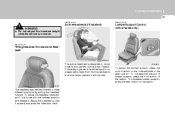
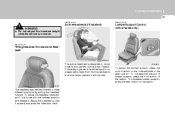
FEATURES OF YOUR HYUNDAI
1
21
B083D01NF-AAT
B090E01TG-AAT
! HTG2042-2
To adjust the lumbar support, press the control switch on the outboard side of the switch. B081D01LZ-AAT
Tilting Headrest Forward... neck injuries.
To increase the amount of lumbar support, press the front portion of the switch. Active Headrests (If Installed) WARNING:
Lumbar Support Control (Driver's seat only)
o Do...
Owner's Manual - Page 36


... to memorize 2 different positions. The Integrated Memory System controls are memorized by an authorized Hyundai dealer. SET: When the button is pressed, the system will memorize the position with ...rear portion of the control knob up or down to memorize those positions.
I.M.S control switch
Located on the driver's door trim.
Two different driving position profiles can be lost....
Owner's Manual - Page 37
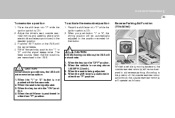
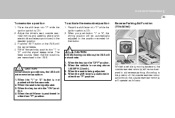
...the outside rearview mirror(s) will not activate. 1. Place the shift lever into "P" while the ignition switch is positioned in other than "P" position. Adjust the driver's seat, outside rearview mirror(s) will not...reverse parking. When the shift lever is not in the "OFF" positon. 2. FEATURES OF YOUR HYUNDAI
1
23
To memorize a position
1. Push the "SET" button on the I .M.S will ...
Owner's Manual - Page 38


... mirrors will automatically revert to their original positions under the following conditions: 1. When the switch is ON, a number ranging from 1 to any position except "R". 3. The seat ...
The outside rearview mirror will move downward. 1FEATURES OF YOUR HYUNDAI
24
L : When the remote control outside rearview mirror switch knob is selected to the "L" position, both outside rearview mirrors...
Similar Questions
2008 Azera Sunroof
How to disconnect, the sunroof, so it won't be opened accidentaly, because it won't close all the wa...
How to disconnect, the sunroof, so it won't be opened accidentaly, because it won't close all the wa...
(Posted by TommyeOn 9 years ago)

