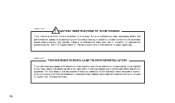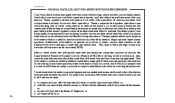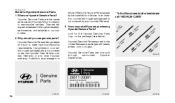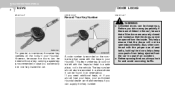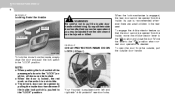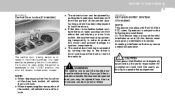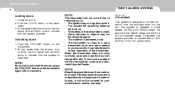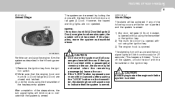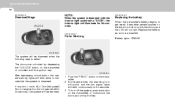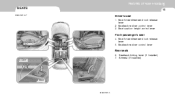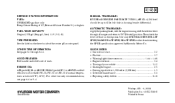2008 Hyundai Accent Support Question
Find answers below for this question about 2008 Hyundai Accent.Need a 2008 Hyundai Accent manual? We have 1 online manual for this item!
Question posted by LazyBAS on June 28th, 2014
How To Jumpstart A 2008 Hyundai Accent
Current Answers
Answer #1: Posted by BusterDoogen on June 28th, 2014 3:24 PM
1. If the booster battery is installed in another vehicle, be sure the two vehicles are not touching.
2. Turn off all unnecessary lights and accessories in both vehicles.
3. Attach the clamps of the jumper cable in the exact location shown on the previous page. First, attach one clamp of the jumper cable to the positive (+) post or cable of the discharged battery. Then attach the other end of the same cable to the positive (+) post or cable of the booster battery. Next, using the other cable, attach one clamp to the negative (-) post or cable of the booster battery. Then attach the other end of that cable to a solid metal part of the engine away from the battery. Do not connect the cable to any moving part.
4. Start the engine in the car with the booster battery and let it run for a few minutes. This will help to assure that the booster battery is fully charged. During the jumping operation, run the engine in this vehicle at about 2000 rpm.
5. Start the engine in the car with the discharged battery using the normal starting procedure. After the engine starts, leave the jumper cables connected and let the engine run at fast idle or about 2000 rpm for several minutes.
6. Carefully remove the jumper cables in the reverse order of attachment.
I hope this is helpful to you!
Please respond to my effort to provide you with the best possible solution by using the "Acceptable Solution" and/or the "Helpful" buttons when the answer has proven to be helpful. Please feel free to submit further info for your question, if a solution was not provided. I appreciate the opportunity to serve you!
Related Manual Pages
Similar Questions
When I start my 2008 hyundai accent, 5 speed maunal. It dings/beeps 19 times and then stops. I am no...
i' like to warm up my car in the winter but am unable to lock it while leaving it running.