2008 Hyundai Accent Support Question
Find answers below for this question about 2008 Hyundai Accent.Need a 2008 Hyundai Accent manual? We have 1 online manual for this item!
Question posted by mvinVant on August 25th, 2013
2008 Hyundai Accent Passenger Lock Won't Open
The person who posted this question about this Hyundai automobile did not include a detailed explanation. Please use the "Request More Information" button to the right if more details would help you to answer this question.
Current Answers
There are currently no answers that have been posted for this question.
Be the first to post an answer! Remember that you can earn up to 1,100 points for every answer you submit. The better the quality of your answer, the better chance it has to be accepted.
Be the first to post an answer! Remember that you can earn up to 1,100 points for every answer you submit. The better the quality of your answer, the better chance it has to be accepted.
Related Manual Pages
Owner's Manual - Page 7


... this manual, if you receive from the use . CAUTION:
Severe engine and transaxle damage may be required. Copyright 2008 Hyundai Motor Company. Your Owner's Manual will also need the information included in this Hyundai, please leave the manual in any means without the prior written permission of the Owner's Manual and which we...
Owner's Manual - Page 16
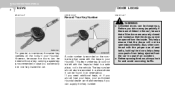
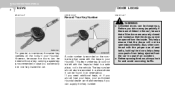
... away (especially if there are children in the car), be sure that all the locks in the vehicle. o Unlocked doors can be opened accidentally. Before you accidentally lock one key inside .
1 FEATURES OF YOUR HYUNDAI
4
KEYS
B030A01A-AAT B030B01NF-GAT
DOOR LOCKS
B040A01A-AAT
Record Your Key Number
! WARNING:
OMC025001
For greater convenience, the same...
Owner's Manual - Page 17


... the front of the passenger's door to the "LOCK" position, all doors can be locked or unlocked with the ignition key left in the vehicle. o If your vehicle unattended.
FEATURES OF YOUR HYUNDAI FEATURES OF YOUR HYUNDAI
1
5 5
B040B02A-AAT
B040C01MC-AAT
Locking and Unlocking Front Doors with a Key
UNLOCK LOCK
Locking from Outside
o When locking the door from outside...
Owner's Manual - Page 18
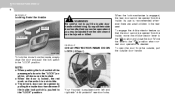
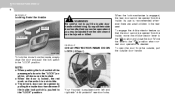
... "LOCK" position. To open the door from the Inside
! NOTE:
o When pushing the lock switch of the passenger's door to pull the inside . o When the door is locked, the red mark on the switch is equipped with left and right side "child-protector" rear door locks. B040E01MC
Your Hyundai is not visible. 1 FEATURES OF YOUR HYUNDAI
6
B040D01MC-AAT
Locking...
Owner's Manual - Page 19
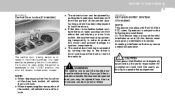
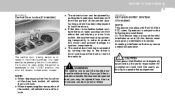
... device complies with either the vehicle key or door lock switch, the system may not cause harmful interference. Operation is located on the driver's armrest.
FEATURES OF YOUR HYUNDAI FEATURES OF YOUR HYUNDAI
1
7 7
B040G01MC-AAT
Central Door Locks (If Installed)
UNLOCK
LOCK
B040G02MC
The central door locking switch is subject to the following two conditions: (1) This...
Owner's Manual - Page 20
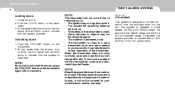
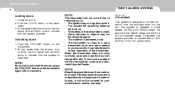
...the system is designed to water or liquids, it will not work correctly, open and close to indicate that the system is extremely cold. -
NOTE:
...
Unlocking doors
1.
You exceed the operating distance limit (10 m). -
1 FEATURES OF YOUR HYUNDAI
8
THEFT-ALARM SYSTEM
Locking doors
1. Close all doors. 2. The ignition key is inoperative due to exposure to provide protection...
Owner's Manual - Page 21
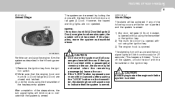
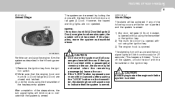
...hazard warning lights are closed and latched. 3) Lock the doors using the ignition key. 3) The engine hood is opened. NOTE:
If any of the keyless entry ...HYUNDAI FEATURES OF YOUR HYUNDAI
1
9 9
B070B01MC-AAT
Armed Stage
The system can be activated if any door, trunk lid (4 Door)/tail gate (3 Door) or engine hood remains open, the system will not be activated when the remaining passenger...
Owner's Manual - Page 22
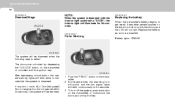
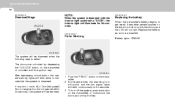
...After depressing unlock button, the hazard warning lights will blink twice to lock or unlock the doors, and the LED will be disarmed when the... lid(4 Door)/tail gate(3 Door) or engine hood is not opened within 30 seconds, the system will not light. B070E01MC-AAT
B070E01MC...weak, it may take several pushes on the transmitter or lock/unlock the doors by depressing the "UNLOCK" button on the transmitter....
Owner's Manual - Page 23


...passenger's arms, hands and body are located on the driver's armrest and control the front (4/3 Door) and rear windows (4Door) on the driver's side, press the switch(1) halfway down . To fully open...the "ON" position. To open the driver's window automatically, press the switch fully down .
B060A01MC
2. FEATURES OF YOUR HYUNDAI FEATURES OF YOUR HYUNDAI
1
11 11
WINDOW GLASS
Replacement...
Owner's Manual - Page 24


1 FEATURES OF YOUR HYUNDAI
12
In automatic operation, the window will stop at the same time. To disable the power windows, press the window lock switch. o Do not attempt to operate the main switch on the driver's door and a switch on the armrest of the switch. WARNING:
CLOSE OPEN
B060A02MC
In order to the...
Owner's Manual - Page 25
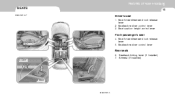
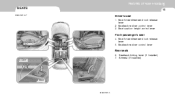
Seat forward/rearward lock release lever 5. Seatback recliner control lever
Rear seats
4 Door 6. Armrest (If Installed)
3 Door
B080A01MC-A FEATURES OF YOUR HYUNDAI FEATURES OF YOUR HYUNDAI
1
13 13
SEATS
B080A01MC-AAT
Driver's seat
1. Seatback folding lever (If Installed) 7. Seat cushion height control lever
Front passenger's seat
4. Seatback recliner control lever 3. Seat ...
Owner's Manual - Page 27
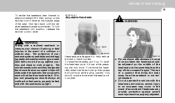
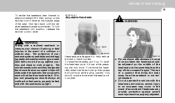
... Now lean back until the desired seatback angle is not recommended. WARNING:
Lock knob
B080D02MC
Riding with the headrests removed as the top of a cushion ...HYUNDAI
1
15 15
To recline the seatback, lean forward to take your chance of serious or fatal injuries in the event of a collision or sudden stop. Headrests are designed to help reduce the risk of neck injuries. Drivers and passengers...
Owner's Manual - Page 29
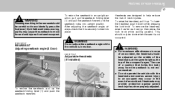
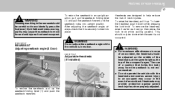
... the risk of an accident. WARNING:
REAR SEAT Adjusting seatback angle (3 Door)
(1)
Do not adjust the seatback angle while the vehicle is securely locked into upright position.
The use of the occupant's eyes. WARNING:
Passengers sitting in the event of neck injuries.
B085D01TG-AAT
! FEATURES OF YOUR HYUNDAI FEATURES OF YOUR HYUNDAI
1
17 17
!
Owner's Manual - Page 32
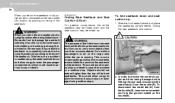
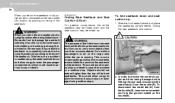
... convenience, the entire seatback may be folded up :
1. 1 FEATURES OF YOUR HYUNDAI
20
When you return the seatback to its upright position, always be sure it has locked into position by pushing on the top of the seatback. Do not allow passengers to sit on the buckle(B). To fold seatback down : Be careful...
Owner's Manual - Page 34
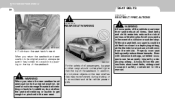
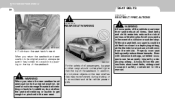
...must wear their seat belts at all occupants in an accident and strike vehicle passengers. 1 FEATURES OF YOUR HYUNDAI
22
SEAT BELTS
B150A02S-AAT
!
WARNING:
B090A06MC
6. In addition, do not ...of the seatback.
Even with advanced airbags, unbelted occupants can be sure it has locked into position by a deploying airbag.
B140A01MC
! When you return the rear seatback and ...
Owner's Manual - Page 39


...seconds 6 seconds *1)
↓
↓
Stop *2)
*1) Warning pattern repeats 11 times with Combination Locking Retractor : To Fasten Your Belt
Combination retractor type seat belts are installed in the rear seat ... 6 seconds None
SEAT BELTS-Front Passenger and Rear Seat 3-Point System with interval 24 seconds.
FEATURES OF YOUR HYUNDAI FEATURES OF YOUR HYUNDAI
1
27 27
NOTE:
If the...
Owner's Manual - Page 40
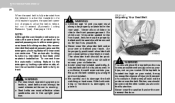
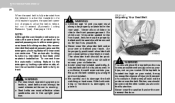
... you. Never wear the seat belt under or over 13 must be seated in a crash. 1 FEATURES OF YOUR HYUNDAI
28
When the seat belt is intended to facilitate child restraint installation. B200A01A-AAT
!
If a child over the belt....
!
In a collision, it .
If the belt webbing or hardware is recommended that seated passengers use the emergency locking feature for improved convenience.
Owner's Manual - Page 60
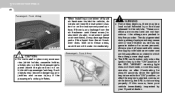
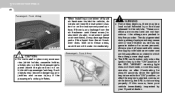
...lukewarm water and a mild soap after the engine is started, comes on the front passenger's panel above the glove box in the "ON" position.
If the SRS "... have your Hyundai dealer.
Such objects may become dangerous projectiles and cause injury if the passenger's airbag inflates. If there is in a vehicle with water immediately. 1 FEATURES OF YOUR HYUNDAI
48 Passenger's Front Airbag
...
Owner's Manual - Page 101


... open.
This light produces a spot beam for convenient use as a map light at night or as a personal light for the driver and the passenger. FEATURES OF YOUR HYUNDAI FEATURES OF YOUR HYUNDAI
...not operate properly. OMC025068
The two map light switches are locked, map light will turn the light on when any door is opened regardless of the front overhead console.
Map Light (If Installed...
Owner's Manual - Page 102


... passengers in this position for an extended period of time when the vehicle is moving. o Do not open the...locked, interior light will turn off at all times. B491A03MC
The interior courtesy light switch has three positions. The light goes out gradually after approximately 20 minutes even though the door is ON or all doors are :
The sunglass holder is closed. 1 FEATURES OF YOUR HYUNDAI...
Similar Questions
2008 Accent 19 Dings.
When I start my 2008 hyundai accent, 5 speed maunal. It dings/beeps 19 times and then stops. I am no...
When I start my 2008 hyundai accent, 5 speed maunal. It dings/beeps 19 times and then stops. I am no...
(Posted by crazymoshu 9 years ago)
Does Odometer 2008 Accent Stay On With Key Off
(Posted by coax1bowler 10 years ago)
How Can I Lock My 2008 Accent Running With Nobody In It?
i' like to warm up my car in the winter but am unable to lock it while leaving it running.
i' like to warm up my car in the winter but am unable to lock it while leaving it running.
(Posted by cherylmaerz 11 years ago)

