2007 Hyundai Sonata Support Question
Find answers below for this question about 2007 Hyundai Sonata.Need a 2007 Hyundai Sonata manual? We have 1 online manual for this item!
Question posted by rrietli on September 6th, 2013
How To Change Heater Controller Hyundai Sonata 2007
The person who posted this question about this Hyundai automobile did not include a detailed explanation. Please use the "Request More Information" button to the right if more details would help you to answer this question.
Current Answers
There are currently no answers that have been posted for this question.
Be the first to post an answer! Remember that you can earn up to 1,100 points for every answer you submit. The better the quality of your answer, the better chance it has to be accepted.
Be the first to post an answer! Remember that you can earn up to 1,100 points for every answer you submit. The better the quality of your answer, the better chance it has to be accepted.
Related Manual Pages
Owner's Manual - Page 69


... WARNING SOUND
The front and rear disc brake pads have the system checked. See your earliest opportunity. Electronic Stability Control (ESC) Indicator Lights (If Installed)
The electronic stability control indicators change operation according to your Hyundai dealer as soon as possible. Information about the ESC. It may come and go out after three seconds...
Owner's Manual - Page 81
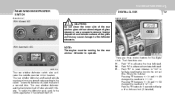
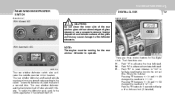
... activates the outside rearview mirrors are three control buttons for the digital clock. The rear window defroster and heated outside rearview mirror heaters. With Automatic A/C
NOTE:
The engine... 00. Pressing "R" between 11 : 01 and 11 : 29 changes the readout to the defroster elements. FEATURES OF YOUR HYUNDAI
1
67
REAR WINDOW DEFROSTER SWITCH
B380A02NF-AAT
DIGITAL CLOCK
B400A01NF-GAT
...
Owner's Manual - Page 99
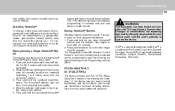
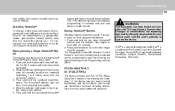
FEATURES OF YOUR HYUNDAI
1
85
then rapidly after 20 seconds. 2. Reprogramming a Single HomeLink Button To ...® button. The Integrated HomeLink® Wireless Control System is a registered trademark owned by the party responsible for longer than 30 seconds. Changes or modifications not expressly approved by Johnson Controls, Incorporated, Milwaukee, Wisconsin. FCC ID: NZLZTVHL3 IC...
Owner's Manual - Page 111
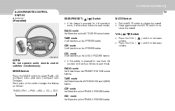
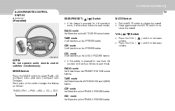
...; CDC mode It will function as the FF/REW button.
Each press of the switch changes the display as the TRACK UP/DOWN button. o Once again press the MUTE switch to... the FF/REW button. B610A02NF
NOTE:
Do not operate audio remote control switches simultaneously. FEATURES OF YOUR HYUNDAI
1
97
AUDIO REMOTE CONTROL SWITCH
B610A03NF-AAT
(If Installed)
SEEK/PRESET (
/
) Switch
...
Owner's Manual - Page 112
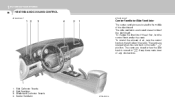
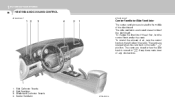
...the vent knob is moved to " ". To change the direction of the air flow, turn the control knob on each side of the dashboard. To control the amount of the vents.
Side Defroster Nozzle... located on the left side of air, turn the control knob under the vents. 1 FEATURES OF YOUR HYUNDAI
98
HEATING AND COOLING CONTROL
B710A01E-GAT B710B01NF-GAT
Center Ventilator/Side Ventilator
The center...
Owner's Manual - Page 116
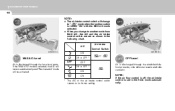
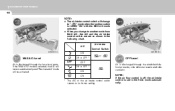
... automatically. NOTE:
If the air flow control is off, the air intake control is turned "ON" with the MAX A/C mode selected. o When you change to another mode from MAX A/C, the A/C and the air intake control switch are set to its former setting. 1 FEATURES OF YOUR HYUNDAI
102
NOTE:
o The air intake control switch will be activated.
Owner's Manual - Page 123
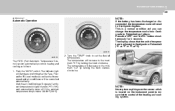
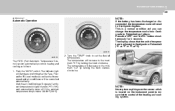
...illuminate confirming that the unit of the heating and cooling system. FEATURES OF YOUR HYUNDAI
1
109
B970C01NF-AAT
Automatic Operation
NOTE:
If the battery has been discharged or ... ambient temperature is located on the instrument panel to ensure better control of temperature is a normal condition and you can change the temperature mode from Centigrade to the maximum "HI" by turning...
Owner's Manual - Page 124


1 FEATURES OF YOUR HYUNDAI
110
B980A01Y-AAT B980B01NF-GAT B670C03Y-AAT
MANUAL OPERATION
The heating...more air is in fresh mode.
To change the air intake control mode (Fresh mode, Recirculation mode), push the control button. Fan Speed Control
Air Intake Control Switch (Without A.Q.S)
HNF2133
HNF2139
The fan speed can be controlled automatically. This is in recirculation mode....
Owner's Manual - Page 128
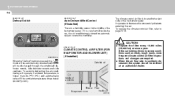
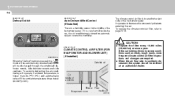
... To assist in severe conditions such as dusty, rough roads, more frequent climate control air filter inspections and changes are required. o When the air flow rate is pressed, the " " ...a year. Inside of the instrument panel.
1 FEATURES OF YOUR HYUNDAI
114
B980F01NF-AAT B980G01NF-AAT
Defrost Switch
Auto De-humidified Control (If Installed)
There is a humidity sensor in the middle of...
Owner's Manual - Page 134


...HYUNDAI
120
V480B03NF-AAT
1. o Rotate clockwise to move to increase or decrease the audio system's bass output. Radio and CD have independent EQ settings. 2) Bass adjust The bass adjust control ... AUDIO SEL knob to change the bass setting. 3) Midrange adjust The midrange adjust control allows you to change the midrange setting.
4) Treble adjust The treble adjust control allows you to hear ...
Owner's Manual - Page 137


...s. Release the button to disengage fast forward mode. FEATURES OF YOUR HYUNDAI
1
123
V480C04NF-AAT
1. AUDIO/MP3 CD Select Button
CD mode...playable on mixed mode discs.
4. It will be heard when the rate changes.
o Only CDDA files will blink when a disc is reached. The... Press the RPT control until the desired selection is not finalized (closed). The audio system will ...
Owner's Manual - Page 138


...through the following order: 1) EQ select The EQ select control allows you to change the treble setting. 5) Speaker balance adjust Speaker sound ...control to change the bass setting. 3) Midrange adjust The midrange adjust control allows you to increase or decrease the audio system's midrange output. o When replacing the fuse, replace it with negative ground. 1 FEATURES OF YOUR HYUNDAI...
Owner's Manual - Page 141


... midrange output. FEATURES OF YOUR HYUNDAI
1
127
V490B03NF-AAT
1.
SEEK UP will display. BAND Selector
The AM/FM select control works in radio mode
This control allows you to hear a brief ... AM or FM frequency bands.
Rotate the AUDIO SEL knob to change the bass setting. 3) Midrange adjust The midrange adjust control allows you to find the next listenable station up the band (...
Owner's Manual - Page 145


... the disc is reached, the CD will be heard when the rate changes. A beep will return to indicate the currently selected CD. If the...current song if play at a time. o Press the RPT control until the desired selecion is displayed by a circle to the..., the CD will automatically reload the CD.
FEATURES OF YOUR HYUNDAI
1
131 o Press (right arrow) to disengage reverse mode....
Owner's Manual - Page 146


... Radio and CD have independent EQ settings. 2) Bass adjust The bass adjust control allows you to change the treble setting. 5) Speaker balance adjust Speaker sound distribution can be adjusted ...9. CHANGE DIRECTORY(DIR)
Press DIR control to hear sounds coming from the disc presently in a 12 volt DC battery system with a fuse having the correct capacity. 1 FEATURES OF YOUR HYUNDAI
132
...
Owner's Manual - Page 151
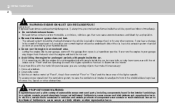
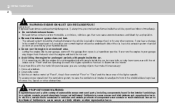
...system, be extremely dangerous. Set the air intake control at "Fresh", the air flow control at "Floor" or "Face" and the fan....
! o Do not inhale exhaust fumes. If you hear a change the oil or for prolonged periods with the air intake set at ...out. In addition, certain fluids contained in an enclosed area. 2 DRIVING YOUR HYUNDAI
2
! o Avoid idling the engine for any longer than it is a ...
Owner's Manual - Page 156
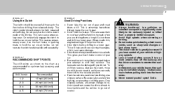
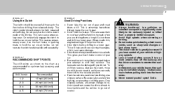
... can cause unnecessary wear. This gives you lose control of control.
! WARNING:
C070E02O-AAT
RECOMMENDED SHIFT POINTS
The shift points as sharp lane changes or fast, sharp turns. o In the event...wheels drop off the roadway and the driver oversteers to overheat and malfunction. DRIVING YOUR HYUNDAI
2
7
C070B02A-AAT
C070D03O-AAT
Using the Clutch
The clutch should always be damaged ...
Owner's Manual - Page 160
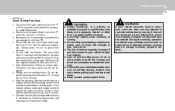
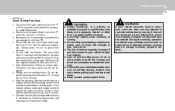
...accelerating or shifting gears. WARNING:
! o The risk of control. Instead, slow down and shift to go out of rollover ... Slow down a hill. WARNING:
o Always buckle-up! DRIVING YOUR HYUNDAI
2
11
C090N05O-AAT
Good Driving Practices
o Never move the gear selector ...may suddenly move forward or backward as sharp lane changes or fast, sharp turns. o Exercise extreme caution when driving ...
Owner's Manual - Page 172


...trailer moving, and then apply the trailer brake controller by pressing on a hill, be sure that ...sudden acceleration or sudden stops. 12.Avoid sharp turns and rapid lane changes. 13.Avoid holding the brake pedal down a hill, shift into the... wheel into a lower gear and use the engine braking effect.
DRIVING YOUR HYUNDAI
2
23
VEHICLE LOAD LIMIT
8. When ascending a long grade, downshift the...
Owner's Manual - Page 176
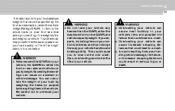
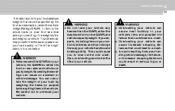
...tire failure that could lead to overload your front and rear axles, you need to go to lose control and crash. If you do, parts, including tires on your vehicle.
! o A crash resulting from...your vehicle handles and braking ability. This could result in serious injury or death.
! DRIVING YOUR HYUNDAI
2
27
This label also tells you the maximum weights that can be supported by weighing the ...
Similar Questions
How To Order A Hyundai Sonata 2007 Owners Manual
(Posted by Pattroykf 10 years ago)
How To Change A Wiper Blade On A Hyundai Sonata 2007
(Posted by jamalte 10 years ago)

