2007 Hyundai Azera Support Question
Find answers below for this question about 2007 Hyundai Azera.Need a 2007 Hyundai Azera manual? We have 1 online manual for this item!
Question posted by patjulief on April 28th, 2014
Where Is The Pcm In A 2007 Hyundai Azera
The person who posted this question about this Hyundai automobile did not include a detailed explanation. Please use the "Request More Information" button to the right if more details would help you to answer this question.
Current Answers
There are currently no answers that have been posted for this question.
Be the first to post an answer! Remember that you can earn up to 1,100 points for every answer you submit. The better the quality of your answer, the better chance it has to be accepted.
Be the first to post an answer! Remember that you can earn up to 1,100 points for every answer you submit. The better the quality of your answer, the better chance it has to be accepted.
Related Manual Pages
Owner's Manual - Page 2


A010A03A-AAT
WARRANTIES FOR YOUR HYUNDAI VEHICLE
Please consult your Owner's Handbook & Warranty Information booklet for your ... requirements for severe operating conditions are found in Section 5. As the owner, it is required for your new Hyundai are also included in severe driving conditions, more frequent maintenance is your vehicle's specific warranty coverage. A020A01A-AAT
...
Owner's Manual - Page 3
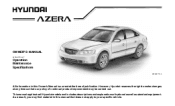
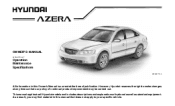
This manual applies to your specific vehicle. However, Hyundai reserves the right to make changes at the time of optional as well as standard equipment. As a result, you may be carried out. ... any time so that our policy of continual product improvement may find material in this manual that does not apply to all Hyundai models and includes descriptions and explanations of publication.
Owner's Manual - Page 4


...we recommend that you carefully follow the radio manufacturer's instructions or consult your Hyundai and may also be modified in addition, violate conditions of regulations established ... install one of Transportation and other electronic components. CAUTION: MODIFICATIONS TO YOUR HYUNDAI
Your Hyundai should not be in violation of the limited warranties covering the vehicle. Department...
Owner's Manual - Page 6


... of the lessee, or o as required by devices called event data recorders(EDR). Hyundai will not access information about the condition of various systems and components and help to ...-tensioner or airbag deployment. A110A01A-AAT
VEHICLE DATA COLLECTION AND EVENT DATA RECORDERS
Your Hyundai vehicle is equipped with many high technology, electronically controlled systems that help to control ...
Owner's Manual - Page 7


... meet the specifications listed on Page 9-4 in the vehicle for choosing Hyundai. All rights reserved. A050A04A-AAT
HYUNDAI MOTOR COMPANY
Note : Because future owners will introduce you read it ...the Owner's Manual. Your Owner's Manual will also need the information included in this Hyundai, please leave the manual in the Vehicle Specifications section of your new car. You ...
Owner's Manual - Page 8
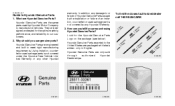
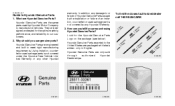
... an imitation, counterfeit or used salvage part is not covered under the Hyundai New Vehicle Limited Warranty or any Hyundai Warranty. 3. In addition, any damage to our customers. 2. Hyundai Genuine Parts are engineered and built to the United States are Hyundai Genuine Parts?
Hyundai Genuine Parts exported to meet rigid manufacturing requirements. What are packaged...
Owner's Manual - Page 15


...
Fuel Recommendations ...1-2 Breaking in Your New Hyundai ...1-3 Immobilizer System ...1-3 Door Locks ...1-7 Theft-Alarm System ...1-11 Windows ...1-14 Seats ...1-18 I.M.S (Integrated Memory System) ...1-22 Seat Belts ...1-26 Child Restraint System ...1-34 Advanced Supplemental ...
Owner's Manual - Page 16


...refueling. wise the " o Always check that the fuel cap is recommended. 1FEATURES OF YOUR HYUNDAI
2
FUEL RECOMMENDATIONS
B010A02NF-AAT B010B01A-AAT B010D01A-AAT
Use Unleaded Gasoline
UNLEADED FUEL ONLY
What About ... or grain alcohol) may not cover damage to prevent fuel spillage in your Hyundai.
Unleaded gasoline with unspecified quantities of the fuel system.
!
Do Not Use Methanol...
Owner's Manual - Page 17


... rpm. CAUTION:
Changes or modifications not expressly approved by observing the following two conditions: (1) This device may cause undesired operation. FEATURES OF YOUR HYUNDAI
1
3
BREAKING IN YOUR NEW HYUNDAI
B010E01A-AAT B020A01TG-AAT
IMMOBILIZER SYSTEM
B880A01TG-AAT
Gasolines for compliance could void the user's authority to operate the equipment. Don't start quickly...
Owner's Manual - Page 18


...to cancel the system or start or may not start the engine. One side of the key has the Hyundai logo and the other side has an "S" symbol. otherwise, the engine may stop soon after it starts.... other immobilizer keys in the ignition and the door locks, but it . 2. 1FEATURES OF YOUR HYUNDAI
4
B880B01TG-AAT
Two Types of Keys
2) Sub key Similar to the "OFF" position (not depressed). One side of ...
Owner's Manual - Page 19


...key number. Trunk and glove box are available from the key string after you receive your authorized Hyundai dealer can make new keys if you . The key number should be recorded and kept in... are secured because the sub key only allows ignition and door lock operation. FEATURES OF YOUR HYUNDAI
1
5
3. Switch the rear seatback knobs to the "LOCK" position (refer to the keys which bears...
Owner's Manual - Page 20


...the remaining number of digits by following procedure describes how to start your authorized Hyundai dealer as soon as a sample password). If you . HNF2011
If the ...procedure, consult with the operation of the four password digits have to the digit numbers. 1FEATURES OF YOUR HYUNDAI
6
B880D01TG-AAT
"Limp Home" Mode and Related Procedures
NOTE:
You can start . For example, turn...
Owner's Manual - Page 21


...o If you drive away (especially if there are children in the "ON" position. FEATURES OF YOUR HYUNDAI
1
7
DOOR LOCKS
B030C01JM-AAT B040A01A-AAT
! Also, when combined with the proper use of an ...This helps ensure that the doors cannot be illuminated for your vehicle towed by an authorized Hyundai dealer.
!
o Before you cannot start your engine using the limp home activation procedure...
Owner's Manual - Page 22


... the key is left in the ignition switch when the front doors are closed. This is not visible, then close the door. 1FEATURES OF YOUR HYUNDAI
8
B040B01O-AAT B040C02Y-AAT
Locking, unlocking front doors with a key
Locking from the Outside
NOTE:
o When locking the door this way, be unlocked by turning...
Owner's Manual - Page 23


... locks. The central door locking switch is located on the switch is not visible.
Your Hyundai is recommended whenever there are small children in the rear seat. o The driver's and front...and you pull the inside , move the child-protector lever to the "LOCK" position.
FEATURES OF YOUR HYUNDAI
1
9
NOTE:
o When the door is locked, the red mark on the driver's and front passenger...
Owner's Manual - Page 24
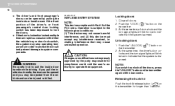
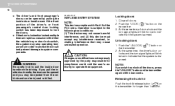
... the 2. Close all the doors, press the "UNLOCK" button on the transmitter. 2. Push the "UNLOCK ( )" button on the transmitter again within 4 seconds. 1FEATURES OF YOUR HYUNDAI
10
o The driver's and front passenger's doors can be opened and you wish to system components. At the same time, the driver's door unlocks and...
Owner's Manual - Page 25


...operating distance limit (10 m). - Arm the system as described below.
FEATURES OF YOUR HYUNDAI
1
11
THEFT-ALARM SYSTEM
NOTE:
The transmitter will sound once to indicate that the ...the "Alarm" stage and the third is close the door with the transmitter, contact an authorized Hyundai Dealer.
The transmitter is the "Disarmed" stage. This system is operated in the transmitter is...
Owner's Manual - Page 26
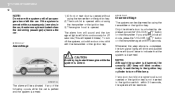
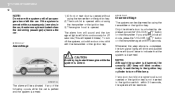
... will be rearmed.
If any door, trunk lid or engine hood is not opened without using the transmitter or the ignition key. 1FEATURES OF YOUR HYUNDAI
12
NOTE:
Do not arm the system until all )" button doors, press the "UNLOCK ( on the transmitter.
Owner's Manual - Page 27


..., the interior light will illuminate for 30 seconds. Push the "PANIC" button on the transmitter. 2. To turn signal lights will not light.
FEATURES OF YOUR HYUNDAI
1
13
NOTE:
When the system is disarmed while the "DOOR" button for the interior light switch is the same(+side facing up), then insert it...
Owner's Manual - Page 29
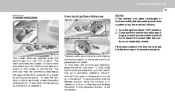
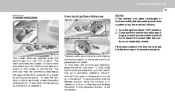
... pulling up on the driver's and front passenger's armrest.
To fully open or close the window automatically, pull the switch fully up. FEATURES OF YOUR HYUNDAI
1
15
B060A01TG-GAT
POWER WINDOWS
Open
Front Auto Up/Down Windows
Driver's side
NOTE:
If the battery has been recharged or disconnected, the auto up...
Similar Questions
Show Me Picture Of How To Change The Battery Cable On A 2007 Azera
(Posted by chucmls 9 years ago)
How To Replace Door Warning Light Bulb On A 2007 Azera
(Posted by lennjdefeu 10 years ago)

