2007 Hyundai Azera Support Question
Find answers below for this question about 2007 Hyundai Azera.Need a 2007 Hyundai Azera manual? We have 1 online manual for this item!
Question posted by larsraccoun on January 13th, 2014
How Do I Find The Fuse Behind 2007 Azera Radio
The person who posted this question about this Hyundai automobile did not include a detailed explanation. Please use the "Request More Information" button to the right if more details would help you to answer this question.
Current Answers
There are currently no answers that have been posted for this question.
Be the first to post an answer! Remember that you can earn up to 1,100 points for every answer you submit. The better the quality of your answer, the better chance it has to be accepted.
Be the first to post an answer! Remember that you can earn up to 1,100 points for every answer you submit. The better the quality of your answer, the better chance it has to be accepted.
Related Manual Pages
Owner's Manual - Page 4


... of Transportation and other electronic components.
It is equipped with electronic fuel injection and other federal or state agencies. A070A01A-AAT
! A080A01S-AAT
TWO-WAY RADIO OR CELLULAR TELEPHONE INSTALLATION
Your vehicle is possible for precautionary measures or special instructions if you choose to install one of regulations established by the...
Owner's Manual - Page 13


... areas, wash them with water immediately. If there is any leakage from the air freshener does leak onto these parts. Passenger's Front Airbag ...1-45 13. 1. 2. 3. 4. 5. 6. 7. 8. 9. Fuse Box ...6-19 Instrument Cluster ...1-62 Parking Brake Pedal ...1-107 Brake Pedal ...2-10 Accelerator Pedal ...2-10 Multi-Function Light/Front Fog Light Switch ...1-80, 1-83 Audio...
Owner's Manual - Page 25


...are completed as described below. Other vehicles or objects may be armed. 2) If this happens, rearm the system as a radio station or an airport which can interfere with blinking of following occur: - If triggered, the system provides an audible alarm with...entered into the car. If the keyless entry system is inoperative due to exposure to a radio transmitter such as previously described.
Owner's Manual - Page 66
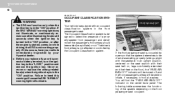
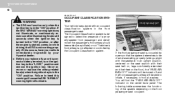
..." position. Failure to heed this occurs, have your Hyundai dealer.
Never remove or replace the airbag related fuse(s) when the ignition key is occupied by a person that the system determines to illuminate. o Before you replace a fuse or disconnect a battery terminal, turn the ignition key to inflate, if necessary, in the front passenger...
Owner's Manual - Page 94
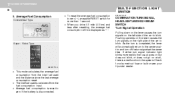
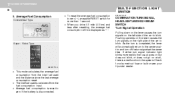
... Consumption
Conventional Type
o To reset the average fuel consumption to zero if the battery is reset to zero (--), press the RESET switch for a burned-out fuse or bulb or see your Hyundai dealer.
o The total fuel used and the distance since the last average consumption reset.
Owner's Manual - Page 118
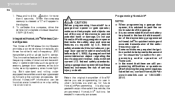
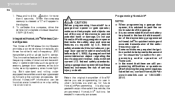
...locks, security systems, even home lighting. o It is cleared a "C" will learn the radio frequency codes of most current transmitters to operate devices such as for quicker training and accurate ...safety stop and reverse - To calibrate the compass, drive the vehicle in the hand-held radio-frequency (RF) transmitters with any garage door opener model manufactured before April 1, 1982). ...
Owner's Manual - Page 135
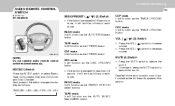
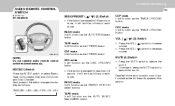
... information for audio control buttons is described in the audio system of the switch changes the display as follows:
RADIO (FM1 → FM2 → AM) → TAPE → CD → CDC
→ TAPE... ) switch to slience the sound. o Press the VOL ( volume.
Each press of this section. RADIO mode It will function as the TRACK UP/DOWN button. CDC mode It will function as the AUTO...
Owner's Manual - Page 148


... of buildings, bridges or other obstructions. FM broadcasts are transmitted at high frequencies and do not indicate radio trouble: They are easily affected by the radio antenna on your car. This is then received by the radio and sent to fade at greater distances than travelling straight out into the atmosphere. However, in...
Owner's Manual - Page 149


...property damage. FEATURES OF YOUR HYUNDAI
1
135
B750B05Y-AAT
Using a cellular phone or a two-way radio
When a cellular phone is used inside the vehicle, noise may be produced from two stations with close... frequencies. In such a case, use a cellular phone. As your radio is wrong with the audio equipment. o Flutter/Static - As an FM signal weakens, another ...
Owner's Manual - Page 150
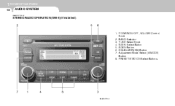
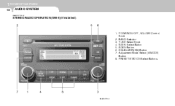
BAND Selector 3. Adjustment Mode Select (A.MODE) Button 8. POWER ON-OFF, VOLUME Control Knob 2. SEEK Select Button 5. TUNE Select Knob 4. PRESET STATION Select Buttons
M445A01TG-A SCAN Button 6. EQUALIZER (EQ) Button 7. 1 FEATURES OF YOUR HYUNDAI
136
AUDIO SYSTEM
M445A01TG-AAT
STEREO RADIO OPERATION (M445) (If Installed)
1.
Owner's Manual - Page 151
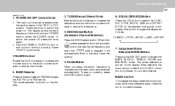
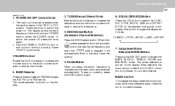
...Pressing the band selector FM/AM changes the AM, FM1 and FM2 bands. The display shows the radio frequency in the radio mode or CD/MP3 track in the "ACC" or "ON" position. SCAN Button
When you ... station, press the SCAN button again.
2. POWER ON-OFF Control Knob
o The radio unit may be operated when the ignition key is shown on that function without pushing Power ON-OFF control knob.
...
Owner's Manual - Page 152


... system.
o Do not impact on the audio system, or the playback mechanism could be attenuated). Beep sound will be programmed into the memory of the radio.
HOW TO PRESET STATIONS
Six AM and twelve FM stations may recall any preset station may be stored by simply pressing the band select button...
Owner's Manual - Page 154
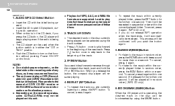
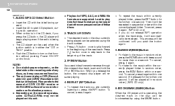
...in the CD deck, if you do not release RPT operation when the track ends, it will begin playing even if the radio is in random order, press the RDM Button with the label facing upward. o The CD player can be used when ...
1. To cancel, press it pressed for these discs.
2. When you want to start CD playback, during radio operation. o Depending on the disc currently being used.
Owner's Manual - Page 156


... into the unit by using the compact disc player, genuine CDs are all data will have to disassemble or adjust any parts. o When replacing the fuse, replace it with a fuse having the correct capacity. o Do not place beverages close to allow you spill them.
Owner's Manual - Page 157
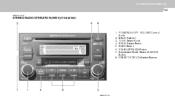
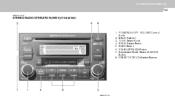
POWER ON-OFF, VOLUME Control Knob 2. TUNE Select Knob 4. BAND Selector 3. PRESET STATION Select Buttons
M455A01TG-A FEATURES OF YOUR HYUNDAI
1
143
M455A01TG-AAT
STEREO RADIO OPERATION (M455) (If Installed)
1. SEEK Select Button 5. EQUALIZER (EQ) Button 7. Adjustment Mode Select (A.MODE) Button 8. SCAN Button 6.
Owner's Manual - Page 158
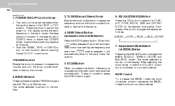
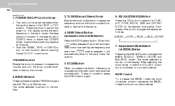
...button changes the BASS, MIDDLE, TREBLE, FADER and BALANCE mode. POWER ON-OFF Control Knob
o The radio unit may be operated when the ignition key is received automatically. The mode selected is shown on a... station, press the SCAN button again.
2. The display shows the radio frequency in the radio mode, the tape direction Indicator in the tape mode or CD/MP3 track in the ...
Owner's Manual - Page 159
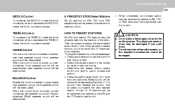
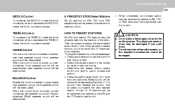
... station select button you spill them. o Press the station select button for AM, FM1 and FM2 respectively can be programmed by selecting one of the radio. Beep sound will be damaged. When the control knob is turned counter clockwise, left speaker sound will be emphasized (Right speaker sound will be attenuated...
Owner's Manual - Page 161
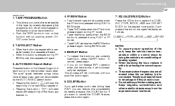
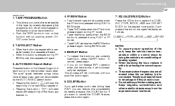
...5. CLASSIC → POPS → ROCK → JAZZ →DEFEAT
2. o When replacing the fuse, replace it will have at the beginning of the unit, keep the vehicle interior temperature within a ... to the rotating parts. o Tape rewinding starts when the REW button is pressed with a fuse having the correct capacity. EQUALIZER (EQ) Button
Press the EQ button to show tape direction....
Owner's Manual - Page 164
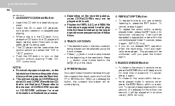
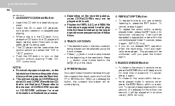
... side or the recording side of these discs.
4. This process will begin playing even if the radio or cassette player is in the CD deck, if you push the button again.
2. TRACK UP...resume playing. REPEAT (RPT) Button
o To repeat the track you want to start CD playback, during radio operation or cassette tape playing. AUDIO/MP3 CD Select Button
o Insert the CD with beep sound for ...
Owner's Manual - Page 257


... reason. If it toward you find a list showing the circuits protected by a Hyundai dealer. If you can temporarily get along without (the radio or cigarette lighter, for the lights and other switches. G200B01TG-A
The fuse box for example). If any of the same or lower rating from an accessory you suspect a blown...
Similar Questions
2007 Azera Which Fuse To Pull For Long Term Storage
(Posted by robikkrj 10 years ago)

