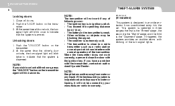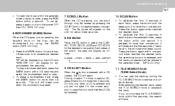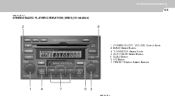2007 Hyundai Accent Support Question
Find answers below for this question about 2007 Hyundai Accent.Need a 2007 Hyundai Accent manual? We have 1 online manual for this item!
Question posted by Motts0526 on November 11th, 2015
The Radio
the Bluetooth audio option on my radio has disappeared and now I can't listen to my downloaded music in my iPhone 5 in my car. It was working this morning but now all I get is static when it's trying to read the phone. Is it possible a setting on my phone changed
Current Answers
Answer #1: Posted by TommyKervz on November 22nd, 2015 9:04 AM
The solution appears to be to set up the other device (to which you which to link your iPhone by bluetooth) reboot your iphone and then go to the bluetooth settings in the Iphone and get it to search for your other device.
Related Manual Pages
Similar Questions
Where Is The Code For The Radio In Hyundai Accent 2007
(Posted by Lluistom 9 years ago)
Which Fuse Is The Radio/cd Player Fuse In The Fuse Panel?
(Posted by stevemulholland 10 years ago)
Sound On Radio, And All Devises That Use Sound Not Working.
Radio sound and GPS sound not working
Radio sound and GPS sound not working
(Posted by cnsltlb 11 years ago)