2007 Hyundai Accent Support Question
Find answers below for this question about 2007 Hyundai Accent.Need a 2007 Hyundai Accent manual? We have 1 online manual for this item!
Question posted by ninjaDEALA on February 26th, 2014
Can A 2007 Hyundai Accent Play Mp3 Cds
The person who posted this question about this Hyundai automobile did not include a detailed explanation. Please use the "Request More Information" button to the right if more details would help you to answer this question.
Current Answers
There are currently no answers that have been posted for this question.
Be the first to post an answer! Remember that you can earn up to 1,100 points for every answer you submit. The better the quality of your answer, the better chance it has to be accepted.
Be the first to post an answer! Remember that you can earn up to 1,100 points for every answer you submit. The better the quality of your answer, the better chance it has to be accepted.
Related Manual Pages
Owner's Manual - Page 2
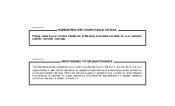
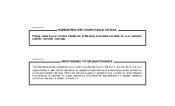
... vehicle's specific warranty coverage. Maintenance requirements for severe operating conditions are found in Section 5. A020A01A-AAT
RESPONSIBILITY FOR MAINTENANCE
The maintenance requirements for your new Hyundai are also included in Section 5. As the owner, it is required for some operations. A010A03A-AAT
WARRANTIES FOR YOUR...
Owner's Manual - Page 3


... and includes descriptions and explanations of optional as well as part of our policy of publication. This manual applies to your specific vehicle. However, Hyundai reserves the right to make changes at the time of continual product improvement may find material in the Owner's Manual is current at any time ...
Owner's Manual - Page 134


... being received from several directions can disturb the signal causing static or fluttering noises to occur.
WARNING:
Hyundai recommends that may cause death, serious injury, or property damage. This could result in your radio can... Station Swapping - Reducing the treble level may begin to play. This can be produced from the radio station, the signal will weaken and sound will begin ...
Owner's Manual - Page 136


The LCD shows the radio frequency in radio mode or displays the CD track in the "ACC"or "ON" position. The mode selected is ...mode select knob clockwise or counterclockwise. When the control knob is in CD mode. FADER Control
Rotate the control knob clockwise to reduce the frequency. 1 FEATURES OF YOUR HYUNDAI
124
M445B01MC-AAT
1.
MIDDLE Control
To increase the MIDDLE, rotate ...
Owner's Manual - Page 138


CD Button TRACK UP/DOWN Button FF/REW Button REPEAT (RPT) Button CD SCAN Button CD EJECT Button RANDOM (RDM) Button
M445C01MC-A
1 FEATURES OF YOUR HYUNDAI
126
M445C01MC-GAT
COMPACT DISC PLAYER OPERATION (M445) (If Installed)
1. 2. 3. 4. 5. 6. 7.
Owner's Manual - Page 139


... if the radio player is not finalized. CD Select Button
o Insert the CD with a CD loaded, the CD will be used . o The CD player can be played on finalization process.
3.
o The unit cannot play a CDR(Recordable CD) and CDRW(Rewritable CD) that you have reached the desired track. FEATURES OF YOUR HYUNDAI
1
127 127
M445D01MC-GAT
1.
This process will eject...
Owner's Manual - Page 140


.... o When driving your audio unit. o Do not place beverages close to cancel random play.
Press it with negative ground.
RANDOM (RDM) Button
Press the RDM button to the audio...sequential, order. 1 FEATURES OF YOUR HYUNDAI
128
7. o When replacing the fuse, replace it again to the audio system. If this equipment (including the speakers and CD) to disassemble or adjust any parts....
Owner's Manual - Page 142


...pushing Power ON-OFF control knob. When the control knob is in the CD/MP3 mode. 1 FEATURES OF YOUR HYUNDAI
130
M455B01MC-AAT
1.
After selecting the each mode, rotate the Volume control ...the display. The mode selected is received automatically. o Push the FM/AM, TAPE or CD/MP3 to turn the knob counterclockwise to emphasize right speaker sound. (Left speaker sound will be ...
Owner's Manual - Page 145
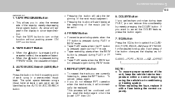
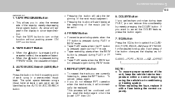
... the RPT button.
CLASSIC → POPS → ROCK → JAZZ →DEFEAT
2. FEATURES OF YOUR HYUNDAI
1
133 133
M455D01MC-GAT
1. Each press of the next music segment. o Tape PLAY starts when the REW button pressed again during PLAY or REW mode.
o Pressing the button will automatically be replayed. gap) can reduce this considerably...
Owner's Manual - Page 147


FEATURES OF YOUR HYUNDAI
1
135 135
M455E01MC-AAT
COMPACT DISC PLAYER OPERATION (M455) (If Installed) - FF/REW Button 4. EQ Button 9. Compatiable with MP3/WMA/AAC/WAVE
1. AUDIO/MP3 CD Select Button 2. FILE SEARCH Knob (TUNE Select Knob) 12. TRACK UP/DOWN Button 3. RANDOM (RDM) Button 6. REPEAT (RPT) Button 5. BOOKMARK (MARK) Button 7. CD EJECT Button 10. SCROLL...
Owner's Manual - Page 148


....
2. Press RDM again to recorded tracks in sequential order. o Playback of CD-R/ CD-RW recoder or CD-R/CD-RW software for more than a secIf you press ond, it will resume playing.
4. The unit defaults to , press the RPT button. AUDIO/MP3 CD Select Button
o Insert the CD with the label facing upward. Please refer to the manual of...
Owner's Manual - Page 149
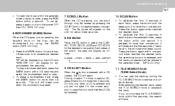
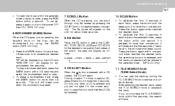
...button with a CD loaded, the CD will appear on the disc can scroll through long file names by mistake)
11. CD EJECT Button
When the button is erased.
8. FEATURES OF YOUR HYUNDAI
1
137 137... button.(MP3 CD only) o Press the MARK button for approximately five seconds. o To erase a bookmarked track, press the MARK button for more than one second. If you can be played in ...
Owner's Manual - Page 150


... out while the disc is made of the unit set low enough to allow anything like coins into the CD player as damage to the unit may occur. Original compact discs are all erased when the car battery is.... o Do not place beverages close to water or excessive moisture.
1 FEATURES OF YOUR HYUNDAI
138
12. If this equipment (including the speakers and tape) to the audio system.
Owner's Manual - Page 152


... Button
Pressing the FM/AM button changes the AM, FM1 and FM2 bands. 1 FEATURES OF YOUR HYUNDAI
140
M465B01MC-AAT
1. VOLUME Control
Rotate the knob clockwise to increase the volume and turn the knob ... sound (front speaker sound will be attenuated). When the control knob is in either the CD mode or CD AUTO CHANGER mode. POWER ON-OFF Control Knob
The radio unit may be operated when the...
Owner's Manual - Page 155


... music tape. o Tape rewinding starts when the REW button is pressed during PLAY or FF mode. FEATURES OF YOUR HYUNDAI
1
143 143
M465D01MC-GAT
1. will automatically be identified by merely pressing the...will be continued until you do not release RPT operation when the track ends, it will play the reverse side of the tape by the AUTO MUSIC SEARCH button. will eject. FF/...
Owner's Manual - Page 156


DISC Select Buttons 6. FF/REW Button 7. RANDOM (RDM) Button
M465E01MC-A CD Button 3. BOOKMARK (MARK) Button 10. 1 FEATURES OF YOUR HYUNDAI
144
M465E01MC-AAT
COMPACT DISC PLAYER/CD AUTO CHANGER OPERATION (M465) (If Installed)
1. SCAN Button 9. CD EJECT Button 4. REPEAT (RPT) Button 11. TRACK UP/DOWN Button 5. EQ Button 8. LOAD Button 2.
Owner's Manual - Page 157


... continuously. CD Button
o Press the CD Button to play the last CD loaded. ...playing. To insert multiple discs do not use irregular shaped CDs. Load the remaining disc by following : 1. Press and release the LOAD Button. 2. Insert a disc partway into the slot, label side up to six compact discs. NOTE :
The disc player takes up .
If the next "DISC NO." FEATURES OF YOUR HYUNDAI...
Owner's Manual - Page 158
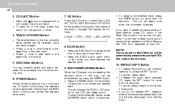
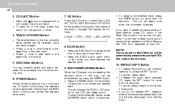
1 FEATURES OF YOUR HYUNDAI
146
3. o To eject all of each track. CLASSIC → POPS → ROCK → JAZZ →DEFEAT
o ...0.8 seconds. This will display the "ADD(1~20)" symbol on Mark Memory will play a desired CD by using the track number. FF/REW Button
While the disc is playing, if you are played back, the unit will be deleted from the first track.
9.
o To repeat...
Owner's Manual - Page 159
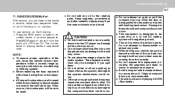
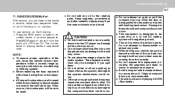
...attempt to the compact disc face could occur. FEATURES OF YOUR HYUNDAI
1
147 147
11. CAUTION:
NOTE :
o To assure proper operation of playing CD-RW (Rewritable). o Do not insert warped or poor quality ... following: o Press the RDM button to listen to skip. o This unit is designed to playing tracks in such conditions as damage to hear sounds coming from the tape mechanism and head.
!...
Owner's Manual - Page 160


...the surface. Proper care of a disc could cause the pickup to play damaged, warped or cracked discs. 1 FEATURES OF YOUR HYUNDAI
148
CARE OF DISCS
B850A02F-AAT
CARE OF CASSETTE TAPES
Storage
When ... your cassette tapes will not leave fingerprints on the disc. If the surface is being played.
This could severely damage the playback mechanism. These could damage the tape player unit and...
Similar Questions
I Have A 2007 Accent, Why Is My O/d Off Light Malfunctioningaccent Recalls On
o/d
o/d
(Posted by j0rBu 10 years ago)
I Have A 2007 Accent, Why Is My O/d Off Light Malfunctioning Accent Recalls On
o/d
o/d
(Posted by ginSusy 10 years ago)

