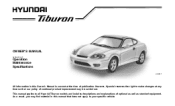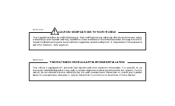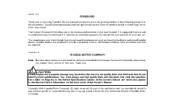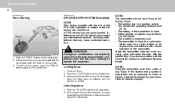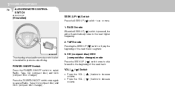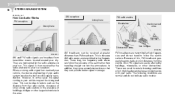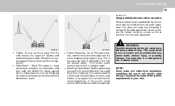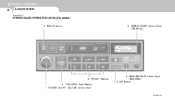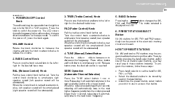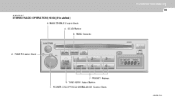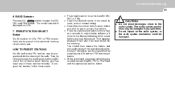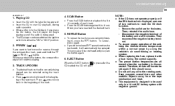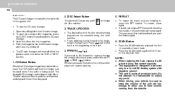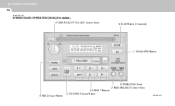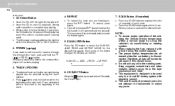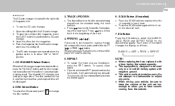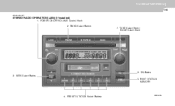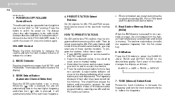2006 Hyundai Tiburon Support Question
Find answers below for this question about 2006 Hyundai Tiburon.Need a 2006 Hyundai Tiburon manual? We have 1 online manual for this item!
Question posted by tocTaint on December 30th, 2013
How To Uninstall A 2006 Hyundai Tiburon Radio
The person who posted this question about this Hyundai automobile did not include a detailed explanation. Please use the "Request More Information" button to the right if more details would help you to answer this question.
Current Answers
Answer #1: Posted by bengirlxD on December 30th, 2013 8:34 PM
Here is a youtube video showing how to remove the 2006 tiburon radio:
Feel free to resubmit the question if you didn't find it useful.
Related Manual Pages
Similar Questions
Is There A Indicator Light For Parking Brake On 2006 Tiburon
(Posted by royaso 10 years ago)
Instructions On How To Put Clutch In 2006 Tiburon
(Posted by linsmdeep 10 years ago)