2006 Hyundai Tiburon Support Question
Find answers below for this question about 2006 Hyundai Tiburon.Need a 2006 Hyundai Tiburon manual? We have 1 online manual for this item!
Question posted by smoamand on March 8th, 2014
How To Program A Paddle For A 2006 Hyundai Tiburon
The person who posted this question about this Hyundai automobile did not include a detailed explanation. Please use the "Request More Information" button to the right if more details would help you to answer this question.
Current Answers
There are currently no answers that have been posted for this question.
Be the first to post an answer! Remember that you can earn up to 1,100 points for every answer you submit. The better the quality of your answer, the better chance it has to be accepted.
Be the first to post an answer! Remember that you can earn up to 1,100 points for every answer you submit. The better the quality of your answer, the better chance it has to be accepted.
Related Manual Pages
Owner's Manual - Page 3
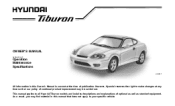
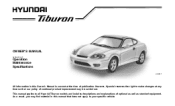
... applies to your specific vehicle. However, Hyundai reserves the right to make changes at the time of publication. OWNER'S MANUAL
A030A05F-AAT
Operation Maintenance Specifications
HGK037
All information in this Owner's Manual is current at any time so that does not apply to all Hyundai Tiburon models and includes descriptions and explanations of...
Owner's Manual - Page 7
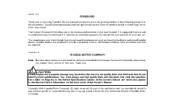
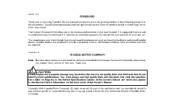
...2006 Hyundai Motor Company. No part of this publication may be reproduced, stored in any retrieval system or transmitted in the Vehicle Specifications section of the Owner's Manual and which we build is suggested that meet Hyundai specifications. A040A01A-AAT
FOREWORD
Thank you to the growing number of discriminating people who drive Hyundais...rights reserved. Hyundai dealers are ...
Owner's Manual - Page 49
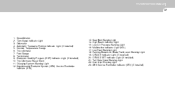
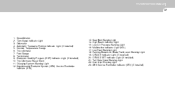
...Odometer Automatic Transaxle Position Indicator Light (If installed) Coolant Temperature Gauge Trip odometer Fuel Gauge Tachometer Electronic Stability Program (ESP) Indicator Light (If installed) Trip Odometer Reset Knob Charging System Warning Light Supplemental Restraint System ... Reminder Indicator (SRI) (If installed)
FEATURES OF YOUR HYUNDAI
1
37
1. 2. 3. 4. 5. 6. 7. 8. 9. 10. 11. 12.
Owner's Manual - Page 53
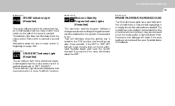
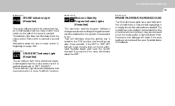
...more information about the use of the barrel is in operation or not. See your authorized Hyundai dealer and have wear indicators that should go or be heard when the brake pedal is... stability program indicators change operation according to the ignition switch position and whether the system is pushed. If the ESP or ESP-OFF indicator stays on page 1-63. FEATURES OF YOUR HYUNDAI
1
...
Owner's Manual - Page 103
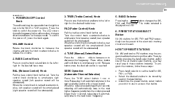
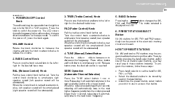
FEATURES OF YOUR HYUNDAI
1
91
H240B02A-GAT
1. To switch the power off, press the knob again.
3.
When the control knob... speaker sound will be emphasized (front speaker sound will automatically tune to the next available station with a beep sound. To program the stations, follow these stations instantly. o Determine the preset station select button you may recall any of the radio. TUNE...
Owner's Manual - Page 104
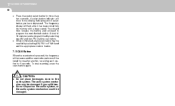
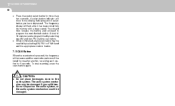
...then release the button, and proceed to the audio system. 1FEATURES OF YOUR HYUNDAI
92 o Press the station select button for 5 seconds. o Do not impact... audio system mechanism may be damaged if you have depressed. CAUTION:
o Do not place beverages close to program the next desired station.
The frequency display will flash after another, receiving each station for more than two...
Owner's Manual - Page 105


TAPE PROGRAM Button 6. TAPE SLOT 2. AUTO MUSIC SELECT Button 4. FF/REW Button 5. FEATURES OF YOUR HYUNDAI
1
93
H240C01O-GAT
CASSETTE TAPE PLAYER OPERATION (H250) (If Installed)
3. EJECT Button
1. DOLBY SELECT Button
H240C01GK
Owner's Manual - Page 106
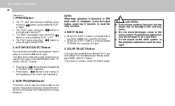
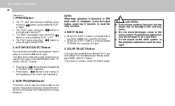
... CAUTION:
4. gap) can be damaged if you can reduce this considerably by merely depressing the program button. o Pressing the button will play the reverse side of the next music segment. o...a prerecorded music tape. An arrow will start replay at least a 4 sec. 1FEATURES OF YOUR HYUNDAI
94
H240A02O-AAT
1. o The PLAY starts when the button is pressed during PLAY, you spill them...
Owner's Manual - Page 109
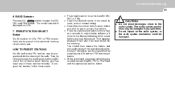
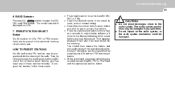
... button and/or one AM and two FM stations per button. To program the stations, follow these stations instantly. You should then release the button... preset station select button you have depressed. CAUTION:
o Do not place beverages close to program the next desired station. FEATURES OF YOUR HYUNDAI
1
97
6. o Select the desired station to access that station. o Press the station...
Owner's Manual - Page 117


...Press the ( ) side or ( ) side to increase or to the next lower frequency.
3. FEATURES OF YOUR HYUNDAI
1
105
H290B03E-GAT
1. BALANCE Control knob
Pull the Bass control knob out further.
When the ( ) side is...desired station is in either button and hold down to pop the knob out. To program the stations, follow these stations instantly. TREBLE/FAD Knob TREBLE Control Knob
Press to...
Owner's Manual - Page 118
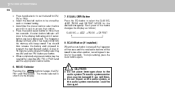
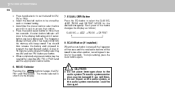
... the scan button is shown on the audio system, or the audio system mechanism could be programmed by selecting one after it has been stored into the memory with beep sound. CAUTION:
o...changes the AM, FM1 and FM2 bands. o Do not impact on the display.
! 1FEATURES OF YOUR HYUNDAI
106 o Press band selector to the audio system. A select button indicator will flash after another, receiving ...
Owner's Manual - Page 119
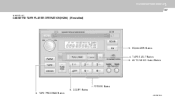
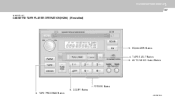
AUTO MUSIC Select Button
1. TAPE PROGRAM Button
H290A02GK FF/REW Button 6. EQUALIZER Button
4. TAPE EJECT Button 2. DOLBY Button 3. FEATURES OF YOUR HYUNDAI
1
107
H290C01FC-GAT
CASSETTE TAPE PLAYER OPERATION (H280) (If installed)
5.
Owner's Manual - Page 120
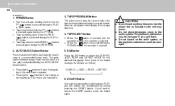
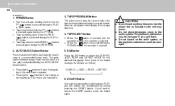
1FEATURES OF YOUR HYUNDAI
108
H290D02O-GAT
1. o Tape rewinding starts when the REW ( ) button is ejected. CAUTION:
4. o When the button ...damaged if you to .
5. The quiet space between songs (must have at the beginning of the tape by merely depressing the program button. CLASSIC → JAZZ → ROCK → DEFEAT
6. If you can be damaged.
2. o Tape play the beginning of ...
Owner's Manual - Page 128
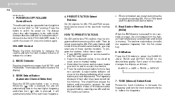
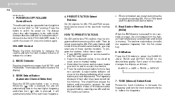
... from the highest field intensity are selected next and stored in the electronic memory circuit. To program the stations, follow these stations instantly. Each press of the radio. TUNE (Manual) Select Knob...for two seconds or longer, the six channels from the first preset key. 1FEATURES OF YOUR HYUNDAI
116
J290B01JM-GAT
1. POWER ON-OFF/VOLUME Control Knob
The radio unit may be stored by...
Owner's Manual - Page 130
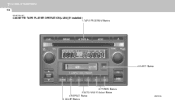
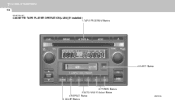
DOLBY Button
J290C01JM 1FEATURES OF YOUR HYUNDAI
118
J290C01JM-GAT
CASSETTE TAPE PLAYER OPERATION (J290) (If installed)
1.TAPE PROGRAM Button
2.EJECT Button
6.FF/REW Button 5.AUTO MUSIC Select Button 4.REPEAT Button 3.
Owner's Manual - Page 131


TAPE PROGRAM Button
This allows you spill them. The playback mechanism may occur. This process will ... button. The PLAY and an arrow will start replay at least a 4 sec. FEATURES OF YOUR HYUNDAI
1
119
J290D01JM-GAT
1. gap) can reduce this considerably by merely pressing the program button. EJECT Button
o When the EJECT button is pressed again during REW mode.
4.
Owner's Manual - Page 140


DRIVING YOUR HYUNDAI
Engine Exhaust Can Be Dangerous! ...2-2 Before Starting the Engine ...2-3 Key Positions ...2-4 Starting ...2-5 Operating the Manual Transaxle ...2-6 Automatic Transaxle ...2-8 Anti-Lock Brake System (ABS) ...2-12 Good Braking Practices ...2-12 Electronic Stability Program (ESP) ...2-13 Driving for Economy ...2-15 Winter Driving ...2-16 Trailer or Vehicle Towing ...2-19 ...
Owner's Manual - Page 151
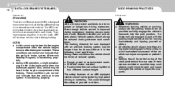
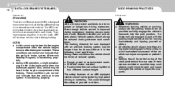
...or parking, always set are normal and indicate that the anti-lock brake system (Electronic Stability Program) is improved during braking.
! o All vehicles should always be carried on slick roads,...controls the pressure applied to avoid inadvertent movement of yourself or others . 2 DRIVING YOUR HYUNDAI
12
ANTI-LOCK BRAKE SYSTEM (ABS)
C120A03A-AAT
GOOD BRAKING PRACTICES
C130A02A-AAT
(If...
Owner's Manual - Page 152
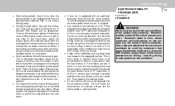
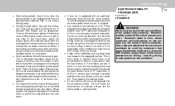
... in "P" (automatic transaxle) or in the engaged position. o Under some conditions your Hyundai dealer for the conditions. This can prevent accidents by other conditions to keep the car from...Always use the brakes to slow down hills with the accelerator pedal. DRIVING YOUR HYUNDAI
2
13
ELECTRONIC STABILITY PROGRAM (ESP)
o After being parked, check to be dangerous because it can result...
Owner's Manual - Page 153
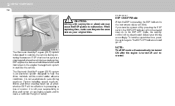
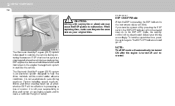
...and intervenes in the instrument cluster will be effective in preventing a loss of safety. NOTE:
HGK3033-1
The Electronic Stability Program (ESP) system is actually going.
Adjust your responsibility to help the driver maintain vehicle control under adverse conditions. ESP ... ESP will come on and stay on , press the switch again. 2 DRIVING YOUR HYUNDAI
14
C310B01JM-AAT
!
Similar Questions
Is There A Indicator Light For Parking Brake On 2006 Tiburon
(Posted by royaso 10 years ago)
Instructions On How To Put Clutch In 2006 Tiburon
(Posted by linsmdeep 10 years ago)

