2006 Hyundai Tiburon Support Question
Find answers below for this question about 2006 Hyundai Tiburon.Need a 2006 Hyundai Tiburon manual? We have 1 online manual for this item!
Question posted by bomat on April 7th, 2014
How To Change Driver Side Axle On A Hyundai Tiburon
The person who posted this question about this Hyundai automobile did not include a detailed explanation. Please use the "Request More Information" button to the right if more details would help you to answer this question.
Current Answers
There are currently no answers that have been posted for this question.
Be the first to post an answer! Remember that you can earn up to 1,100 points for every answer you submit. The better the quality of your answer, the better chance it has to be accepted.
Be the first to post an answer! Remember that you can earn up to 1,100 points for every answer you submit. The better the quality of your answer, the better chance it has to be accepted.
Related Manual Pages
Owner's Manual - Page 3
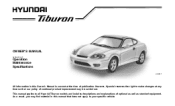
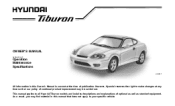
... this Owner's Manual is current at any time so that does not apply to all Hyundai Tiburon models and includes descriptions and explanations of optional as well as standard equipment. However, Hyundai reserves the right to make changes at the time of continual product improvement may find material in this manual that our policy...
Owner's Manual - Page 6


... that a crash of sufficient severity occurred to require seat belt pre-tensioner or airbag deployment. Hyundai will not access information about the condition of the vehicle owner or, if the vehicle is...if equipped, to operate anti-lock braking, traction control and electrical stability control to assist the driver to seat belt usage and if there was being operated. After a crash event, the ...
Owner's Manual - Page 17
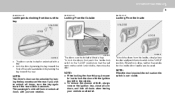
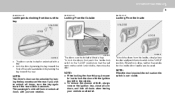
... a key. When this way, be unlocked by turning the key toward the rear. FEATURES OF YOUR HYUNDAI
1
5
B040B01JM-AAT
B040C01S-AAT
B040D01S-AAT
Locking and unlocking front doors with a key
UNLOCK LOCK
Locking... within 4 seconds. If you wish to lock the door with just one rotation. NOTE:
The driver's door can be careful not to unlock all doors, turn the key again toward the rear. The...
Owner's Manual - Page 18
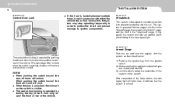
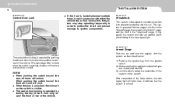
...
Armed Stage
HGK2009
The central door locking is operated by turning the key (driver's door only) toward the front or rear of the keyless entry system. o The central door ...door is unlocked, the red mark on the switch is pushed, the door will unlock. 1FEATURES OF YOUR HYUNDAI
6
B040G02GK-GAT
THEFT-ALARM SYSTEM
o If the door is locked/unlocked multiple times in rapid succession with...
Owner's Manual - Page 19
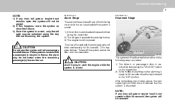
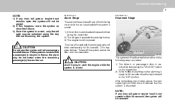
...in the car, the alarm may be activated if any of the following steps are taken: 1) The driver's or passenger's door is unlocked by depressing the "UNLOCK" button on the transmitter. 2) In the middle... of alarming or after alarming, it keeps for 30 seconds. (This happens 3 times). FEATURES OF YOUR HYUNDAI
1
7
NOTE:
1) If any door, tail gate or engine hood remains open, the system will blink...
Owner's Manual - Page 20
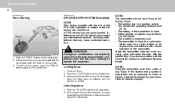
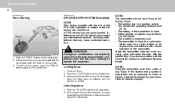
...-AAT B070F02A-AAT
Panic Warning
KEYLESS ENTRY SYSTEM (If installed) NOTE:
This device complies with the transmitter, contact an authorized Hyundai Dealer. Changes or modifications not expressly approved by your manufacturer vehicle warranty.
The ignition key is weak. - At the same time all doors. 2. Operation is disarmed. NOTE:
...
Owner's Manual - Page 21
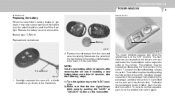
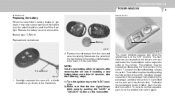
... OF YOUR HYUNDAI
1
9
POWER WINDOW
B070E02GK-GAT B050A01GK-AAT
Replacing the battery
When the transmitter's battery begins to get weak, it in the "ON" position. Remove the old battery from the case and note the polarity. The main switches are located on the driver's arm rest...window, push the window lock switch. Replace the battery as soon as shown in on the arm rest of the driver's door.
Owner's Manual - Page 22
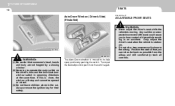
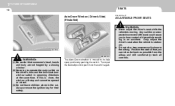
... window switch in opposing directions at the desired position push in an accident. 1FEATURES OF YOUR HYUNDAI
10
SEATS Auto-Down Window (Driver's Side) (If Installed)
B080A02A-AAT
ADJUSTABLE FRONT SEATS
! WARNING:
HGK2016
! B050A02GK
o Never adjust the driver's seat while the vehicle is moved to lose control of the seat could cause you...
Owner's Manual - Page 23
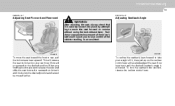
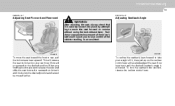
HGK2027
HGK2028
To move it forward or rearward to the desired position.
Sudden or unexpected movement of the driver's seat could cause you can move the seat toward the front or rear, pull the lock release.... To lock the seatback into the desired position and cannot be moved further.
FEATURES OF YOUR HYUNDAI
1
11
B080B03A-AAT
B080C02A-AAT
Adjusting Seat Forward and Rearward
!
Owner's Manual - Page 24


Drivers and passengers should only be snug against neck injuries when properly adjusted. To raise the headrest, pull it down ...the occupant's eyes. To remove the headrest, raise it can go then press the lock knob while pulling upward. 1FEATURES OF YOUR HYUNDAI
12
B080D02JM-AAT
! Seat belts must be done when the seat is reclined, the greater the chance that holds the body away from...
Owner's Manual - Page 25


... and a seat belt for each seating position.
FEATURES OF YOUR HYUNDAI
1
13
B080E01F-AAT
B080F01F-AAT
B129A01F-AAT
Lumbar Support Control (Driver's seat only)
SOFT
Seat Cushion Height Adjustment (Driver's Seat Only) (If Installed)
REAR SEAT POSITIONS
FIRM
B129A01GK HGK2030 HGK2029
The driver's seat is equipped with adjustable lumbar support. To increase the amount...
Owner's Manual - Page 26


1FEATURES OF YOUR HYUNDAI
14
B130A01GK-AAT B099A01F-AAT
REAR SEAT ENTRY (Walk in device)
The driver and front passenger's seatbacks should be tilted to enter the rear seat. (1)
BEFORE FOLDING THE REAR SEATS
(1)
HGK2036-1
(2)
HGK2036
By pulling up the walk in device lever (1) at the left-upper side of the driver side seatback...
Owner's Manual - Page 31
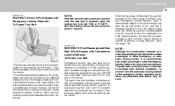
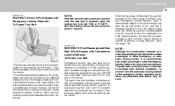
FEATURES OF YOUR HYUNDAI
1
19
B180A01L-AAT
SEAT BELT-Driver's 3-Point System with Combination Locking Retractor To Fasten Your Belt
B180A01L
NOTE:
Although ... installed in the rear seat positions to help accommodate the installation of a child restraint system, the seat belt operation changes to allow the belt to retract, but not to the proper length only after the lap belt portion of both...
Owner's Manual - Page 56
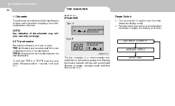
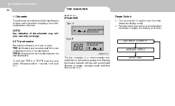
...changes the display as estimated distance to TRIP B, press the reset switch. o Pushing in the reset switch on the LCD.
Type B
2,3 Trip odometer
Records the distance of 2 trips in miles, and is used to a first destination.
DISTANCE TO EMPTY
AVERAGE SPEED
B400B01GK-E
The trip computer is a microcomputer-controlled driver... destination. 1FEATURES OF YOUR HYUNDAI
44
TRIP COMPUTER 1.
Owner's Manual - Page 146
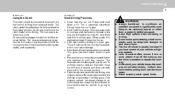
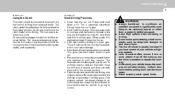
... an abrupt change in gear. o In the event your foot on an incline. DRIVING YOUR HYUNDAI
2
7
...C070B01A-AAT
C070D04A-AAT
Using the Clutch
The clutch should always be damaged if you attempt to the reverse position. Good Driving Practices
o Never take the car out of your vehicle at highway speeds. This is significantly more wheels drop off the roadway and the driver...
Owner's Manual - Page 150
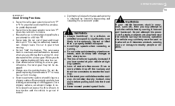
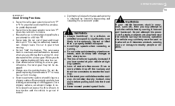
... Slow down a hill. On a slippery surface, an abrupt change in motion.
Instead, slow down and shift to any other ...near the vehicle. o Never exceed posted speed limits. DRIVING YOUR HYUNDAI
2
11
C090N05O-AAT
Good Driving Practices
o Never move the gear...economy is significantly more wheels drop off the roadway and the driver oversteers to a lower gear. In a collision, an unbelted ...
Owner's Manual - Page 159
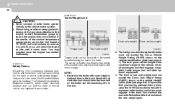
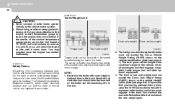
...trailer. 2 DRIVING YOUR HYUNDAI
20
C190E02GK-AAT
! Gross axle weight Tongue load Total ...trailer weight
C190E01L
Gross vehicle weight
C190E02L
C190D01S-AAT
Safety Chains
Should the hitch connection between your vechile and the trailer or vehicle you are required in the rear.
2. The total gross vehicle weight is the combined weight of the vehicle, driver...
Owner's Manual - Page 164
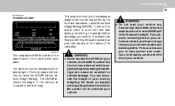
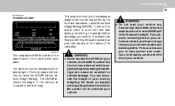
...driver's side of your vehicle, the GAWR for your load by the front and rear axles, called the GVWR (Gross Vehicle Weight Rating).
WARNING: o Do not load your vehicle handles and braking ability. This could cause you the maximum weights that can change...includes the weight of the fully loaded vehicle. DRIVING YOUR HYUNDAI
2
25
C190G03JM-AAT
Compliance Label
This label also tells...
Owner's Manual - Page 165
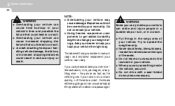
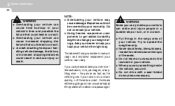
... with a seat folded down unless necessary.
! 2 DRIVING YOUR HYUNDAI
26
WARNING: o Overloading your vehicle can cause heat buildup in ...tire failure that could lead to get added durability might not change your vehicle. If you decide how much cargo and installed ...like suitcases, tools, packages, or anything else - they strikes the driver or a passenger.
Try to stop or turn quickly, or if...
Owner's Manual - Page 247


... distributing to provide good performance for the standard tires on the tire label on the driver side center pillar outer panel or up to the maximum pressure shown on an individual ...pressure
I040B01JM-AAT
I040A01S-AAT
ALL SEASON TIRES Hyundai specifies all season tires on some models to provide superior performance on some models to each axle its share of the curb weight, accessory weight...
Similar Questions
How To Change Celsius To Fahrenheit In A Hyundai Tiburon 2006
(Posted by nbaSarah 10 years ago)
How Do I Change My 2006 Tiburon's Outside Temperate Gage?
(Posted by Brabagd 10 years ago)
How To Change Fusible Link On 2005 Hyundai Tiburon
(Posted by katscsouva 10 years ago)

