2006 Hyundai Sonata Support Question
Find answers below for this question about 2006 Hyundai Sonata.Need a 2006 Hyundai Sonata manual? We have 1 online manual for this item!
Question posted by abumjrufo on September 9th, 2013
How To Reset Power Windows On Sonata 2004
The person who posted this question about this Hyundai automobile did not include a detailed explanation. Please use the "Request More Information" button to the right if more details would help you to answer this question.
Current Answers
There are currently no answers that have been posted for this question.
Be the first to post an answer! Remember that you can earn up to 1,100 points for every answer you submit. The better the quality of your answer, the better chance it has to be accepted.
Be the first to post an answer! Remember that you can earn up to 1,100 points for every answer you submit. The better the quality of your answer, the better chance it has to be accepted.
Related Manual Pages
Owner's Manual - Page 11
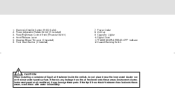
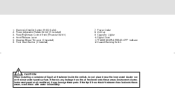
...any leakage from the air freshener does leak onto these parts. 1. 2. 3. 4. 5. 6. Power Outlet 8. Ashtray 9. CAUTION:
When installing a container of liquid air freshener inside the vehicle, ...instrument cluster nor on the instrument panel surface. Electronic Stability Control (ESC) Switch Power Adjustable Pedals Switch (If Installed) Panel Brightness Control Knob (Rheostat Switch) Hood ...
Owner's Manual - Page 15


FEATURES OF YOUR HYUNDAI
Fuel Recommendations ...1-2 Breaking in Your New Hyundai ...1-3 Keys ...1-3 Door Locks ...1-4 Theft-Alarm System ...1-8 Windows ...1-11 Seats ...1-14 Seat Belts ...1-21 Child Restraint System ...1-28 Advanced Supplemental Restraint (AIRBAG) System (SRS) ...1-36 Instrument Cluster and Indicator Lights ...1-50 Warning and ...
Owner's Manual - Page 19
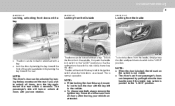
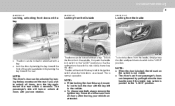
.... This is not visible. If you wish to lock the door with just one rotation. To lock the doors from the inside, simply close all windows and lock all doors, turn the key again toward the rear. NOTE:
o When the door is locked, the red mark on the switch is not...
Owner's Manual - Page 26


...
12
B060A01NF-GAT
POWER WINDOWS
Auto Up/Down Window (Driver's side)
The auto up/down window is controlled by pulling up the switch. To stop the window at least 0.2 second. If the auto up or depress and release the switch to prevent operation of the passenger front and rear windows, a window lock switch is not reset, the feature...
Owner's Manual - Page 27


... the "auto up" feature is used by fully pulling up the switch. o Do not attempt to be cleared.
! FEATURES OF YOUR HYUNDAI
1
13
NOTE:
The power windows can be operated for 30 seconds after the ignition key is turned to avoid injuries or vehicle damage. B060C02NF-AAT
Automatic Reverse...
Owner's Manual - Page 31
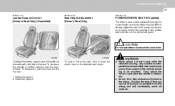
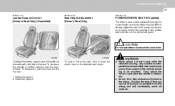
.... FEATURES OF YOUR HYUNDAI
1
17
B080E01Y-AAT
B080F01NF-GAT
B090A02Y-AAT
Lumbar Support Control (Driver's Seat Only) (If Installed)
Seat Height Adjustment (Driver's Seat Only)
POWER DRIVER'S SEAT (If Installed)
The driver's seat can sit as far back as to easily control the steering wheel, pedals and switches on the outboard...
Owner's Manual - Page 43
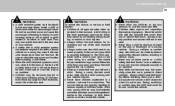
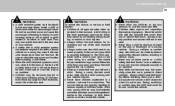
... of the child restraint maker. o Never leave children unattended in an accident. o Never use . o Always make sure the child seat is securely restrained in the windows, or lock themselves or others inside the vehicle. Even very young children may be forcefully struck by an inflating airbag. During a collision or sudden stop...
Owner's Manual - Page 73


... COMPUTER
With Automatic Transaxle To shift from TRIP A to a first destination. TRIP A: TRIP B: Distance you have traveled from the first destination to 0. B310B04NF-A When the RESET switch is a microcomputer-controlled driver information gauge that displays information related to driving, such as estimated tripmeter, drive time, average speed, average fuel consumption and...
Owner's Manual - Page 74
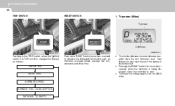
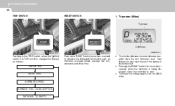
... to zero. Total distance is being displayed, clears the tripmeter to initialize the displayed information such as follows; o Pressing the RESET switch for more than 1 second, when the tripmeter is also reset to 999.9 miles.
TRIPMETER DRIVE TIME AVERAGE SPEED AVERAGE FUEL CONSUMPTION DISTANCE TO EMPTY
Push in "ON" position changes the...
Owner's Manual - Page 75


...FEATURES OF YOUR HYUNDAI
1
61
2. o Average fuel consumption is reset to zero (--), press the RESET switch for more than 1 second. o To reset the average fuel consumption to zero if the battery is disconnected. o... of the engine to the ignition key "OFF" after being displayed to '0:00' after resetting. o The total fuel used is pushed, it will be displayed to '0:00'.
o This ...
Owner's Manual - Page 78


... located on the instrument panel to external illumination conditions. o Don't clean the sensor using a window cleaner. To operate the automatic light feature, turn the barrel on the end of coating on ... the headlight switch is in foggy, cloudy and rainy conditions. o If your vehicle has window tint or other types of the multi-function switch.
The headlights can be turned automatically on...
Owner's Manual - Page 81


... the readout to display a 12 or 24-hour clock. FEATURES OF YOUR HYUNDAI
1
67
REAR WINDOW DEFROSTER SWITCH
B380A01HP-AAT
DIGITAL CLOCK
B400A01NF-GAT
With Manual A/C
! M - Push "M" to the correct time. Push "R" to reset minutes to ":00" to facilitate resetting the clock to advance the minute indicated. Push the "R" button for the rear...
Owner's Manual - Page 82
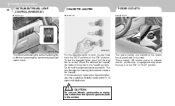
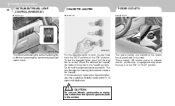
...
The instrument panel lights can damage the heating element and create a fire hazard. These supply 12V electric power to replace the cigarette lighter, use only a genuine Hyundai replacement or its socket. If it all the... to the "ready" position. This can be in the trunk. The power outlets are located on the center fascia panel and in the "ACC" position or the "ON" position.
Owner's Manual - Page 83
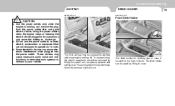
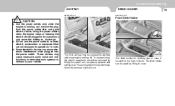
... connect electric accessories or equipment that are on the main console. o Do not use the power outlet to discharge.
To clean ashtray, the plastic receptacle should be removed by lifting its cover... be used by lifting the plastic ash receptacle upward and pulling it out.
Using the power outlets when the engine stops or keeping the electric device plugged in your vehicle.
o Some...
Owner's Manual - Page 88
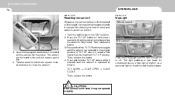
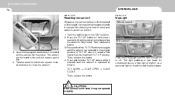
... follows: 1.
Map Light
Without sunroof
With sunroof
HNF2029
3. CAUTION:
If the sunroof is not reset, it is raised a little higher than 1 second to turn the light on or off. ...CLOSE Then, release the button. 1FEATURES OF YOUR HYUNDAI
74
B460E01TG-GAT
INTERIOR LIGHT
B480B01Y-AAT
Resetting the sunroof
Whenever the vehicle battery is disconnected or discharged, or you use as a map ...
Owner's Manual - Page 146
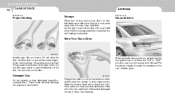
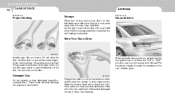
.... Do not affix tape, paper, or gummed labels on the disc. See drawing. When the radio power switch is turned on the surface.
1 FEATURES OF YOUR HYUNDAI
132
CARE OF DISCS
B850A02F-AAT
ANTENNA ... the disc so you will receive both AM and FM broadcast signals through the antenna in the rear window glass. If the surface is scratched, it may cause the pickup to wipe it clean. If the...
Owner's Manual - Page 241


.../ESC control module, Multipurpose check connector Fuse 23, 24, 30, 31, 32, 33, 34, 35 Defogger relay Blower relay Power window relay, Fuse 16 Start relay, Ignition switch (IG2, START) Engine control unit relay Power connector 1/2, Fuse 21,22 Ignition switch (ACC, IG1) Fusible Iink (ABS. 1, ABS. 2, RR HTD, BLOWER) (Spare) Horn relay...
Owner's Manual - Page 243
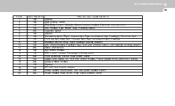
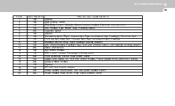
... actuator Wiper and washer A/C control module SRS control module, Passenger's Airbag switch Front accessory socket, Rear power outlet Digital clock, Audio, A/T shift lock control module, Power outside mirror and mirror folding Safety window module (Spare) A/T shift lock control module Power window main switch, Left rear power window switch Power window main switch, Right power window switch
Owner's Manual - Page 273
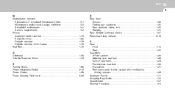
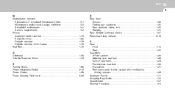
...Multi Box ...1-76 O Odometer ...1-58 Outside Rearview Mirror ...1-78 P Parking Brake ...1-86 Power Adjustable Pedals ...2-12 Power Outlets ...1-68 Power Steering Fluid Level ...6-26
R Rear Seat Armrest ...1-94 Folding rear seatbacks ...1-20 Rear seatback safety lock ...1-20 Warning ...1-21 Rear Window Defroster Switch ...1-67 Reporting Safety Defects ...8-16 S Seat Front ...1-14 Rear ...1-20 Seat...
Owner's Manual - Page 274
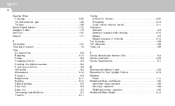
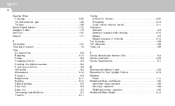
...58 Trunk Lid ...1-86 V Vehicle Identification Number (VIN) ...8-2 Vehicle Load Limit ...2-23 Vehicle Specifications ...9-1 W Warning and Indicator Lights ...1-52 Warranties for Your Hyundai Vehicle ...8-13 Windows Power ...1-11 Windshield Wiper and Washer ...1-65 Intermittent wiper operation ...1-66 Mist wiper operation ...1-66 Windshield washer operation ...1-65 Windshield Wiper Blades ...6-12
Similar Questions
How To Open Power Window Switch On Huyndai Sonata 06
(Posted by Rruettore 10 years ago)
How To Install Power Window Regulator Hyundai Sonata
(Posted by gojuewoo 10 years ago)
How To Fix 2006 Hyundai Sonata Power Window Driver Side Switch
(Posted by ashnu 10 years ago)
My Power Window On Drivers Side Front Wont Work On My 06 Sonata Lx
(Posted by gayleroma 10 years ago)
How To Replace Rear Power Window Regulator Sonata
(Posted by MARVana 10 years ago)

