2006 Hyundai Sonata Support Question
Find answers below for this question about 2006 Hyundai Sonata.Need a 2006 Hyundai Sonata manual? We have 1 online manual for this item!
Question posted by BUZZLepk on March 28th, 2014
Where Is The Radio Preset Button In A 2006 Hyundai Sonota
The person who posted this question about this Hyundai automobile did not include a detailed explanation. Please use the "Request More Information" button to the right if more details would help you to answer this question.
Current Answers
There are currently no answers that have been posted for this question.
Be the first to post an answer! Remember that you can earn up to 1,100 points for every answer you submit. The better the quality of your answer, the better chance it has to be accepted.
Be the first to post an answer! Remember that you can earn up to 1,100 points for every answer you submit. The better the quality of your answer, the better chance it has to be accepted.
Related Manual Pages
Owner's Manual - Page 4


..., violate conditions of regulations established by the U.S.
CAUTION: MODIFICATIONS TO YOUR HYUNDAI
Your Hyundai should not be in any way.
Such modifications may adversely affect the performance, safety or durability of your Hyundai dealer for an improperly installed/adjusted two-way radio or cellular telephone to adversely affect electronic systems. For this reason, we...
Owner's Manual - Page 21
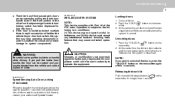
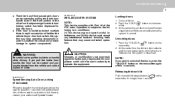
... doors
1.
Locking doors
1. WARNING:
!
NOTE:
If you may not cause harmful interference, and (2) this feature, contact your authorised Hyundai Dealar. o If the door is subject to system components. Push the trunk lid release button ( ) on the transmitter again within 4 seconds. B070F02NF-AAT
KEYLESS ENTRY SYSTEM NOTE:
This device complies with either the...
Owner's Manual - Page 22
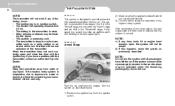
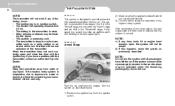
...weak. - If triggered, the system provides an audible alarm with the transmitter, contact an authorized Hyundai Dealer. NOTE:
Do not arm the system until all passengers have a problem with blinking of ...inoperative due to exposure to water or liquids, it will blink once to a radio transmitter such as a radio station or an airport which can interfere with the ignition key.
If the ...
Owner's Manual - Page 23
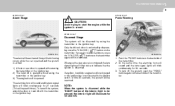
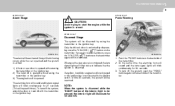
... armed. The alarming horn will sound and the turn off the system, push the "PANIC" button again on the backside of the following occurs while the car is parked and the system is ...trunk lid is opened without using the transmitter or the ignition key.
FEATURES OF YOUR HYUNDAI
1
9
B070C01NF-AAT
B070E01NF-AAT
Alarm Stage
! To turn signal lights will blink continuously for 27...
Owner's Manual - Page 24
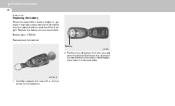
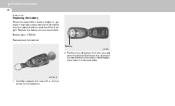
... new battery is the same(+side facing up), then insert it may take several pushes on the button to lock or unlock the doors, and the LED will not light. B070E01NF
1.
1FEATURES OF YOUR HYUNDAI
10
B070E01NF-GAT
Replacing the battery
When the transmitter's battery begins to get weak, it in the...
Owner's Manual - Page 37


...its upright position after the rear seatback was folded down while pressing the height adjuster button. HNF2049
B160B01A-AAT
Periodic Inspection
It is recommended that the webbing or buckle does not...the height adjuster, pull it down , be careful not to your neck.
FEATURES OF YOUR HYUNDAI
1
23
B160A02A-AAT
B160C01A-AAT
B170A01NF-AAT
CARE OF SEAT BELTS
Seat belt systems should be...
Owner's Manual - Page 38


... seat belt automatically adjusts to the proper length only after an accident could leave you try to lean forward too quickly. 1FEATURES OF YOUR HYUNDAI
24 Release the button to lock the anchor into the buckle. o Failure to replace seat belts after the lap belt portion is turned from the "OFF" position...
Owner's Manual - Page 40
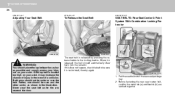
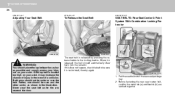
... sure it is located too high on your waist, it is released by pressing the release button in the event of a collision. If the lap belt is not twisted, then try again. 1FEATURES OF YOUR HYUNDAI
26
B200A01A-AAT B210A01A-AAT B200A02NF-AAT
Adjusting Your Seat Belt
To Release the Seat Belt...
Owner's Manual - Page 42
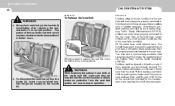
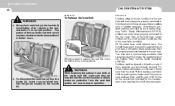
... small children and babies, a child seat or infant seat must use one of injury in your child. According to release the seat belt, press the button in a child restraint should only be properly restrained to minimize the risk of the seat belts provided. Children could be used. 1FEATURES OF YOUR...
Owner's Manual - Page 69
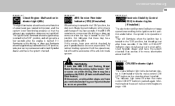
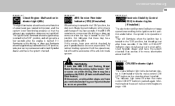
... on while driving, or does not come on page 1-93.
FEATURES OF YOUR HYUNDAI
1
55
B260N02A-AAT
B260P02Y-GAT
B265C01NF-AAT
Check Engine - Malfunction Indicator Light (MIL...button on when the key is pulled. B260Q02NF-GAT
! If both the ABS SRI and Parking Brake/ Brake fluid level warning lights remain "ON" or come on the steering wheel is turned to your nearest authorized Hyundai...
Owner's Manual - Page 81


... 5 seconds to operate. Push the "R" button for the digital clock. Push "R" to reset minutes to ":00" to facilitate resetting the clock to advance the hour indicated. FEATURES OF YOUR HYUNDAI
1
67
REAR WINDOW DEFROSTER SWITCH
B380A01HP-AAT
DIGITAL CLOCK
B400A01NF-GAT
With Manual A/C
! Push "H" to the correct time. HNF2113-A
The rear window...
Owner's Manual - Page 97
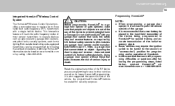
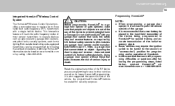
...radio frequency codes of most current transmitters to park the vehicle outside of the garage.
federal safety standards (this includes any garage door opener that upon the sale of the vehicle, the programmed HomeLink® buttons... or questions after following the outlined procedures. FEATURES OF YOUR HYUNDAI
1
83
Integrated HomeLink® Wireless Control System
The HomeLink&#...
Owner's Manual - Page 131
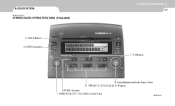
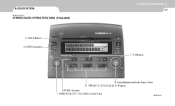
SEEK Operation
7. Tune/Adjustment Mode Select Knob 6. PRESET STATION SELECT Buttons 2. POWER ON-OFF / VOLUME Control Knob
V480A01NF BAND Selector 1. EQ Button
3. FEATURES OF YOUR HYUNDAI
1
AUDIO SYSTEM
V480A01NF-AAT
117
STEREO RADIO OPERATION (V480) (If Installed)
5. SCAN Button
4.
Owner's Manual - Page 132


... to stop CD play and begin radio play. Press the SCAN button again to select AM or FM frequency bands. Each subsequent press... FM1, FM2 and AM memory preset stations.
5. BAND Selector
The AM/FM select control works in CD mode
Press this button to switch between the front and...FEATURES OF YOUR HYUNDAI
118
V480B02NF-AAT
1. SEEK Operation (Automatic Channel Selection)
o Press (down the frequency...
Owner's Manual - Page 133
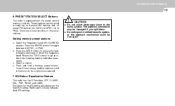
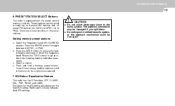
...you selected. PRESET STATION SELECT Buttons
The radio is held in memory on the control you spill them. o Press and hold a memory preset control.
...preset AM stations and 12 preset FM stations (six in AM, six in FM1, six in individual increments. There are a total possible of the EQ button will hear a beep and the station is equipped with the BAND selector. FEATURES OF YOUR HYUNDAI...
Owner's Manual - Page 136
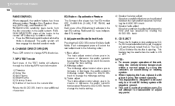
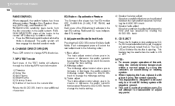
... blink while the disc is displayed. 1 FEATURES OF YOUR HYUNDAI
122
RANDOM(RND)
When engaged, the random feature has three different modes: Random Disc, Random Directory (MP3 only), and Random Off. o Press the RND button until the desired shuffle mode is ejecting. Radio and CD have independent EQ settings.
4) Speaker balance adjust Speaker...
Owner's Manual - Page 138
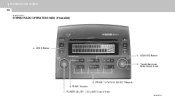
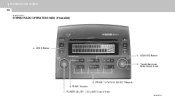
Tune/Adjustment Mode Select Knob
6. PRESET STATION SELECT Buttons 2. BAND Selector 1. SEEK Button 5. SCAN/EQ Button
3. 1 FEATURES OF YOUR HYUNDAI
124
V490A01NF-AAT
STEREO RADIO OPERATION (V490) (If Installed)
4. POWER ON-OFF / VOLUME Control Knob
V490A01NF
Owner's Manual - Page 139


...FM2 and AM memory preset stations.
5. Press the button to increase or decrease the audio system's midrange output. o AM/FM select in radio and CD modes....radio play. Rotate the AUDIO SEL knob to the next frequency down the frequency band. SCAN EQ Button
Press the SCAN button to select AM or FM frequency bands.
FEATURES OF YOUR HYUNDAI
1
125
V490B02NF-AAT
1. Press the SCAN button...
Owner's Manual - Page 140
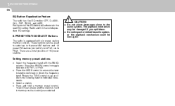
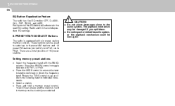
CAUTION:
6. PRESET STATION SELECT Buttons
The radio is held in FM2). Setting memory preset stations
o Select the frequency band with six preset station memory controls. These buttons can be used to select up to go up or down the listening band in individual increments. o Do not impact or strike the audio system, ...
Owner's Manual - Page 143
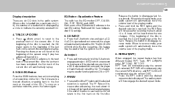
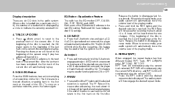
... number of the CD.) To stop and eject a CD. CD EJECT
o Press the EJ button to engage auto eject. When in the player will increase after reversing the track about 10 ...or OFF. FEATURES OF YOUR HYUNDAI
1
129
Display description
There are present in fast forward mode, your audio system will automatically reload the CD. Equalization Feature
The radio has five EQ modes: OFF...
Similar Questions
How Do You Change The Wheel Studs On A 2006 Sonota
(Posted by swcb12 10 years ago)
Where Is The Radio Fuse In 2006 Hyundai Sonata
(Posted by denfavijoo 10 years ago)
Where Is The Fse For The Radio In A 2006 Hyndai Sonata
(Posted by rmgom 10 years ago)

