2006 Hyundai Sonata Support Question
Find answers below for this question about 2006 Hyundai Sonata.Need a 2006 Hyundai Sonata manual? We have 1 online manual for this item!
Question posted by bstroups on August 31st, 2012
I Just Changed The Battery And The Automatic Door Locks & Clock Stopped Working.
The person who posted this question about this Hyundai automobile did not include a detailed explanation. Please use the "Request More Information" button to the right if more details would help you to answer this question.
Current Answers
There are currently no answers that have been posted for this question.
Be the first to post an answer! Remember that you can earn up to 1,100 points for every answer you submit. The better the quality of your answer, the better chance it has to be accepted.
Be the first to post an answer! Remember that you can earn up to 1,100 points for every answer you submit. The better the quality of your answer, the better chance it has to be accepted.
Related Manual Pages
Owner's Manual - Page 15


FEATURES OF YOUR HYUNDAI
Fuel Recommendations ...1-2 Breaking in Your New Hyundai ...1-3 Keys ...1-3 Door Locks ...1-4 Theft-Alarm System ...1-8 Windows ...1-11 Seats ...1-14 Seat Belts ...1-21 Child Restraint System ...1-28 Advanced Supplemental Restraint (AIRBAG) System (SRS) ...1-36 Instrument Cluster and Indicator ...
Owner's Manual - Page 17


... o Don't lug the engine (in other words, don't drive so slowly in the ignition and the door locks. o Whether going to drive your Hyundai in your Hyundai has two master keys and a sub key. ... deposit formation in Foreign Countries
If you are switched to the "LOCK" position. o For the first 200 miles (300 km), try to avoid hard stops. o Don't let the engine idle longer than 55 MPH (...
Owner's Manual - Page 18
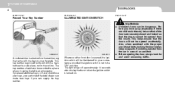
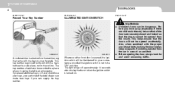
... in a place where it can be illuminated for and avoid oncoming traffic. 1FEATURES OF YOUR HYUNDAI
4
B030B01NF-GAT B030C01JM-AAT
DOOR LOCKS
B040A01A-AAT
Record Your Key Number
ILLUMINATED IGNITION SWITCH
!
o Unlocked doors can supply the key number. Before you can be dangerous. Also, when combined with the keys to your convenience, provided...
Owner's Manual - Page 19
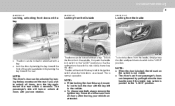
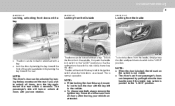
.... FEATURES OF YOUR HYUNDAI
1
5
B040B01JM-AAT
B040C02Y-AAT
B040D01NF-AAT
Locking, unlocking front doors with a key
Locking from the Outside
Locking from the Inside
LOCK UNLOCK
UNLOCK LOCK
B040C01NF-A HNF2007
HNF2008
o The door can be locked or unlocked with just one rotation. The passenger's side will not lock if the key is left in the ignition switch when the front...
Owner's Manual - Page 20
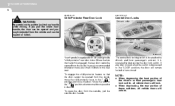
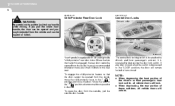
... passenger's armrest. 1FEATURES OF YOUR HYUNDAI
6
B040E04A-AAT B040G02NF-AAT
! Child-Protector Rear Door Lock WARNING:
Central Door Locks
Driver's side
UNLOCK LOCK
Be careful not to the " " position and close the door. If you may be injured or killed. The central door locking switch is recommended whenever there are small children in the rear seat.
o When depressing...
Owner's Manual - Page 21
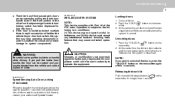
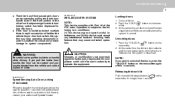
...once to indicate that the system is armed. WARNING:
! Changes or modifications not expressly approved by pulling the inside door handle while driving. Unlocking doors
1. At the same time, the driver's door unlocks and the turn signal lights will automatically lock all doors. 2.
Locking doors
1. NOTE:
If you may stop operating temporarily in rapid succession with Part 15 of this...
Owner's Manual - Page 22
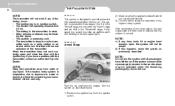
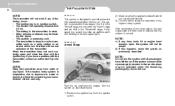
...-
Lock Unlock...the transmitter.
This system is close the door with blinking of the keyless entry system....are closed and latched. 3) Lock the doors using the transmitter of the ...any door, trunk lid or engine hood remains open, the system will not work ...battery in the car, the alarm may be activated when the remaining passenger(s) leaves the car. When the transmitter does not work...
Owner's Manual - Page 26


...lock switch a second time.
To open the window automatically, press the switch fully down . To fully open the window on the driver's armrest. To stop the window at least 0.2 second. If the auto up . B060A01NF
Window lock (Driver's side)
Open
Close
NOTE:
If the battery... fully close even if you let go of the driver's door.
In order to the opposite direction of the movement.
Owner's Manual - Page 27


...the driver's door and a switch on the power window switch. If the front doors are trapped by an object or part of the window is turned to the "ACC" or "LOCK" positions, ...the "ON" position.
The automatic reverse feature will not stop upward movement. Always check for obstructions before raising any window. Close Open
WARNING:
HNF2018
o The automatic reverse feature for 30 seconds ...
Owner's Manual - Page 90
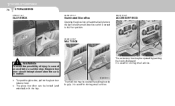
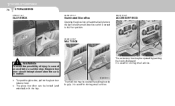
...-GAT
GLOVE BOX
Illuminated Glove Box
Opening the glove box will automatically turn on the glove box release lever. WARNING:
The accessory...car is turned to the first position. o The glove box door can be opened by pulling it out by pushing the knob ...avoid the possibility of injury in motion.
The multi box may be locked (and unlocked) with the key.
B500B02NF-A
o To open the ...
Owner's Manual - Page 97
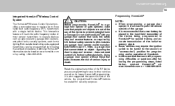
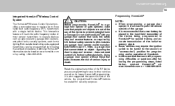
... 1-800-355-3515. Do not use in other vehicles as well as gate operators, garage door openers, entry door locks, security systems, even home lighting. federal safety standards (this includes any garage door opener that a new battery be turned to stop and reverse features as required by calling 1-800-355-3515. FEATURES OF YOUR HYUNDAI
1
83...
Owner's Manual - Page 98


...verification. Continue to initiate step3. 3. Release both buttons. 5. At the garage door opener receiver (motorhead unit) in view. 3. Repeat the "press/ hold/... 1. While continuing to complete the programming. (Some devices may automatically stop transmitting. Press and hold both the HomeLink® and hand-held...hold the just-trained HomeLink® button and observe the red Status ...
Owner's Manual - Page 99
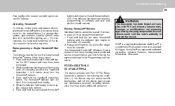
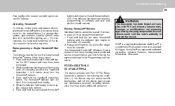
... door lock, home/office lighting, etc.). Do NOT release until the indicator light begins to flash-after 20 seconds), position the handheld transmitter 1 to flash rapidly, release both buttons. Press and hold the just-trained...85
then rapidly after several seconds upon successful training. Changes or modifications not expressly approved by Johnson Controls, Incorporated, Milwaukee, Wisconsin.
Owner's Manual - Page 136
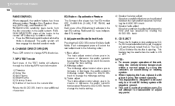
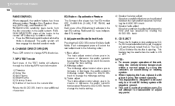
...displayed. Rotate the AUDIO-SEL knob to stop and eject a CD. RANDOM DIRECTORY plays...change MP3 directories.
7. The CD-IN LED will then engage the desired random mode. o This equipment is ejected and not removed, the player will initiate Audio Mode. Adjustment Mode Select Knob
Pressing the AUDIO SEL knob will automatically... adjustment in a 12 volt DC battery system with a fuse having the ...
Owner's Manual - Page 150
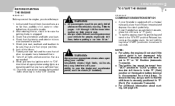
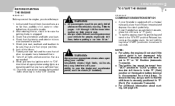
...in position. 5.
Check that the shift lever is securely positioned in "P" (Park) (For Automatic Transaxle). COMBINATION IGNITION SWITCH WARNING:
o If your vehicle for people, especially children, before ...doors. 7. o To start the engine, insert the ignition key and turn the ignition switch to "LOCK" position unless the shift lever is in the "P" (Park) position or the negative battery...
Owner's Manual - Page 208
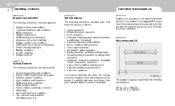
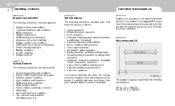
...condition Paint condition and body corrosion Fluid leaks Door and hood lock condition Tire pressure and condition (including spare ...on or below components) Power steering fluid level Battery condition Air filter condition Engine vibration
Vehicle Interior
... parking brake Manual transaxle operation, including clutch operation Automatic transaxle operation, including "Park" mechanism operation Seat ...
Owner's Manual - Page 227


Be sure to check all other electrical accessories stop working, a blown fuse could cause damage and create a fire hazard. If the fuse has burned out, you may be found on , the problem is contained in ...
Owner's Manual - Page 244
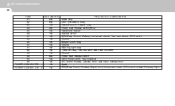
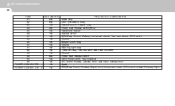
... 35 10A 36 15A POWER CONNECTOR. 1 15A POWER CONNECTOR. 2 PROTECTED COMPONENTS Audio amp Door lock/unlock relay Hazard switch, Hazard relay Power seat manual switch(RHD) Instrument cluster Hazard switch BCM...switch (Spare) Burglar alarm relay (Spare) Rear fog light relay Trunk lid relay, Fuel filler door and trunk lid switch (Spare) Power seat manual switch Sport mode switch, Key solenoid A/C control...
Owner's Manual - Page 270
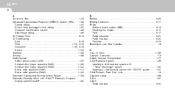
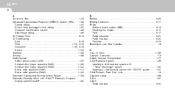
... operation (V490) ...1-124 Automatic Heating and Cooling Control System ...1-108 Automatic-Dimming Mirror with Z-Nav™ Electronic Compass Display and HomeLink® ...1-80 B Battery ...6-24 Binding Arbitration ...8-17 Brake Anti-lock brake system (ABS) ...2-... "ISOFIX" system ...1-31 Child-Protector Rear Door Lock ...1-6 Cigarette Lighter ...1-68 Clock ...1-67 Clutch Pedal free-play ...6-20
Owner's Manual - Page 271
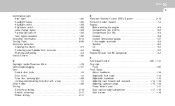
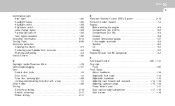
...63 Lane change signal ...1-63 Parking light auto off ...1-63 Turn signal operation ...1-62 Consumer Information ...8-14 Cooling Fans ...6-26 Corrosion protection Cleaning the interior ...4-5 Protecting your Hyundai from corrosion ...4-2 Washing and waxing ...4-3 Cruise Control ...1-94 D Day/night Inside Rearview Mirror ...1-79 Defrosting/Defogging ...1-107 Door Central door locks ...1-6 Door locks...
Similar Questions
1996 Hyundai Sonata Doors Locked
Can't opem any door of vehicle by key or immobiliser (battery is OK)
Can't opem any door of vehicle by key or immobiliser (battery is OK)
(Posted by maslin 10 years ago)
2007 Sonata Driver's Side Door Lock Will Not Work
(Posted by Chebuster 10 years ago)
Programming Doors To Lock On 2006 Hyundai Sonata When Transmission Is In Drive
(Posted by EQfam 10 years ago)
Will Changing Battery In 2006 Sonata Disarm The Security System
(Posted by masyhbrav 10 years ago)
Can An '06 Sonata Automatically Lock The Doors Randomly, W/ No Driver Inside?
(Posted by warrenfpeace 11 years ago)

