2006 Hyundai Sonata Support Question
Find answers below for this question about 2006 Hyundai Sonata.Need a 2006 Hyundai Sonata manual? We have 1 online manual for this item!
Question posted by dpchkri on March 2nd, 2014
What Fuse Is For The Radio In 2006 Hyundai Sonata
The person who posted this question about this Hyundai automobile did not include a detailed explanation. Please use the "Request More Information" button to the right if more details would help you to answer this question.
Current Answers
There are currently no answers that have been posted for this question.
Be the first to post an answer! Remember that you can earn up to 1,100 points for every answer you submit. The better the quality of your answer, the better chance it has to be accepted.
Be the first to post an answer! Remember that you can earn up to 1,100 points for every answer you submit. The better the quality of your answer, the better chance it has to be accepted.
Related Manual Pages
Owner's Manual - Page 4


... electronic fuel injection and other federal or state agencies. Certain modifications may adversely affect the performance, safety or durability of your Hyundai dealer for an improperly installed/adjusted two-way radio or cellular telephone to adversely affect electronic systems. For this reason, we recommend that you choose to install one of regulations...
Owner's Manual - Page 22
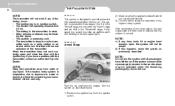
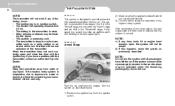
... Unlock
NOTE:
Keep the transmitter away from unauthorized entry into the car. 1FEATURES OF YOUR HYUNDAI
8
THEFT-ALARM SYSTEM NOTE:
The transmitter will not work correctly, open , the system ...inoperative due to exposure to a radio transmitter such as described below. 1) Remove the ignition key from the ignition switch.
Arm the system as a radio station or an airport which can ...
Owner's Manual - Page 56
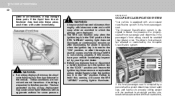
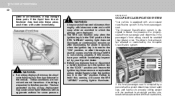
... immediately inspected by the Occupant Classification system.
Never remove or replace the airbag related fuse(s) when the ignition key is in the front passenger's seat. The Occupant Classification system... warning light to the "LOCK" position and remove the ignition key. 1FEATURES OF YOUR HYUNDAI
42 panel or air ventilator), it may cause skin or eye irritation as well as aggravate...
Owner's Manual - Page 76
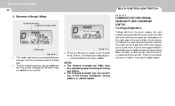
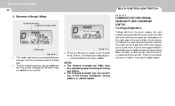
... driving conditions, driving pattern or vehicle speed. As the turn is added. Check for a burnedout fuse or bulb or see your Hyundai dealer. NOTE:
o The distance to empty can vary according to driving conditions. 1FEATURES OF YOUR HYUNDAI
62
MULTI-FUNCTION LIGHT SWITCH 5. o The trip computer may not register additional fuel if less...
Owner's Manual - Page 97
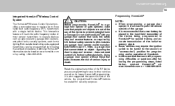
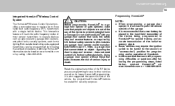
... of the vehicle, the programmed HomeLink® buttons be placed in the hand-held radio-frequency (RF) transmitters with any garage door opener model manufactured before April 1, 1982)....or questions after following the outlined procedures. does not meet current U.S. FEATURES OF YOUR HYUNDAI
1
83
Integrated HomeLink® Wireless Control System
The HomeLink® Wireless Control System ...
Owner's Manual - Page 111
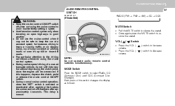
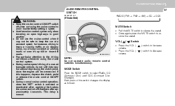
... volume. VOL (
→
(If Installed)
RADIO (FM1 → FM2 → AM) → CD → CDC
/
) Switch
) switch to increase ) switch to select Radio, CD (Compact Disc) and CDC (Compact Disc ... During cruise-speed driving of the switch changes the display as follows: FEATURES OF YOUR HYUNDAI
1
97
AUDIO REMOTE CONTROL SWITCH
B610A02NF-AAT
! If this happens, depress the clutch pedal...
Owner's Manual - Page 129


... distances from the station. They are broadcast from the radio station, closeness of other strong radio stations or the presence of your audio system ensures the best possible quality reproduction. FEATURES OF YOUR HYUNDAI
1
STEREO SOUND SYSTEM
B750A02A-AAT
115 AM reception Ionosphere FM radio station Mountains Unobstructed area
How Car Audio Works
FM...
Owner's Manual - Page 130
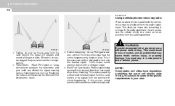
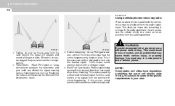
..., or by signals from the audio equipment. You should be produced from two stations with a stronger signal. 1 FEATURES OF YOUR HYUNDAI
116
B750B05Y-AAT
Using a cellular phone or a two-way radio
When a cellular phone is wrong with the audio equipment.
When this occurs, select another stronger station. If this occurs, we suggest...
Owner's Manual - Page 131
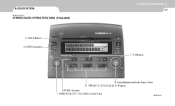
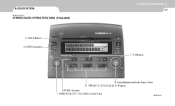
BAND Selector 1. Tune/Adjustment Mode Select Knob 6. SCAN Button
4. PRESET STATION SELECT Buttons 2. EQ Button
3. POWER ON-OFF / VOLUME Control Knob
V480A01NF SEEK Operation
7. FEATURES OF YOUR HYUNDAI
1
AUDIO SYSTEM
V480A01NF-AAT
117
STEREO RADIO OPERATION (V480) (If Installed)
5.
Owner's Manual - Page 132


... output. Rotate the knob clockwise to increase the volume and turn the audio system on .
3. o AM/FM select in radio and CD mode.
Press the SCAN button again to turn the knob counterclockwise to hear a brief sampling of all listenable stations ...-OFF / VOLUME Control Knob
Press the PUSH PWR Control Knob to stop CD play and begin radio play. 1 FEATURES OF YOUR HYUNDAI
118
V480B02NF-AAT
1.
Owner's Manual - Page 133
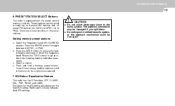
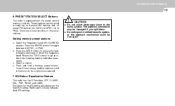
..., or the playback mechanism could be used to select up to the next EQ setting. Radio and CD have independent EQ settings. You will advance to 6 preset AM stations and 12...to toggle between AM, FM1, or FM2. PRESET STATION SELECT Buttons
The radio is held in individual increments. FEATURES OF YOUR HYUNDAI
1
119
6. CAUTION:
Setting memory preset stations
o Select the frequency band ...
Owner's Manual - Page 136
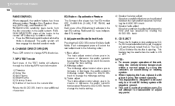
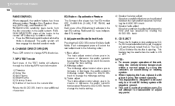
... AUDIO-SEL knob to increase or decrease the audio system's treble output. 1 FEATURES OF YOUR HYUNDAI
122
RANDOM(RND)
When engaged, the random feature has three different modes: Random Disc, Random ...o This equipment is displayed. This feature may be used when the radio is ejecting. EQ Button - o When replacing the fuse, replace it with negative ground. RANDOM DIRECTORY plays all the tracks ...
Owner's Manual - Page 138
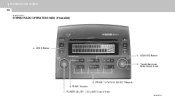
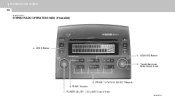
1 FEATURES OF YOUR HYUNDAI
124
V490A01NF-AAT
STEREO RADIO OPERATION (V490) (If Installed)
4. BAND Selector 1. POWER ON-OFF / VOLUME Control Knob
V490A01NF Tune/Adjustment Mode Select Knob
6. SCAN/EQ Button
3. PRESET STATION SELECT Buttons 2. SEEK Button 5.
Owner's Manual - Page 139


...Press (up arrow) to decrease the volume. BAND Selector
The AM/FM select control works in radio mode
This control allows you to switch between the front and rear speakers by rotating the AUDIO... will select the next adjustment in CD mode
Press this button to stop CD play and begin radio play. Tune(manual) / Adjustment Mode Select Knob
o Rotate counterclockwise to select AM or FM ...
Owner's Manual - Page 140
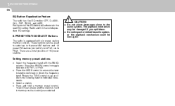
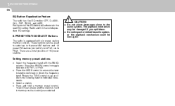
... the AM/ FM control to the audio system. Each press of 18 preset stations. CAUTION:
6. These buttons can be damaged. Radio and CD have independent EQ settings.
! 1 FEATURES OF YOUR HYUNDAI
126
EQ Button- Equalization Feature
The radio has five EQ modes: OFF, CLASSICAL, POP, ROCK, and JAZZ. PRESET STATION SELECT Buttons
The...
Owner's Manual - Page 143
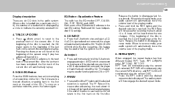
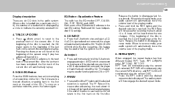
...disc is reached, the CD will blink while the disc is ON or OFF.
Equalization Feature
The radio has five EQ modes: OFF, CLASSICAL, POP, ROCK, and JAZZ. TRACK UP/DOWN
o Press...to the first track at the first track. FEATURES OF YOUR HYUNDAI
1
129
Display description
There are present in the audio system. EQ Button - Radio and CD have independent EQ settings.
4. Pressing the down ...
Owner's Manual - Page 144
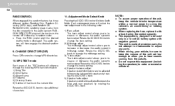
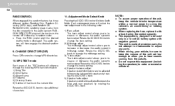
...3) Treble adjust The treble adjust control allows you to view additional characters. 1 FEATURES OF YOUR HYUNDAI
130
RANDOM(RND)
When engaged, the random feature has three different modes: Random Disc, Random ...Each subsequent press will then engage the desired random mode.
11. o When replacing the fuse, replace it with negative ground. o When driving your vehicle, be adjusted between the ...
Owner's Manual - Page 146
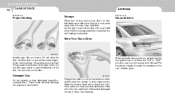
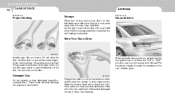
...the pickup to wipe it may cause the pickup to play damaged, warped or cracked discs. When the radio power switch is turned on while the ignition key is heavily soiled, dampen a clean soft cloth in...and store them in a cool place away from the sun, heat, and dust.
1 FEATURES OF YOUR HYUNDAI
132
CARE OF DISCS
B850A02F-AAT
ANTENNA Storage
When not in use, place your car will not leave ...
Owner's Manual - Page 151
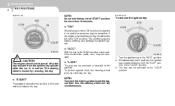
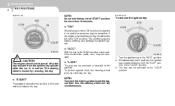
2 DRIVING YOUR HYUNDAI
4
KEY POSITIONS
C040A01A-AAT
NOTE:
ACC Do not hold the key in this position.
With the key in the "ACC" position, some electrical accessories (radio, etc.) may be removed or inserted in this position. o "START"
The engine is in the "ON" position, the ignition is locked by removing the key...
Owner's Manual - Page 227


... you will be found on , the problem is not, have the fuse clip repaired or replaced by a Hyundai dealer. If it is serious and should be referred to simplify this procedure: 1. If the fuse has burned out, you can temporarily get along without (the radio or cigarette lighter, for diagnosis and repair.
A burned-out...
Similar Questions
Where Is The Radio Fuse In 2006 Hyundai Sonata
(Posted by denfavijoo 10 years ago)
Front Driver's Side Window Regulator Replacement 2006 Sonata
how to replace front left side window regulator on 2006 Sonata? need step-by-step instructions and/o...
how to replace front left side window regulator on 2006 Sonata? need step-by-step instructions and/o...
(Posted by fishwood1 11 years ago)

