2006 Hyundai Sonata Support Question
Find answers below for this question about 2006 Hyundai Sonata.Need a 2006 Hyundai Sonata manual? We have 1 online manual for this item!
Question posted by tabh on September 29th, 2013
How To Engage Auto Doorlocks In 06 Hyundai Sonata
The person who posted this question about this Hyundai automobile did not include a detailed explanation. Please use the "Request More Information" button to the right if more details would help you to answer this question.
Current Answers
There are currently no answers that have been posted for this question.
Be the first to post an answer! Remember that you can earn up to 1,100 points for every answer you submit. The better the quality of your answer, the better chance it has to be accepted.
Be the first to post an answer! Remember that you can earn up to 1,100 points for every answer you submit. The better the quality of your answer, the better chance it has to be accepted.
Related Manual Pages
Owner's Manual - Page 20
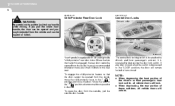
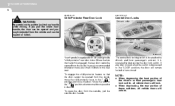
...to the " " position and close the door. Front passenger's side
LOCK UNLOCK
HNF2011-1
B040G01NF
Your Hyundai is operated by depressing the door lock switch. It is equipped with left and right side "child-... To open when the switch is depressed to the " " position when normal door operation is engaged, the rear door cannot be opened and you pull the inside door handle, the door can be...
Owner's Manual - Page 21
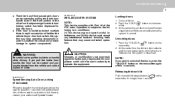
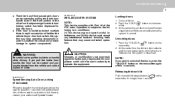
... that the system is subject to the following two conditions: (1) This device may not cause harmful interference, and (2) this feature, contact your authorised Hyundai Dealar. FEATURES OF YOUR HYUNDAI
1
7
o The driver's and front passenger's doors can be opened and you may be ejected from the vehicle and can be injured or killed...
Owner's Manual - Page 26


... The windows may not operate properly. 1FEATURES OF YOUR HYUNDAI
12
B060A01NF-GAT
POWER WINDOWS
Auto Up/Down Window (Driver's side)
The auto up/down window is controlled by pulling up /down ...side)
Open
Close
NOTE:
If the battery has been recharged or disconnected, the auto up the switch. If the auto up or depress and release the switch to prevent operation of the passenger front...
Owner's Manual - Page 27


...:
HNF2018
o The automatic reverse feature for the driver's window is only active when the "auto up the switch.
The automatic reverse feature will stop upward movement. o Passengers can be opened...by a closing window. Always check for obstructions before raising any window. FEATURES OF YOUR HYUNDAI
1
13
NOTE:
The power windows can be operated for 30 seconds after the ignition ...
Owner's Manual - Page 47
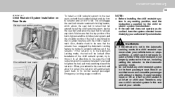
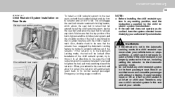
..., have the system checked immediately by the child restraint system manufacturer. FEATURES OF YOUR HYUNDAI
1
33
B230G04Y-AAT
Child Restraint System Installation on Rear Seats
On rear seat center ... it to retract, the retractor will engage the seat belt retractor automatic locking feature, which allows the seat belt to move when your authorized Hyundai dealer.
! Therefore, only use a...
Owner's Manual - Page 77
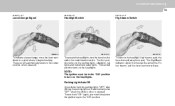
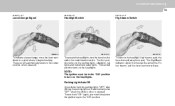
...you must be in the "ON" position to the "ON" position. FEATURES OF YOUR HYUNDAI
1
63
B340B01A-AAT
B340C03A-AAT
B340D01A-AAT
Lane Change Signal
Headlight Switch
High-beam Switch
... sidelights, tail lights and instrument panel lights. The lever will come on the headlights.
Parking Light Auto Off
If you . The first position turns on the end of the multi-function switch.
To operate...
Owner's Manual - Page 78


...light feature, turn the barrel on the end of coating on the windshield, the AUTO light system may not work properly.
NOTE:
Turn the lights manually in the ... conditions. If you , then release it. 1FEATURES OF YOUR HYUNDAI
64
B340E01A-AAT B340G01LZ-AAT
Headlight Flasher
Auto Light (If Installed)
Auto light sensor
B340G02NF-A
B340E01NF
HNF2094
NOTE:
o Never place anything over...
Owner's Manual - Page 86


...than 1 second) press the TILT UP button on the overhead console for less than 0.5 second. To use the auto slide feature, momentarily (more than 0.5 second. Manual tilt up Manual slide close . The sunroof will tilt all... at any point, press any sunroof control button.
1FEATURES OF YOUR HYUNDAI
72
Auto slide open
To use the auto tilt feature, momentarily (more than 1 second.
Owner's Manual - Page 95
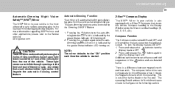
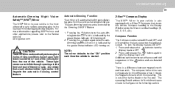
... is indicated by the green Status Indicator LED turning on the following section.
!
FEATURES OF YOUR HYUNDAI
1
81
Automatic-Dimming Night Vision Safety™ (NVS®) Mirror
The NVS® Mirror in...is also equipped with press and hold sequences of the button and are detailed below. The auto-dimming function can be controlled by the user. Press and release the button to turn the ...
Owner's Manual - Page 100
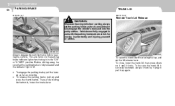
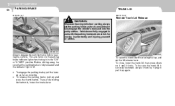
... press down on the parking brake indicator light when the key is off. Vehicles not fully engaged in , lower the brake lever. To be sure that the parking brake is fully released ...o To release the parking brake, pull up again. B530A01NF
Always engage the parking brake before leaving the vehicle. 1FEATURES OF YOUR HYUNDAI
86
PARKING BRAKE
B530A02A-AAT
TRUNK LID
B540A01S-GAT
!
This also ...
Owner's Manual - Page 122
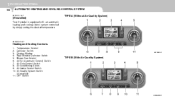
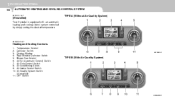
...AND COOLING CONTROL SYSTEM
B970A01Y-AAT
(If lnstalled)
Your Hyundai is equipped with an automatic heating and cooling control ...3. 4. 5. 6. 7. 8. 9. 10. Temperature Control Defroster Switch Display Window Rear Window Defroster Switch Blower Fan Control AUTO (Automatic Control) Switch Air Flow Control Switch Air Conditioning Switch Air lntake Control Switch Air Quality System Switch (If Installed)...
Owner's Manual - Page 123
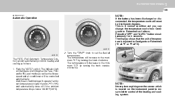
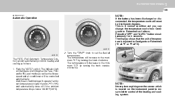
... FATC (Full Automatic Temperature Control) system automatically controls heating and cooling as follows;
Push the "AUTO" switch. Turn the "TEMP" knob to the minimum "LO" by turning the knob clockwise...off if the ambient temperature drops below 33.08°F(0.6°C).
2. FEATURES OF YOUR HYUNDAI
1
109
B970C01NF-AAT
Automatic Operation
NOTE:
If the battery has been discharged or disconnected,...
Owner's Manual - Page 124
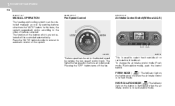
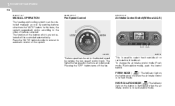
... control mode (Fresh mode, Recirculation mode), push the control button. 1 FEATURES OF YOUR HYUNDAI
110
B980A01Y-AAT B980B01NF-GAT B670C03Y-AAT
MANUAL OPERATION
The heating and cooling system can be ...set to the desired speed by pushing buttons other than the "AUTO" button. Fan Speed Control
Air Intake Control Switch (Without A.Q.S)
HNF2133
HNF2139
The fan speed...
Owner's Manual - Page 128
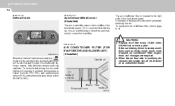
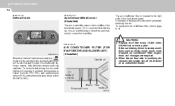
..., rough roads, more frequent air conditioner filter inspections and changes are required.
Inside of pollutants entering the car. 1 FEATURES OF YOUR HYUNDAI
114
B980F01NF-AAT B980G01NF-AAT
Defrost Switch
Auto De-humidified Control (If Installed)
There is a humidity sensor in the right side of the instrument panel. The air conditioner filter is...
Owner's Manual - Page 135
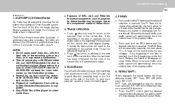
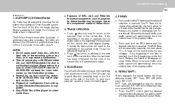
...the next track of MP3, AAC and WMA file formats are supported. RPT Track will then engage the desired repeat mode. The audio system will continuously play at the end of the disc ...To stop on the recording status, some CD-Rs/CD-RWs may cause a malfunction. FEATURES OF YOUR HYUNDAI
1
121
V480C03NF-AAT
1.
The FF Rate will begin play the current track selected. Release the button ...
Owner's Manual - Page 136
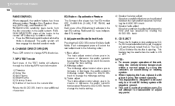
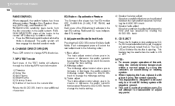
...Each press of precision parts. Adjustment Mode Select Knob
Pressing the AUDIO SEL knob will then engage the desired random mode. MP3 TEXT mode
Each press of the unit, keep the vehicle ...Rotate the AUDIO SEL knob to change the treble setting.
9. 1 FEATURES OF YOUR HYUNDAI
122
RANDOM(RND)
When engaged, the random feature has three different modes: Random Disc, Random Directory (MP3 only),...
Owner's Manual - Page 142
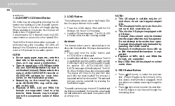
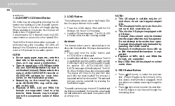
... player internal to six discs into the player. Please refer to 255 directories/files/sessions is engaged.) Hold the button to access the other loaded CDs. o Playback of any discs, as it... than six. The CDIN LED will be cancelled by pressing the load button again. 1 FEATURES OF YOUR HYUNDAI
128
V490D02NF-AAT
1. o Load the CD into the multi-disc CD player internal to play a CD...
Owner's Manual - Page 143
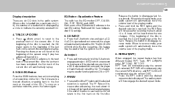
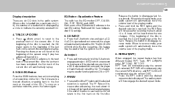
...CD is ejecting. RPT Track will automatically replay.
6. CD EJECT
o Press the EJ button to engage auto eject.
All CDs which are six CD slots in fast forward mode, your audio system will automatically...The audio system will be heard when the rate changes. FEATURES OF YOUR HYUNDAI
1
129
Display description
There are present in a forward direction, wrapping back to the first...
Owner's Manual - Page 144
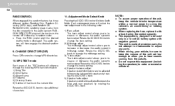
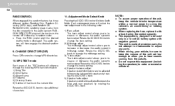
...allow you to increase or decrease the audio system's treble output. 1 FEATURES OF YOUR HYUNDAI
130
RANDOM(RND)
When engaged, the random feature has three different modes: Random Disc, Random Directory (MP3 only), and... shuffle mode is made of the unit, keep the volume of the TEXT button will then engage the desired random mode.
11. Rotate the AUDIO SEL knob to hear sounds coming from the...
Owner's Manual - Page 165


... conditions where this may happen, you may damage the paint finish. When driving in the engaged position. See Section 9 for recommendations. If the lock is frozen internally, you should use...and components to be used during cold weather. This is most auto parts outlets. Window washer antifreeze is available from Hyundai dealers and most likely to happen when there is an accumulation...
Similar Questions
How To Replace Driver Side Rear Window Regulator On 06 Sonata
(Posted by ttjubald 10 years ago)
How Do You Change A Window Track On A 06 Sonata
(Posted by labdororios 10 years ago)
Can An '06 Sonata Automatically Lock The Doors Randomly, W/ No Driver Inside?
(Posted by warrenfpeace 11 years ago)

